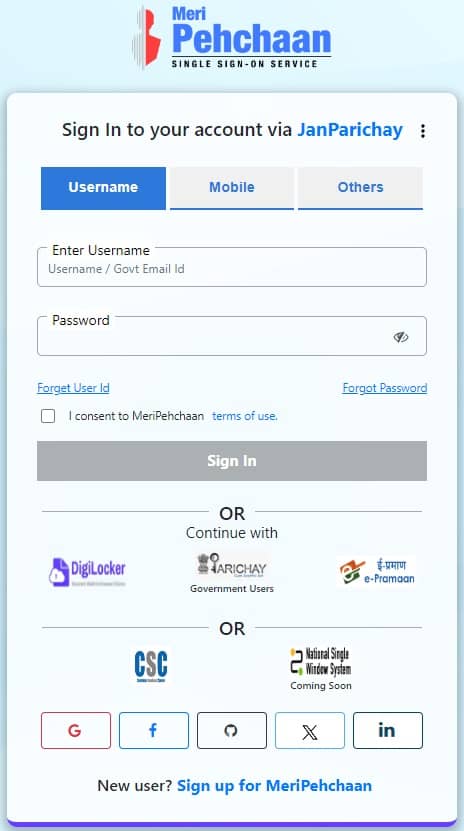Discover the Bihar RTPS Citizen Portal Login guide! Learn to register, log in, and access government services easily at serviceonline.bihar.gov.in.
Bihar RTPS Citizen Portal: Login and Registration Made Easy
Are you ready to explore the Bihar RTPS Citizen Portal? It’s a fantastic online platform that simplifies accessing government services. Whether you’re looking to register for the first time or log in to your account, this guide will walk you through it all with ease.
Understanding the RTPS Citizen Portal
The RTPS Citizen Portal is your gateway to numerous government services in Bihar. RTPS stands for Right to Public Services, highlighting its role in providing easy access to government facilities. The website, serviceonline.bihar.gov.in, is user-friendly and designed to help you navigate the system without a hitch.
When you first land on the portal, you’ll notice its clean and straightforward interface. It’s all about making your experience as smooth as possible. The RTPS Citizen Portal offers various services, from applying for certificates to accessing other essential documents. Let’s dive into how you can make the most of this portal.
Registering for a New Account
Creating a new account on the RTPS Citizen Portal is a breeze. You only need a few details to get started, like your mobile number and email address. These details ensure you stay updated on your application’s progress and receive notifications.
To begin, click on the “Register” button on the homepage. This will direct you to the registration form. Fill in your personal details, including your name, date of birth, and address. Make sure to double-check your information before submitting the form.
Once you’ve completed the registration process, you’ll receive an OTP (One-Time Password) on your registered mobile number. Enter this OTP to verify your account. Congratulations! You’re now a registered user of the RTPS Citizen Portal.
Logging In to Your Account
Now that you’re registered, it’s time to log in and explore the RTPS Citizen Portal’s features. The login process is simple and quick, allowing you to access services easily.
Head to the RTPS Citizen Portal login page. Enter your registered mobile number and the password you set during registration. Remember, your password is case-sensitive, so be careful when typing it in.
If you’ve forgotten your password, don’t worry! Click on the “Forgot Password” link, and you’ll receive a password reset link on your registered email. Follow the instructions, and you’ll be back in action in no time.
Once logged in, you’ll see your dashboard, where all the action happens. From here, you can access various services and track the status of your applications. The RTPS Citizen Portal is designed to be user-friendly, making navigating your options simple.
Exploring Available Services
The RTPS Citizen Portal offers a range of services that cater to various needs. Whether you need a caste certificate, income certificate, or residence certificate, this portal covers you.
Each service is clearly listed, and you can easily select the one you need. After selecting a service, you’ll be guided through the application process step-by-step. The portal provides detailed instructions, ensuring you don’t miss any important details.
Additionally, you can track the status of your applications in real time. This feature eliminates the need to visit government offices for updates, saving you time and effort. The RTPS Citizen Portal truly simplifies accessing government services.
Tips for a Smooth Experience
To ensure your experience on the RTPS Citizen Portal is as smooth as possible, here are a few tips to keep in mind:
- Keep Your Details Handy: Ensure you have all your necessary documents and information ready before applying. This will help you fill out forms quickly and accurately.
- Stay Updated: The portal occasionally updates its services, so keep an eye out for any changes. This ensures you’re aware of new features or processes.
- Contact Support: If you encounter any issues or have questions, the portal provides a customer support helpline. Feel free to reach out for assistance whenever needed.
- Secure Your Account: Protect your account by using a strong password and not sharing your login details with anyone.
The JanParichay Login System
The RTPS Citizen Portal also introduces the JanParichay login system, enhancing the user experience. JanParichay is a single sign-on system that lets you access multiple services with one set of credentials.
This feature eliminates the hassle of remembering multiple usernames and passwords. With JanParichay, you can seamlessly access various government services on the portal. It’s all about making your life easier and more convenient.
To use JanParichay, simply select the option during registration or login. Follow the prompts to link your accounts, and you’re ready to enjoy a streamlined experience.
Your Gateway to Efficiency
The RTPS Citizen Portal is not just a website; it’s a gateway to efficiency and convenience. With its user-friendly interface and comprehensive services, it’s no wonder more and more people are turning to it for their government service needs.
The portal’s ability to save you time and effort is unmatched. No longer do you need to stand in long queues at government offices. Everything you need is just a few clicks away on your computer or mobile device.
As more services are added to the RTPS Citizen Portal, its potential continues to grow. The government is committed to making your experience as smooth as possible, constantly improving and expanding the portal’s capabilities.
Conclusion
The Bihar RTPS Citizen Portal is a game-changer in how you access government services. From registering for a new account to logging in and exploring available services, this portal makes everything easier. With its user-friendly design and the introduction of the JanParichay login system, it’s a must-have tool for anyone looking to access government services efficiently.
So, why wait? Head over to serviceonline.bihar.gov.in and experience the convenience of the RTPS Citizen Portal today. Your journey to accessing government services has never been this smooth and hassle-free.
Frequently Asked Questions (FAQs) for the Bihar RTPS Citizen Portal
1. What is the Bihar RTPS Citizen Portal?
The Bihar RTPS Citizen Portal is an online platform that allows citizens to access various government services and apply for documents such as caste, income, and residence certificates. It provides a convenient way to interact with government services from the comfort of your home.
2. How do I register on the RTPS Citizen Portal?
To register on the RTPS Citizen Portal, follow these steps:
- Go to the official website: serviceonline.bihar.gov.in.
- Click on the “Register” button on the homepage.
- Fill in your personal details, including your mobile number and email address.
- Submit the form and verify your account using the OTP sent to your registered mobile number.
3. How do I log in to my RTPS Citizen Portal account?
To log in to your RTPS Citizen Portal account:
- Visit the login page on serviceonline.bihar.gov.in.
- Enter your registered mobile number and password.
- Click “Login” to access your account dashboard.
4. What should I do if I forget my password?
If you forget your password, follow these steps to reset it:
- Click on the “Forgot Password” link on the login page.
- Enter your registered email address.
- Follow the instructions in the email you receive to reset your password.
5. What is the JanParichay login system?
The JanParichay login system is a single sign-on feature that allows you to access multiple government services with one set of credentials. It simplifies the login process by eliminating the need to remember multiple usernames and passwords.
6. How do I use the JanParichay login system?
To use the JanParichay login system:
- Select the JanParichay option during registration or login.
- Follow the prompts to link your accounts.
- Use your JanParichay credentials to access various services on the portal.
7. What services are available on the RTPS Citizen Portal?
The RTPS Citizen Portal offers a range of services, including applications for caste certificates, income certificates, residence certificates, and more. You can view the full list of available services on the portal’s homepage.
8. Can I track the status of my application on the portal?
Yes, you can track the status of your application in real-time on the RTPS Citizen Portal. After logging in, navigate to your dashboard and select the service for which you applied. The portal will provide updates on the progress of your application.
9. How do I contact customer support if I have issues with the portal?
If you encounter any issues or have questions, you can contact customer support through the helpline number provided on the portal. Alternatively, you can visit the “Contact Us” section on the website for additional support options.
10. Is the RTPS Citizen Portal secure?
Yes, the RTPS Citizen Portal employs security measures to protect your data. To ensure your account’s security, use a strong password and avoid sharing your login details with others.
11. What should I do if I encounter technical issues on the portal?
If you experience technical issues, try refreshing the page or clearing your browser cache. If the problem persists, contact customer support for assistance.
12. How often is the RTPS Citizen Portal updated?
The portal is regularly updated to improve user experience and add new services. Check the portal periodically for announcements regarding updates and new features.
13. Can I access the RTPS Citizen Portal on my mobile device?
Yes, the RTPS Citizen Portal is mobile-friendly and can be accessed on smartphones and tablets. Simply open your device’s browser and visit serviceonline.bihar.gov.in.
14. Are there any fees associated with using the RTPS Citizen Portal?
While registering and accessing the portal is free, certain services may require a fee. Details about any applicable fees will be provided during the application process.
15. How long does it take to process applications submitted through the portal?
The processing time for applications varies depending on the service. The portal provides estimated processing times for each service, so check the relevant service page for more information.