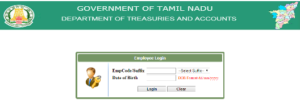Enter Password epayroll.tn.gov.in login / Tamil nadu government employee salary slip
The Department of Treasuries and Accounts was formed in 1962. With the formation of the Directorate, all the District Treasuries in the State ( 12 Districts at that time excluding Chennai) and Sub Treasuries under their control and the Pay and Accounts Office Chennai were brought under the control of Treasuries and Accounts Department with overall administrative control of Finance Department.
Office of the Commissioner of Treasuries and Accounts at Chennai is the headquarters for the department. It has at present as
9 Pay and Accounts Offices,
6 Offices of Regional Joint Director of Treasuries and Accounts,
32 District Treasuries,
229 Sub Treasuries,
1 Pension Pay Office at Chennai,
1 Office of Assistant Superintendent of Stamps
TN e-Payroll login Process :
TN e-Payslip Online System is an online portal launched by the Government of Tamil Nadu that enables state government employees to access their monthly salary slips online.
Visit official website of epayroll system, Government of tamil Nadu (department of treasuries and accounts):
http://epayroll.tn.gov.in/tngepay/Login/Payrolllogin.aspx
- Select language
- Enter user name
- Enter Password
- Click on “Login” Button to To Log Into TN e-Payroll System
Direct TN epayroll Employee Login for epayslip :
Visit Direct link login for epayslip : http://epayroll.tn.gov.in/
- Enter your EMP COde, in suffix (select your department Code)
- Enter your Date of birth like dd/mm/yyyy.
- click on “login” opntion.
- Download your TN epayslip.
Benefits :
Employees:
Real time Information on Salary Payments.
Real time information on Tax Deducted at Source.
Details of Loans and Advances availed.
Details of Leave Eligibility etc.,
For More details, visit Government of tamil Nadu (department of treasuries and accounts) Official website : http://epayroll.tn.gov.in.