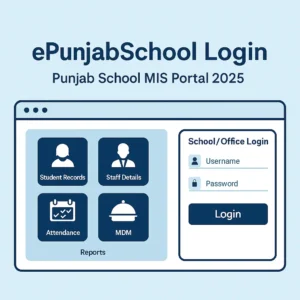ePunjabSchool Login: Complete Guide to Punjab’s School MIS Portal (2025)
The ePunjabSchool (or ePunjab School) portal is the central school management information system (MIS) launched by the Punjab Government for digitalizing school operations. It helps manage attendance, staff data, student records, infrastructure, finance, MDM (Mid-Day Meal), and inspection processes across government schools in Punjab.
This complete guide explains how to log in to the ePunjabSchool portal, available login types, features, troubleshooting steps, and FAQs — everything you need to use the platform efficiently.
What is ePunjabSchool / ePunjab School Portal?
The ePunjabSchool portal is an official online MIS platform developed by the Punjab School Education Department. It connects schools, block offices, and district education departments through a unified database.
Through this portal, users can update student and teacher records, mark daily attendance, upload infrastructure details, manage finances, submit MDM data, and track inspections.
The purpose of ePunjabSchool is to simplify administrative work, reduce paperwork, and ensure transparency in the education system. It has improved efficiency across thousands of schools in Punjab by automating manual data collection and integrating all key modules into one secure digital platform.
Types of ePunjabSchool Login (Roles & Tiles)
On the official portal homepage, you’ll see multiple login tiles. Each serves a specific role:
| Login Type | Primary Use |
|---|---|
| School / Office Login | For school administrators to manage student, staff, and infrastructure data. |
| Staff Login | For teachers and employees to view attendance, leave, and personal records. |
| Exam / Evaluation Login | Used for entering student evaluation and exam-related data. |
| MDM Login | For recording Mid-Day Meal details, number of meals served, and daily status. |
| Finance, BM/DM, Nodal, Inspection, Vocational Login | For district, block, or nodal officers to oversee finances, inspections, and reports. |
Each user must select the correct tile to access their respective dashboard and data modules.
Prerequisites for ePunjabSchool Login
Before logging in, ensure you have:
- A valid username and password issued by your school or district MIS office.
- Your Date of Birth (DOB) ready — mandatory for Staff Login.
- Access to a reliable Internet connection and updated browser (Chrome, Firefox, or Edge).
- Cleared cache and cookies to avoid login errors.
- The official domain URL — epunjabschool.gov.in (avoid fake or third-party sites).
Having these ready ensures smooth access and prevents “Invalid Credentials” or page timeout errors during login.
How to Log In – School / Office Login
Follow these steps to log in through the School / Office Login option:
- Visit https://epunjabschool.gov.in.
- On the homepage, select “School / Office Login.”
- Enter your Username and Password in the provided fields.
- Click “Login.”
- After successful login, you’ll reach the school dashboard, which includes sections like Student Records, Staff Details, Infrastructure, Attendance, and Reports.
- Select the module you need to update or view.
- Once done, log out securely.
If the portal shows an invalid password, recheck case sensitivity and ensure you’re using the correct login tile. Persistent issues can be reported to your District MIS Coordinator.
ePunjabSchool Staff Login
The Staff Login module is designed for teachers and other school staff to view personal data, attendance, and leave records.
Steps:
- Go to epunjabschool.gov.in.
- Click the “Staff Login” tile.
- Enter your Username, Password, and Date of Birth (in DD/MM/YYYY format).
- Click “Login.”
Common Issues:
- Invalid Credentials: Ensure no spaces or capitalization errors.
- DOB Error: Enter your exact date of birth as per official records.
- Forgot Password? Use the “Forget Password???” link on the same page to reset it.
- Cache Problems: Try incognito mode or a different browser.
Staff Login helps employees track attendance, update personal details, and apply for leave or view circulars, depending on the permissions granted.
Exam / Student Evaluation Login
The Exam Login option allows teachers or exam staff to record marks, attendance, and student performance data online.
To access:
- Visit the portal and select the “Exam / Student Evaluation Login” tile.
- Enter your credentials and click Login.
- Input internal marks, upload performance data, or generate reports based on permissions.
Ensure all exam data is entered within the time window announced by the education department to avoid discrepancies or delayed report generation.
MDM Login & Reporting
The MDM (Mid-Day Meal) module on the portal ensures transparency in meal distribution across schools.
To log in:
- Open epunjabschool.gov.in and select MDM Login.
- Enter your username and password.
- Record the daily count of meals served or mark “Not Served” where applicable.
- Upload rice/wheat stock usage and meal attendance data.
The MDM dashboard provides real-time insights to block and district officers. Schools must ensure timely data submission to maintain compliance and accuracy in government MDM records.
Finance / BM-DM / Nodal / Inspection Logins
These logins are meant for administrative and supervisory users:
- Finance Login: For entering expenditure data, grant utilization, and fund distribution reports.
- BM / DM Login: Enables block and district officers to monitor entries from schools under their jurisdiction.
- Inspection / Nodal / Vocational Login: Used for inspection visits, compliance reviews, and vocational education monitoring.
Each login has different dashboard access depending on user hierarchy. These roles help maintain accountability, track inspection data, and ensure schools are compliant with government norms.
Key Modules & Features of ePunjabSchool Portal
The ePunjabSchool platform combines several operational areas into one streamlined system:
- Student Data Management: Add, promote, or transfer students easily.
- Staff Information: Maintain teacher profiles, postings, and transfer records.
- Attendance Tracking: Record daily attendance for staff and students.
- Infrastructure Details: Update classroom, facility, and asset information.
- Grievance Tracking: Report maintenance or technical issues.
- Finance Section: Record school-level financial transactions.
- Inspection Dashboard: Submit inspection and cleanliness reports.
- MDM Reporting: Track meal distribution data.
- Public School Website: Automatically displays key school data for transparency.
These modules improve operational efficiency and support real-time data-based decision-making at the state level.
ePunjabSchool Mobile App
The ePunjabSchoolLogin App is available on Google Play Store for Android users. It simplifies daily reporting for teachers and staff.
Key Features:
- View and update student or staff data.
- Mark attendance through mobile devices.
- Submit Mid-Day Meal and Cleanliness Reports.
- Work offline and sync data later when the Internet is available.
The app is developed by the Punjab Education Department’s MIS Wing and currently has over 100,000 downloads.
You can download it from:
👉 ePunjabSchoolLogin App on Google Play
Daily Tasks After Login
After logging in, users can perform several daily or weekly updates:
- Record student and staff attendance.
- Update student promotion or new admissions.
- Add infrastructure changes or maintenance data.
- Submit MDM reports daily.
- Enter exam / evaluation data as per schedule.
- Manage financial records and verify utilization certificates.
- Log complaints / grievances if any issues arise.
- Review and download performance reports.
Block and district officers can monitor overall data entry performance for schools under their jurisdiction. Timely updates on the portal ensure that each school’s record stays current and accurate.
School Search & Public Website Directory
Anyone can access school information through the School Search feature on the portal:
- Visit epunjabschool.gov.in.
- Navigate to “School Search / GS School Website.”
- Choose your District, Block, or School Name to view details.
Each school has a public page displaying its name, contact info, enrollment, infrastructure, and recognition status. This helps ensure public accountability and transparency for all government schools.
Forgot Password / Login Troubleshooting
If you can’t access your ePunjabSchool account:
- Check for typos in your username or password.
- Confirm that you’re using the correct login tile (Staff vs School vs Exam).
- Use the “Forget Password???” link on the Staff Login page to reset credentials.
- Re-enter your Date of Birth in the correct format.
- Clear your browser cache or try a private window.
- Contact your District MIS Coordinator if your account is locked or disabled.
- Wait if the site shows “Under Maintenance.”
Keeping login credentials updated and bookmarked on the official site prevents confusion during login.
🛡️ Security & Best Practices for Safe ePunjabSchool Login
To maintain account safety, follow these security tips:
- Use a strong passphrase combining alphabets, digits, and symbols that’s difficult to guess.
- Update your password periodically to prevent misuse.
- Always log out after completing your tasks, especially on shared devices.
- Keep your login details confidential — never share them with others.
- Access the portal only from the official epunjabschool.gov.in website.
- Avoid public Wi-Fi connections for sensitive logins.
- Regularly update your browser and operating system for better protection.
Governance, Circulars & Official Updates
The Department of School Education, Punjab, and Samagra Shiksha Abhiyan (SSA Punjab) regularly issue circulars related to ePunjabSchool operations. These include:
- Mandatory monthly data updates.
- Infrastructure verification deadlines.
- Staff attendance or MDM entry schedules.
- Announcements on new modules or features.
Schools should frequently check their login dashboard or departmental notice board for the latest instructions. Following circulars ensures compliance and avoids last-minute data errors before inspections or audits.
ePunjabSchool vs iHRMS Punjab
While both are government data systems, they serve different purposes:
| Portal | Primary Function |
|---|---|
| ePunjabSchool | Manages school-level operations such as attendance, MDM, infrastructure, and education data. |
| iHRMS Punjab | Focuses on employee HR and payroll management across government departments. |
Understanding this distinction prevents login confusion and helps users select the correct platform for their tasks.
Quick Links & Resources
- ePunjabSchool Official Portal
- Staff Login Page
- MDM Report Section
- School Search / Website Directory
- ePunjabSchool Mobile App (Android)
- Department of School Education, Punjab
FAQs (People Also Ask)
Visit epunjabschool.gov.in, select the correct login tile (School / Staff / Exam / MDM), enter your credentials, and click Login.
Staff Login is used by teachers and non-teaching employees to view attendance, personal details, and leave history.
Click “Forget Password???” on the Staff Login page and follow the on-screen reset process.
Log in using the MDM Login tile and fill in daily meal data.
Yes, the ePunjabSchoolLogin app on Google Play allows attendance and MDM updates from Android devices.
Student, Staff, Attendance, Infrastructure, MDM, Finance, Grievance, and Inspection modules.
Use the School Search feature on the official website to find school details by district and block.
All official updates and circulars come from the Department of School Education, Punjab and SSA Punjab.
Conclusion
The ePunjabSchool Login portal is an essential part of Punjab’s education infrastructure, promoting accuracy and efficiency in school data management. Whether you’re a teacher, administrator, or district officer, regular updates and secure login practices ensure smoother operation.
Stay informed through official notices and always use the authorized ePunjabSchool website to safeguard your data and contribute to Punjab’s digital education transformation.