Goods and services Tax GST provisional ID Registration Online Login www.gst.gov.in GST Enrollment For New User
Goods and services Tax existing taxpayer registered under Excise, Service Tax and State Tax Laws such as VAT, Entry Tax, Luxury Tax and Entertainment Tax.
GST provisional ID
It is assumed that all existing Central Excise taxpayers are already registered under State VAT Department. It covers both Central Excise and State VAT registration. so All existing taxpayers and VAT dealers will be given a GST provisional ID Enrollment For provisional ID and a password. You first need to create your username and password using this provisional ID and password at the GST Common Portal of www.gst.gov.in.
Existing Taxpayers of VAT, Service Tax, Central Excise :
- Enroll yourself for smooth transition to GST
- Your provisional ID will come from your tax officer
- Update profile information and upload documents
- Enrolment is being taken up in a staggered manner
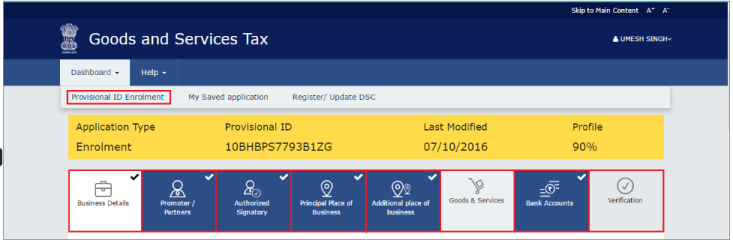
How to get GST provisional ID Enrollment to gst registration for New User :
1. Visit Official website of Goods and services Tax GST Common Portal of : https://www.gst.gov.in/
2. getting enrolled click on “NEW USER LOGIN“.
3. The Declaration page is displayed. Select the checkbox for declaration and click the CONTINUE button.
4. The Login page is displayed. In the Provisional ID field, type the username that you received in the e-mail, SMS or any other communication received from the State VAT Department.
5. In the Password field, type the password that you received in the e-mail, SMS or any other communication received from the State VAT Department.
6. In the Type the characters you see in the image below field, type the captcha text as shown in the screen.
7. Click the LOGIN button.
Note:
In case you have not received or lost your Provisional ID and Password, contact your State VAT Department.
In case you have already created your username, click the here link to login
8. The Provisional ID Verification page is displayed. In the E-mail Address field, enter your e-mail address.
9. In the Mobile Number field, enter your valid Indian mobile number, Click the CONTINUE button.
10. The OTP Verification page is displayed. In the Email OTP field, enter the OTP you received in your e-mail address.
11. In the Mobile OTP field, enter the OTP you received on your mobile phone and Click the CONTINUE button.
12. The New Credentials page is displayed. In the New Username field, enter a username for yourself.
13. In the New Password field, enter a password of your choice that you will be using from next time onwards.
14. In the Re-confirm Password field, reenter the password. and Click the CONTINUE button.
15. The Security Questions page is displayed. For each security question, enter the answers.
16. Click the SUBMIT button.
17. In the Username field, enter the username you just created.
18. The Welcome page is displayed. Click the CONTINUE button.
18. In the Password field, enter the password.
19. In the Type the characters you see in the image below field, type the captcha text as shown on the screen.
20. Click the LOGIN button.
Now your Successfully login in GST portal. where Your Dashboard is displayed.
There you can see ” Provisional ID Enrolment “. code visible.
for more details, visit official website of GST Registration online is https://www.gst.gov.in/.
HOW TO GET GST REGISTRATION CERTIFICATE