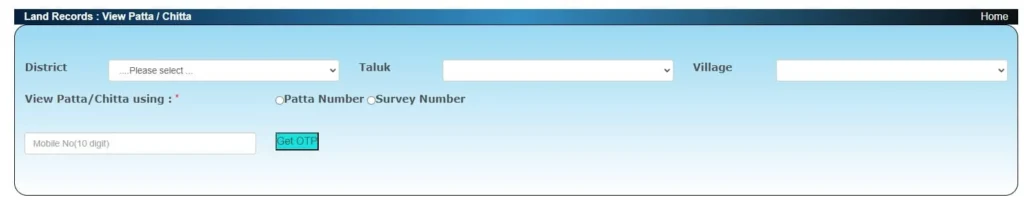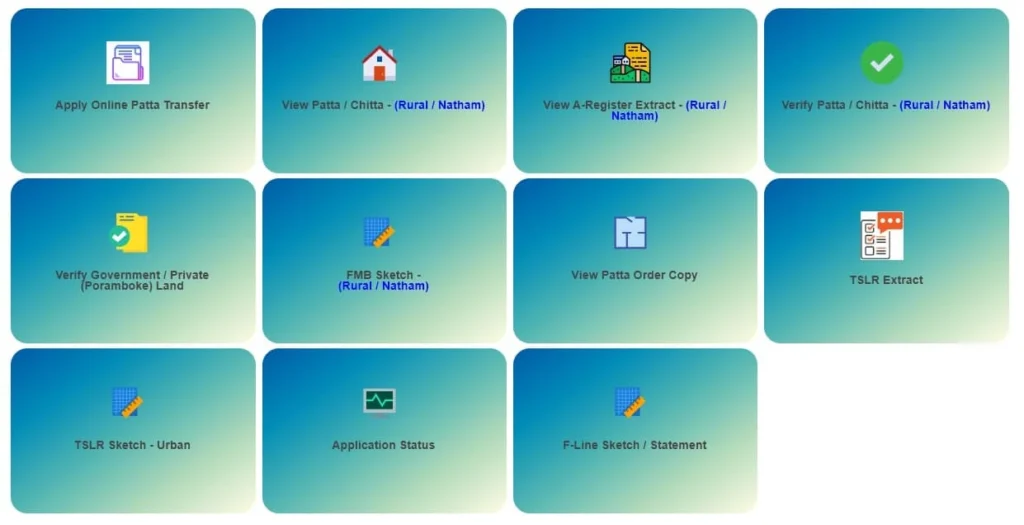Learn how to easily view and verify Tamil Nadu Patta / Chitta online with our step-by-step guide. Stay informed and avoid property hassles.
How to View Patta / Chitta and Verify It in Tamil Nadu:
If you’re dealing with land in Tamil Nadu, you’ve probably heard about Patta and Chitta. These are official land records, and knowing how to view and verify them is crucial, especially when buying or selling property. However, it’s not as difficult as it seems, so don’t panic! In this blog post, I’ll walk you through the simple steps to view and verify Patta and Chitta online. And trust me, you don’t need to be a tech wizard to do it.
- What is Patta / Chitta?
- Why You Need to View Patta / Chitta?
- How to View Patta / Chitta Online: Step-by-Step Guide
- How to Verify Patta / Chitta?
- Why Verifying is Important
- Some Common Issues and Solutions
What is Patta / Chitta?
Before we jump into the process, let’s get clear on what Patta and Chitta actually are. Patta is basically a land revenue record. It includes details like the owner’s name, the land’s extent, and survey number. Chitta, on the other hand, is a document that shows the classification of the land, whether it’s wet or dry.
Now, here’s the kicker – in 2015, the Tamil Nadu government merged both Patta and Chitta into a single document! So, don’t get confused if you only hear about Patta now. It’s basically your one-stop document for land ownership and classification details.
Why You Need to View Patta / Chitta?
Why bother checking your Patta / Chitta, you ask? Well, it’s essential for verifying land ownership. If you’re buying a property, the Patta ensures the seller is the actual owner. And if you’re selling, you need it to prove that you have the right to sell the land. Plus, having these documents makes dealing with banks, legal processes, and even government schemes a lot smoother.
Let’s now get into how you can easily view and verify your Tamil Nadu Patta / Chitta online.
How to View Patta / Chitta Online: Step-by-Step Guide
Don’t panic! You don’t have to visit any government offices or deal with long queues. You can view Patta / Chitta online from the comfort of your couch. Here’s how:
1. Visit the Official Tamil Nadu e-Services Website
The Tamil Nadu government has a dedicated website for land records. Just head over to eservices.tn.gov.in. Once you’re on the homepage, you’ll see a bunch of options, but don’t get overwhelmed.
2. Select ‘View Patta / Chitta’
You’ll find the option ‘View Patta / Chitta’ right on the homepage. Click on it, and the system will take you to a new page where you can enter details about the land.
3. Enter Details Like District, Taluk, and Village
Now, this is where you’ll need to know some details about the land. Enter the district, taluk, and village names from the dropdown menus. Don’t worry if you’re not sure – these details are usually found in your property documents.
4. Add the Survey Number and Subdivision Number
Next, you’ll need to enter the survey number and subdivision number. These numbers are basically identifiers for your piece of land. You can find them in your property documents, like your sale deed or previous Patta.
5. Click Submit and View Patta / Chitta
Once you’ve filled out all the details, click the ‘Submit’ button. Voila! You should now see your Patta / Chitta document pop up on your screen. You can view it, download it, or even print it for future reference.
See? That wasn’t too hard, right? And the best part is, you can do this in a matter of minutes without stepping out of your home.
How to Verify Patta / Chitta?
Now that you’ve viewed your Patta / Chitta, the next logical step is to verify it. This ensures that the information you’ve got is accurate and legit. Here’s how to verify it online.
1. Head Back to the Tamil Nadu e-Services Website
Yes, you’re going back to the same website: eservices.tn.gov.in. Don’t worry, you’re halfway there already!
2. Choose the ‘Verify Patta’ Option
On the homepage, you’ll see another option that says ‘Verify Patta.’ This is the one you want. It will direct you to the verification page when you click on it.
3. Enter the Reference Number
Remember the reference number you got when you viewed the Patta / Chitta? You’ll need that here. Enter it into the box provided, and hit ‘Submit.’
4. Check the Details
Once you submit, the system will show you the verified details of the Patta. This will match the information you received earlier. If everything checks out, congrats! You’ve successfully verified your Patta / Chitta.
Why Verifying is Important
Verifying Patta / Chitta is a must if you want to avoid any legal or ownership issues in the future. Imagine buying land only to find out later that the records were inaccurate – not fun, right? So, take the extra couple of minutes to verify it and sleep easy knowing everything is legit.
Some Common Issues and Solutions
Okay, so not everything always goes smoothly. Here are a few common problems people face and how you can handle them.
1. Incorrect Survey Number
If you enter the wrong survey number, you won’t get the right Patta. Double-check your property documents to make sure the number is correct.
2. Server Down?
Government websites aren’t always known for their speed. Try again later if the website is unavailable or not responding. These things happen, and a little patience can go a long way.
3. Details Not Matching?
If the Patta / Chitta details don’t match what’s on your property documents, you might want to contact the local revenue office. Sometimes, records aren’t updated properly, and this can lead to discrepancies.
Final Thoughts on Viewing and Verifying Patta / Chitta
There you have it – viewing and verifying your Tamil Nadu Patta / Chitta is super simple, right? Just a few clicks online, and you’ve got everything you need to ensure your land records are accurate. Whether you’re buying or selling property, having these documents in hand makes life so much easier. And hey, if things don’t go smoothly, now you know how to troubleshoot too!
Remember, staying on top of your land records means fewer headaches down the road. So, next time you need to check your Tamil Nadu Patta / Chitta, you’ve got this!