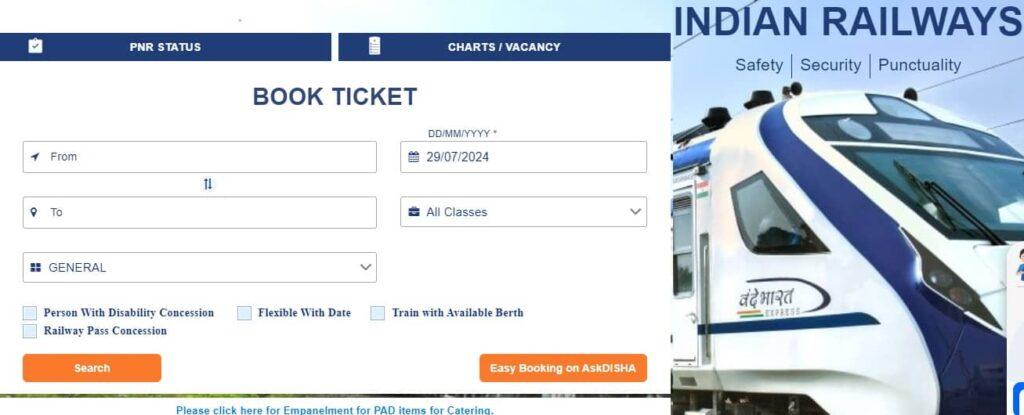Learn how to perform IRCTC login and access various services like ticket booking, PNR status, and more. Easy steps for IRCTC login with mobile number.
How to Perform IRCTC Login and Access Various Services
Logging into IRCTC is your gateway to easy and convenient train travel booking in India. Here’s a simple guide on how to perform an IRCTC login and access various services. This guide will help you navigate through the process smoothly.
Step-by-Step Guide to IRCTC Login
Step 1: Visit the IRCTC Website
Open your preferred web browser and go to the official IRCTC website. It’s the starting point of your journey.
Step 2: Click on the Login Button
You’ll find the login button at the top right corner of the homepage. Click on it to proceed.
Step 3: Enter Your Credentials
You’ll need your username and password. Enter them carefully to avoid any login issues.
Step 4: Complete the CAPTCHA
CAPTCHA ensures that you’re a human and not a robot. Fill in the characters as shown in the image.
Step 5: Click on the Sign-In Button
Once you’ve entered all the details, click on the ‘Sign-In’ button to access your account.
Step 6: Two-Factor Authentication (If Enabled)
If you’ve enabled two-factor authentication, you’ll receive an OTP on your registered mobile number. Enter the OTP to proceed.
Accessing Various Services on IRCTC
Book Train Tickets
After logging in, you can easily book train tickets. Select your source and destination, choose the train, and confirm your booking.
Cancel Train Tickets
Plans changed? No worries! You can cancel your tickets through the IRCTC website. Go to ‘Booked Ticket History’ and select the ticket you want to cancel.
Check PNR Status
Want to know the status of your booked ticket? Use the PNR status check feature to stay updated.
Tatkal Booking
Tatkal booking is available for last-minute travel plans. Ensure you’re logged in before the Tatkal window opens.
Check Train Schedules
Need to know when your train is arriving? Check the train schedules and live running status directly on IRCTC.
Book Catering Services
Hungry during your journey? Book catering services through IRCTC and get your meals delivered to your seat.
Access Tourist Packages
IRCTC offers a variety of tourist packages. Explore and book holiday packages for a memorable trip.
IRCTC APP Login with Mobile Number
Logging into IRCTC with your mobile number is a convenient way to access your account. Follow these simple steps:
Step 1: Open the IRCTC App
Download and open the IRCTC app on your mobile device.
Step 2: Click on Login
You’ll see the login option on the app’s homepage. Click on it to proceed.
Step 3: Enter Your Mobile Number
Instead of a username, enter your registered mobile number.
Step 4: Enter OTP
You’ll receive an OTP on your mobile number. Enter the OTP to verify your identity.
Step 5: Access Your Account
Once verified, you’ll be logged into your account. Now, you can access all IRCTC services on the go.
Additional Tips for Using IRCTC
Keep Your Credentials Secure
Always keep your IRCTC username and password secure. Don’t share them with anyone to avoid unauthorized access.
Use Strong Passwords
A strong password includes a mix of letters, numbers, and special characters. Update your password regularly for added security.
Keep Your Contact Details Updated
Ensure your mobile number and email address are updated in your IRCTC profile. This helps in receiving important notifications and OTPs.
Bookmark the IRCTC Website
Bookmark the official IRCTC website on your browser for quick access. This saves time and ensures you’re on the right site.
Download the IRCTC App
For a more convenient experience, download the IRCTC app. It’s available on both Android and iOS platforms.
Troubleshooting Common IRCTC Login Issues
Forgot Password
If you’ve forgotten your password, click on the ‘Forgot Password’ link on the login page. Follow the instructions to reset your password.
Account Locked
After multiple failed login attempts, your account might get locked. Wait for a few minutes and try again or contact IRCTC support.
CAPTCHA Not Displaying
If CAPTCHA is not displaying correctly, refresh the page or try a different browser. Ensure your internet connection is stable.
Unable to Receive OTP
If you’re not receiving the OTP, check your mobile network and ensure your number is registered correctly with IRCTC.
Conclusion
Performing an IRCTC login and accessing various services is straightforward with the right guidance. Whether you’re booking tickets, checking PNR status, or exploring tourist packages, IRCTC has you covered. Remember to keep your credentials secure and stay updated with the latest features. Happy travels with IRCTC!
FAQs about IRCTC Login
1. What is IRCTC Full Form?
IRCTC stands for Indian Railway Catering and Tourism Corporation. It provides online ticketing, catering, and tourism services.
2. How do I create an IRCTC account?
Visit the IRCTC website, click on ‘Register’, and fill out the required details. Follow the instructions to complete the registration process.
3. What if I forget my IRCTC username?
You can retrieve your username by clicking on ‘Forgot User ID’ on the login page. Enter your registered email or mobile number to receive your username.
4. Can I log in to IRCTC with my mobile number?
Yes, you can log in with your registered mobile number. Simply enter your mobile number and OTP to access your account.
5. Why am I not receiving the OTP for login?
Ensure that your mobile number is correctly registered with IRCTC and that you have a stable network connection. If the issue persists, contact IRCTC support.
6. How can I reset my IRCTC password?
Click on ‘Forgot Password’ on the login page, enter your registered email or mobile number, and follow the instructions to reset your password.
7. What should I do if my IRCTC account is locked?
If your account is locked due to multiple failed login attempts, wait for a few minutes and try again. You can also contact IRCTC customer support for assistance.
8. Can I use the same IRCTC account on multiple devices?
Yes, you can use your IRCTC account on multiple devices. However, for security reasons, it’s advisable to log out from devices you are not actively using.
9. How do I update my contact details in IRCTC?
Log in to your IRCTC account, go to ‘Profile’, and update your contact details such as email address and mobile number.
10. What is two-factor authentication in IRCTC?
Two-factor authentication adds an extra layer of security by requiring an OTP sent to your registered mobile number in addition to your password.
11. How do I book tickets on IRCTC?
Log in to your IRCTC account, enter your travel details, choose a train, select your seats, and proceed to payment to book your tickets.
12. Can I cancel my IRCTC ticket online?
Yes, you can cancel your tickets online. Go to ‘Booked Ticket History’, select the ticket you want to cancel, and follow the instructions.
13. What is Tatkal booking in IRCTC?
Tatkal booking allows passengers to book tickets at short notice. It opens one day in advance from the date of the journey, with specific time slots.
14. How do I check my PNR status on IRCTC?
Log in to your account, go to ‘PNR Status’, and enter your PNR number to check the status of your booked ticket.
15. Can I book meals through IRCTC?
Yes, you can book catering services through IRCTC. Choose your meals while booking tickets or add them later through the ‘Meals’ option.
16. How do I access tourist packages on IRCTC?
Log in to your IRCTC account, go to ‘Tourism’, and browse through various holiday packages available for booking.
17. Is there an IRCTC mobile app?
Yes, IRCTC has a mobile app available on both Android and iOS platforms. Download it from the respective app stores for convenient booking.
18. How do I secure my IRCTC account?
Use a strong password, update it regularly, enable two-factor authentication, and keep your login credentials confidential.
19. Can I change my IRCTC username?
No, once registered, the username cannot be changed. You can update other profile details, but the username remains the same.
20. How do I contact IRCTC customer support?
For any issues or queries, you can contact IRCTC customer support through the helpline number or email provided on the IRCTC website.