Karnataka State Road Transport Corporation (KSRTC) has been working towards carving a niche in the public transport system with a vision to be the best transport service provider in the World, which is safe, reliable, courteous, economic and environment friendly to commuters. KSRTC has its Corporate office at Bangalore.
Presently, it covers seventeen Districts (Bangalore Urban, Bangalore Rural, Ramanagar, Kolar, Chickballapur, Tumkur, Chitradurga, Davanagere, Shivamogga, Mangalore, Udupi, Chickmagalur, Hassan, Mysore, Mandya, Chamarajnagar, Coorg) in the State under its operational jurisdiction. by using information to provide the bus services , for public uses for booking tickets online also available ksrtc login page.
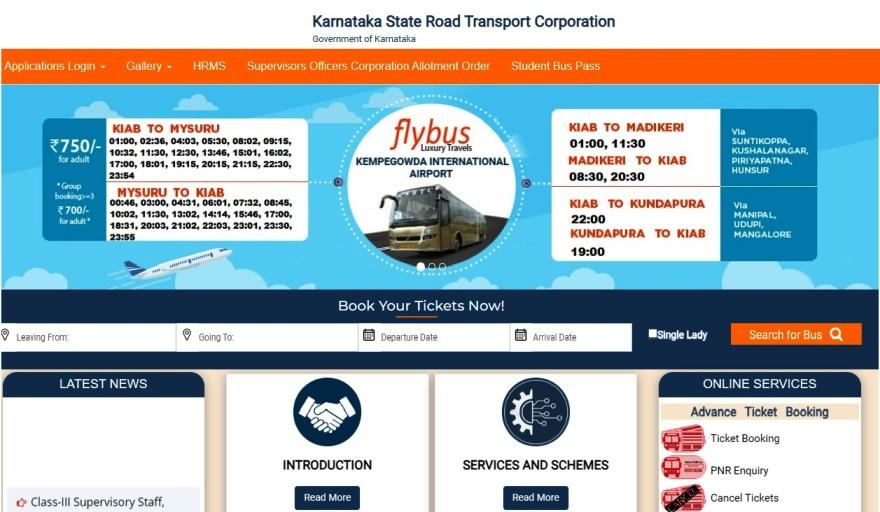
KSRTC Login : How to Book Bus Ticket Online Reservation :
visit official website :
https://www.ksrtc.in/oprs-web/
for new user?, please register here as given below link :
https://www.ksrtc.in/oprs-web/user/add.do
Step1 : Register an account by providing VALID email-id for username field. This will be your login Username to KSRTC portal in future
Step2 : An activation email will be send to user registered email id which will be your username to KSRTC portal in future. Activation email contains system generated password also.
Step3 : Login to your email account and activate the account for KSRTC. E-mail will be sent in the name of tickets. In case the mail is not in your inbox, please check the spam folder also. If activation mail is not delivered then send an email to awatar@ksrtc.org for further help.
Step4 : After clicking the activation link the user will be redirected to Change password screen. To complete the activation, user has to change the password after confirming the system generated password emailed earlier.
Step5 : After the password is changed, the user can sign in to KSRTC portal of http://www.ksrtc.in.
Note : Activation email link will expire after 24Hrs. If user has not activated within 24Hrs, user needs to repeat all the above steps for next login .
KSRTC login Book Bus Ticket Online :
successfully register after, by using your register ID and password to login here : https://www.ksrtc.in/oprs-web/.
1. Please select the type of transaction you wish to perform after login.
2. Please Enter Journey ‘From’ Place Name & ‘To’ Place Name.
3. Please enter the first few alphabets(min. 3 chars) of your choice of ‘From’ & ‘To’ places.
4. Please select the date of journey, ‘From’, ‘To’ & the appropriate number of passengers as per the category.
5. Also note that you can choose one way trip or return trip.
Please check service details(Vacant Seats, Journey Hrs etc.
6. Please select a service from the available list of services.
Note that you need to select two services if you have chosen return trip.(One for onward & the other for return).
7. Please Select Seat/s From the Seat Layout
From among the seats displayed choose the appropriate no of seats that match the total no of passengers selected by you.
The same is true for the second seat layout if you have chosen return trip.
8. Please check seat no(s), Pickup Point/Time and Drop-odd Point/Time details.
9. Enter Passenger Details(Name, Age, Gender, Main Passenger & Address) , Passenger Category and ‘Check Fare’.
10. Please make payment by selecting one of the payment gateway options.
11. Please note down the KSRTC reference number that is displayed.
12. Please enter the card details & confirm your payment through the ICICI Payment Gateway.
13. Please verify final travel summary and print your E-Ticket.
for any queries , please contact :
Contact Number: 080-26252625
Operational Issues (AWATAR Cell):
7760990034 / 7760990035 (between 07:00-22:00 hrs on all days)