Oriental Bank of Commerce Online User Guidelines at www.obconline.co.in
Bank name : Oriental Bank of Commerce
purpose : Obconline Net Banking
Website link : http://www.obconline.co.in/
Oriental Bank’s Net Banking Services have been launched to maximize the customer satisfaction of Oriental Bank Net banking portal obconline.co.in. The NetBanking Services can be availed by any customer of our Bank.Using NetBanking facilities, the authorized customers can view the various details of their accounts Anytime (24*7) and Anywhere. user can pay the payment online, payment to third party amount,payment to intrabanking, mobile banking , sms banking etc.
BY using all kind of things at Obconline Net Banking for the first time and have received both User-id and Password, kindly follow the given steps for logging into the website.
Obconline Net Banking Registration Process, Oriental Bank of Commerce Online User Guidelines at www.obconline.co.in
visit the official link of Obconline Net Banking Portal : http://www.obconline.co.in/
Here both kind of login, i.e.,
Retail User Login
Corporate User Login
Actually
you’re normal user so click on “Retail User Login”.
Other user can click on “Corporate User Login”.
How to Register in NET Banking User ID/account Registration process?
Few steps are quite simple for getting new internet banking user id with Oriental Bank of Commerce.
Step 1: Visit official site of “www.obcindia.co.in ->> Self-User Creation” section that would ask complete information & click on ‘Verify’ link. For more check image below;
The facility is available only for self-operated saving and current account customers.
Creating net baking account, following information getting ready before registration. you can kept those details of
Account Number
Date of Birth or PAN No. as available in bank records
Debit Card No. and ATM PIN
Your Mobile (First registered with the bank) for receiving One Time Password (OTP).
Only in case of providing above information correctly, you will be able to complete the registration process.
Post successful registration for Internet banking services, the user would be instantly activated and can login to internet banking. However, complete data and account related information will be available only after 24-48 hrs.
Other way Registration step :
in case if you register in Offline mode to apply for OBC Net Banking account at Obconline. Go to the nearest Oriental Bank of Commerce fill the require internet baking application and submit to concern counter. They will deliver “Online banking toolkit” which includes the user name and password.
Step 2: Enter your User-id and Sign-on Password to authenticate yourself. Here you can also use the Virtual keyboard utility to enter the User.id or password.
Step 3: It is mandatory for you to change the passwords (PINs) allotted to you. You need to first type in the Password given in the mailer to do so.
Step 4: Enter the new password of your choice and confirm it by retyping it.
Step 5: Click on ‘UPDATE’ to confirm the change. Message confirming the same will be displayed on the screen.
Step 6: You need to browse through various options as per choice & in case of any transaction viz Fund Transfer etc, you need to enter your transaction password to authenticate the transaction.
Now you can continue using NetBanking – the most comprehensive, safe and easy way to access your account.
Services offered through Oriental Bank’s NetBanking
Facilities offered: NEFT/ RTGS payments
Fund Transfer related Services.
Utility Bill Payment.
Request for Issuance of Cheque Book, PO-DD and FD Opening.
Oriental Bank’s NetBanking Services is launched to maximize the customer satisfaction. The NetBanking Services can be availed by any customer of our Bank. Using NetBanking facilities, the authorized customers can view the various details of their accounts anytime (24*7) and anywhere.
OBC online Customer Care Number(Toll Free):- 1800-180-1235
OBC India official Website : www.obconline.co.in.
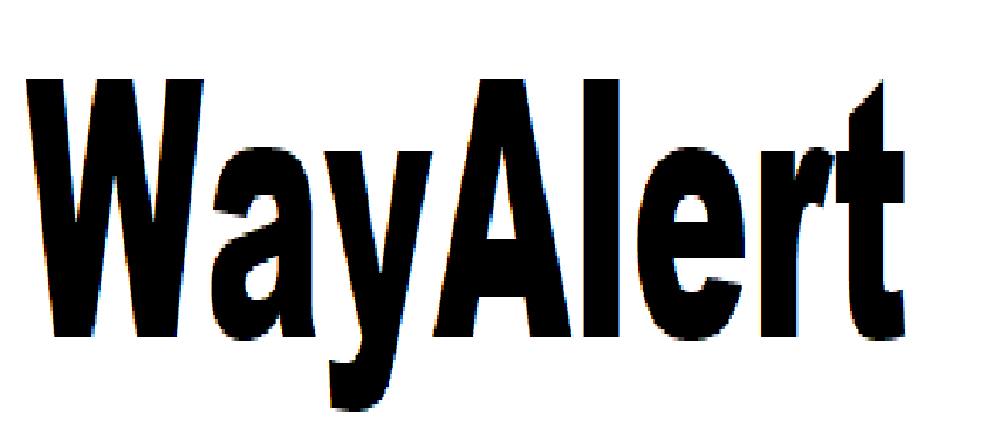
SBI
Net banking