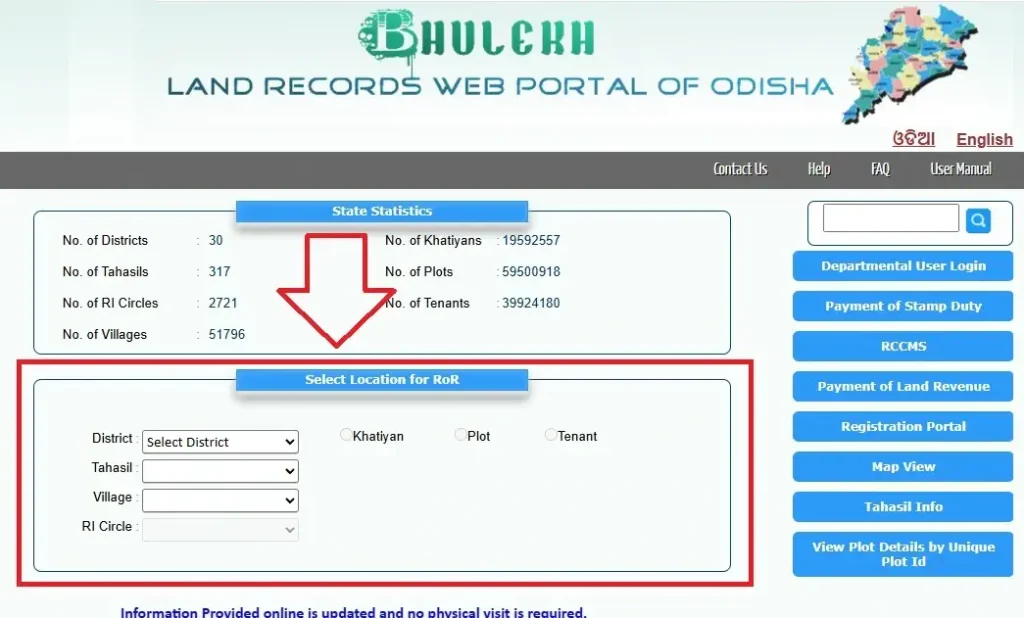Odisha Bhulekh ROR View: Step-by-Step Guide to Access Land Records Online
Find out how to use Odisha Bhulekh ROR View to check land records online. Step-by-step guide with search by plot, Khatiyan, or tenant name.
Quick Summary of ROR View
- Official Portal: bhulekh.ori.nic.in
- Access Type: Online ROR search
- Search Methods: Khatiyan, Plot, Tenant Name
- Download/Print Available: ✅
Introduction
The Odisha Bhulekh portal provides an easy way for citizens to access land records online. One of its most important features is the ROR View option, which allows you to check your land ownership records digitally. Whether you’re buying property, verifying ownership, or checking land details, the Odisha Bhulekh ROR View helps you get this information in just a few clicks.
This article will guide you step by step on how to use the ROR View feature on the official Bhulekh portal.
What is ROR (Record of Rights) in Odisha?
ROR, or Record of Rights, is an official document that shows who owns a piece of land. It includes important details such as:
- Owner name
- Khatiyan number
- Plot number
- Area of land
- Type of land (agricultural, residential, etc.)
The ROR is very important for legal matters like land disputes, property sales, and government schemes.
What is the Odisha Bhulekh ROR View Feature?
ROR View is an online tool available on the Bhulekh Odisha website. It allows users to search and view land ownership records without visiting a government office.
With this feature, you can:
- View ROR details by Khatiyan number
- Search by Plot number
- Find land records using Tenant name
- Print or save the record for future use
How to Use Odisha Bhulekh ROR View: Step-by-Step Guide
✅ Step 1: Visit the Official Website
Go to https://bhulekh.ori.nic.in
✅ Step 2: Click on “ROR View”
This is available on the homepage or top menu.
✅ Step 3: Select Your Location
Choose your:
- District
- Tahasil
- Village
- RI Circle
✅ Step 4: Choose a Search Option
You can select:
- Khatiyan Number
- Plot Number
- Tenant Name
Enter the correct number or name in the search box.
✅ Step 5: View ROR Page
Click on “ROR Front Page” or “ROR Back Page” to see your land details.
✅ Step 6: Download or Print
You can save or print your ROR copy for records or legal use.
ROR View Search Options Explained
1. Search by Khatiyan Number
This is the most accurate method. Enter your Khatiyan number to get all related land details.
2. Search by Plot Number
Use this if you only know your plot number. It shows plot-specific details.
3. Search by Tenant Name
Enter the name of the landholder or tenant. This is helpful if you don’t know Khatiyan or plot numbers.
Benefits of Using Odisha ROR View Online
- 🕒 Saves time – No need to visit revenue offices
- 📱 24/7 access – Check from mobile or desktop
- 📄 Downloadable – Print for legal or personal use
- 🔍 Transparency – Helps verify ownership before land purchase
Common Issues and Solutions
Issue: Land details not showing
Solution: Check if district/plot/Khatiyan is entered correctly. Try other options.
Issue: Wrong details in ROR
Solution: Visit your local Tahasil office with supporting documents to request correction.
Issue: No record found
Solution: Contact the RI (Revenue Inspector) office for manual record check.
FAQs on Odisha Bhulekh ROR View
Q1. What is ROR View in Odisha?
A: It is a feature on Bhulekh Odisha portal to view land ownership records online.
Q2. How do I find my ROR online?
A: Visit bhulekh.ori.nic.in, select location, and search using Khatiyan, Plot, or Tenant name.
Q3. Can I search land record by name in Odisha?
A: Yes, you can search using tenant or landholder name.
Q4. Is the online ROR copy valid for legal use?
A: For reference it’s valid, but for official use you may need a certified copy from the Tahasil office.
Q5. What if my land record is not available online?
A: You can contact your local Tehsildar or RI office for support.
Related Articles
- 🔗 Bhulekh Odisha Land Records: How to Check ROR, Khatiyan & Plot Details
- 🔗 Bhulekh Odisha Map: Find Your Plot Location Using Bhu Naksha
Conclusion
The Odisha Bhulekh ROR View is a fast and user-friendly way to check your land records online. It saves time, ensures transparency, and helps you verify legal ownership without visiting government offices. Whether you’re a landowner, buyer, or legal advisor, this feature on the Bhulekh Odisha portal is a must-use tool.
Always double-check the information shown and visit your local revenue office if you find any mistakes. For easy access to ROR and plot details, bookmark bhulekh.ori.nic.in today.