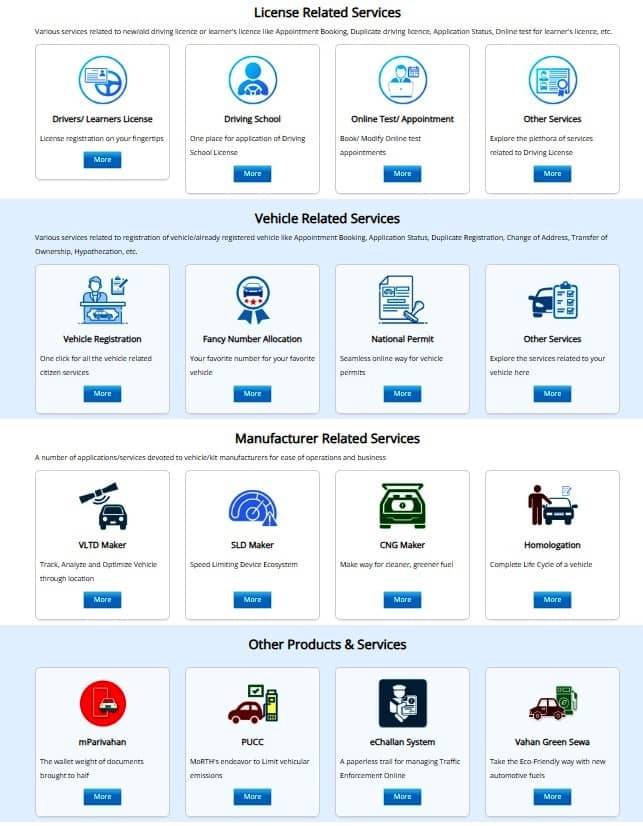Parivahan Sewa Portal ( parivahan.gov.in ) is an initiative by the Ministry of Road Transport and Highways (MoRTH) in India. Its purpose is to automate various vehicle registration and driving license-related activities.
Parivahan Sewa Portal
The Parivahan Sewa Portal digitalizes vehicle and license-related services in India. Accessible to all, it provides information on Driving Licenses, Vehicle Registration Certificates, e-challans, and more.
Objectives:
Automate vehicle registration and DL-related activities, creating national and state-level registers.
Services:
- Vehicle-related services include renewal of fitness certificate, registration, and online DL test/appointment.
- Driving license services: Apply for DL, renewal, duplicate DL.
- Paid NR services.
- Fancy number booking.
- Post-tax verification.
To initiate the Parivahan login process and access the services provided by the Parivahan portal, you must adhere to the following step-by-step instructions:
Parivahan Sewa Portal Login :
Step 1: Navigate to the official Parivahan website by entering the following URL in your web browser: https://Parivahan.gov.in/. Please note that the previous web address was Parivahan sewa.gov.in.
Step 2: Once on the website, locate the Login button and click on it to reveal a drop-down menu. From this menu, select the ‘Vahan Login’ tab.
Step 3: Subsequently, a new login page will be displayed on your screen.
Step 4: On this login page, furnish your User ID and input the verification code visible on the screen. After providing the required information, click the ‘Submit’ button to complete the Parivahan login process.
HOW DO YOU BOOK ONLINE APPOINTMENTS THROUGH THE PARIVAHAN SEVA PORTAL?
Steps to Follow for Booking Appointment at Sarathi Parivahan:
- Visit the Official Website:
- Go to the Sarathi Parivahan official website by accessing https://sarathi.parivahan.gov.in/.
- Select Your State:
- Choose your respective state from the options provided on the website. This ensures that you are directed to the specific regional transport office (RTO) within your state.
- Navigate to “Appointments” and Select Service:
- On the website, locate and click on the “Appointments” section. This will lead you to a page where you can select the type of service for which you wish to book an appointment.
- Take Appointment:
- Follow the prompts to select the desired service and proceed to book an appointment. Provide the necessary details and choose an available time slot that suits your convenience.
- Visit RTO on Scheduled Date with Original Documents:
- On the scheduled date and time, visit the designated Regional Transport Office (RTO) in person. Ensure that you bring all the original documents required for the specific service you are seeking. This may include identification documents, proofs of address, and any other relevant paperwork.
Note:
- Keep in mind that this appointment booking service may not be available in all states. Verify the availability of the service in your specific state before attempting to book an appointment. If available, these steps provide a structured guide to efficiently book and attend your appointment at the RTO, streamlining the process for various services offered by SarathiParivahan.
HOW TO CHECK PARIVAHAN STATUS FOR VEHICLE REGISTRATION NUMBERS:
1: Access the e-Parivahan website by entering the URL: https://Parivahan.gov.in/ in your web browser.
2: From the ‘Online Services’ tab, select ‘Fancy Number Booking’ from the available options.
3: Within the ‘User Other Services’ tab, click on the ‘All Available Numbers Report’ button.
4: In the subsequent window, choose the relevant details from the drop-down menu, including the State, RTO number, and Vehicle Series.
By following these steps, you can successfully check the Parivahan status for vehicle registration numbers and, if applicable, make a selection from the available numbers.
To download your driving license and RC copy using the mParivahan app, follow these steps:
HOW TO INSTALL THE MPARIVAHAN APP ON YOUR MOBILE DEVICE?
- Navigate to the “Online Services” tab within the app.
- Select “Driving license-related services” from the available options.
- Choose your state from the list to access the relevant services.
- Click on the option to apply for a Driving License (DL) and provide the necessary details. Ensure that you possess a learner’s license.
- Enter the learner’s license number and the DL or Registration number of the vehicle.
- Verify your Date of Birth (DOB).
- The relevant details will be displayed on the page, proceed to download the information for future reference.
LICENSE CRITERIA FOR OBTAINING THE LICENSE:
- Motorcycle without gear license:
Minimum age: 16 years
Consent is required if below 18 years, from parents or guardians
- Motorcycle with Gear (MCW) license:
Minimum age: 18 years
- Commercial license for transportation:
Minimum age: 18 years
Requirement: Should already possess a Light Motor Vehicle (LMV) license
These eligibility criteria, set by Sarathi Parivahan Sewa, ensure that applicants fulfill the necessary age requirements and possess the required qualifications for the specific type of license they are applying for through the initiative.
PARIVAHANSEWA ONLINE CHALLAN PAYMENT:
- Access the Parivahan Sewa portal for challan payment.
- Go to ‘Check Online Services,’ click ‘Check Challan Status.’
- Provide Challan, Vehicle, or DL details.
- Enter the captcha, and click ‘Get Detail.’
- View e-challan status, click ‘Pay Now.’
- Choose payment mode, and receive confirmation with transaction ID.
PARIVAHAN SEWA DL APPLICATION STATUS CHECK:
- Visit Parivahan Sewa for DL status.
- Click ‘Driving License Related Services.’
- Go to sarathi.parivahan.gov.in, and select ‘Application Status.’
- Enter the app number, DOB, and captcha.
- Click ‘Submit’ for DL application status.
Parivahan Sewa RC Status Check:
- Go to Parivahan.gov.in for RC status.
- Click ‘Vehicle-Related Services.’
- Select the state, and click ‘Vehicle Registration Number.’
- To provide details, click ‘Proceed.’
- Select ‘Status,’ then ‘Know Your Application Status.’
- Enter the RC app number, and captcha, and click ‘Submit’ and ‘View Report.’
ParivahanSewa Slot Booking:
- Access ParivahanSewa.
- Click ‘Driving License Related Services.’
- Select state, and choose ‘DL Test Slot Booking.’
- Enter app details or Learner License Number.
- Provide info, and click ‘Submit’ to book a DL test slot.
HOW TO BOOK A UNIQUE VEHICLE REGISTRATION NUMBER OR A FANCY VEHICLE NUMBER OF YOUR CHOICE IN DIFFERENT STATES?
Follow the process outlined in The Motor Vehicles Act of 1988, which requires vehicle owners to register their vehicles at the Regional Transport Office (RTO) and affix number plates on both the front and back of the vehicle. For a personalized touch, opt for a Fancy Number by paying an additional fee through an online registration form and e-auction. Discover the steps to apply for a fancy registration number for your vehicle online.
Fill Registration Form:
- Open https://vahan.parivahan.gov.in/fancy/
- Click on New Public User for new applicants
- Complete the signup form and log in
- Navigate to the Number Selection Menu
Choose Light Motor Vehicle or two-wheeler category
- Select the desired number and click continue
- Submit the form, fill captcha, and check the box
- Click on “Pay,” choose payment mode, and complete the process
- Download the receipt for future reference
e-Auction Stage:
- Open eParivahan website
- Log in with a valid ID and password
- Go to the Bidding Process Menu
- Select a unique acknowledgment number from the drop-down
- Choose a fancy number for bidding
- Use the Up button to increase the bid amount
- After the e-auction ends, check the results in the Show Auction Results tab
- If there’s a balance, click on Balance Amount Payment
- Choose payment mode.
- Print the allotment letter and contact the respective RTO
How to check Fancy Vehicle Registration Number auction results
Visit https://vahan.parivahan.gov.in/fancy/. Click “Show Auction Result,” enter state, RTO, and Result Date, then click View. Results will be available online, and bidders will be notified via SMS and email.
How to verify the availability of open series for Fancy Numbers online?
Follow these detailed steps on the Parivahan website:
- Open the website using the link: https://vahan.parivahan.gov.in/fancy/.
- On the homepage, locate and click on the “Show Open Series Status” tab.
- A new page will open.
- Provide the necessary details, including your state and RTO name, as prompted on the page.
- Once you have entered the required information, click on the “View” tab to proceed.
- The system will then process the details you provided and present you with the open series status of fancy numbers available for booking in your selected state and RTO.
FANCY NUMBER PRICE LIST SINCE 2021 –
Fancy Vehicle Registration Categories:
- Category 1 (0001):
• MRP (Four-wheeler): Rs 5 Lakhs
• MRP (Two-wheeler): Rs 50,000
• Mode of Allotment: E-Auction - Category 2 (0002 to 0009):
• MRP (Four-wheeler): Rs 3 Lakhs
• MRP (Two-wheeler): Rs 30,000
• Mode of Allotment: E-Auction - Category 3 (0010 to 0099, 0786, 1000, 1111, 7777 & 9999):
• MRP (Four-wheeler): Rs 2 Lakhs
• MRP (Two-wheeler): Rs 20,000
• Mode of Allotment: E-Auction - Category 4 (Various Numbers):
• MRP (Four-wheeler): Rs 1.5 Lakhs
• MRP (Two-wheeler): Rs 15,000
• Mode of Allotment: E-Auction - Category 5 (Any other registration mark):
• MRP (Four-wheeler): Rs 25,000
• MRP (Two-wheeler): Rs 2,500
• Mode of Allotment: Payment of additional fee through online mode on a first-come-first-serve basis - Category 6 (Retention of existing Registration mark):
- Additional Fee: 10% of MRP or Rs 25,000 (whichever is higher) for Four-wheelers
- Additional Fee: 10% of MRP or Rs 2,500 (whichever is higher) for Two-wheelers
- Mode of Allotment: Payment of additional fee as mentioned in the columns
Important Questions
You can access the Parivahan Sewa Portal by visiting the official website at https://parivahan.gov.in/.
The portal allows users to check the availability of open series for fancy numbers, participate in e-auctions for specific registration numbers, and apply for a fancy or VIP vehicle registration number.
Visit the ParivahanSewa Portal, click on the “Show Open Series Status” tab, and provide details such as state and RTO name to check the open series of fancy numbers available for booking.
Fancy numbers are allotted through e-auctions. There are different categories with varying fees, and allotment is based on the bidding process. Categories include specific number ranges with associated fees for both four-wheelers and two-wheelers.
Yes, you can retain your existing registration mark. The process involves paying a percentage of the MRP or a minimum amount, depending on the category of the number to be retained. Additional fees apply, and the process is detailed on the ParivahanSewa Portal.