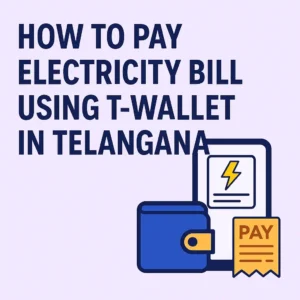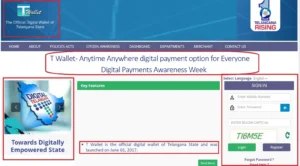How to Pay Electricity Bill Using T-Wallet in Telangana – Step-by-Step Guide (2025)
Paying your Pay electricity bill using T-Wallet is a quick and secure method for residents across Telangana. This guide explains the complete process for settling TSSPDCL or TSNPDCL bills through the T-Wallet portal or mobile app.
What is T-Wallet?
T-Wallet is a digital payment service provided by the Telangana government, allowing users to pay utility bills, recharge, and make government-related transactions securely online. To explore all available T-Wallet features including registration, recharges, and supported services, visit our T-Wallet Telangana Guide.
Supported Electricity Providers
T-Wallet currently supports payments to the following electricity boards in Telangana:
- TSSPDCL – Southern Power Distribution Company
- TSNPDCL – Northern Power Distribution Company
What You Need Before Paying
Ensure you have the following:
- Service Number (printed on your electricity bill)
- An active T-Wallet account
- Available wallet balance or a linked payment method like UPI, debit card, or net banking
Step-by-Step: Pay Electricity Bill Using T-Wallet
To pay your electricity bill using T-Wallet in Telangana, log into your account, choose the relevant provider, input your service number, and complete the transaction using your preferred payment method.
- Open the official T-Wallet portal: https://twallet.telangana.gov.in
- Sign in to your T-Wallet account
- Click on “Bill Payments”
- Select Electricity from the options
- Choose TSSPDCL or TSNPDCL as your provider
- Enter your Service Number or Consumer ID
- Review the fetched bill details
- Click “Pay Now” to proceed
- Select your payment option (T-Wallet, UPI, card, etc.)
- Confirm and complete the payment — download the receipt for your records
Advantages of Using T-Wallet for Power Bills
- 🔒 Government-operated and trusted platform
- 💸 No additional fees for utility bill payments
- 📲 Instant SMS and transaction confirmation
- 🌐 Available in English, Telugu, and Urdu
- 📱 App-based access available for mobile convenience
Use the T-Wallet App
- Download from Google Play Store
- Get the T-Wallet App
- Key features:
- Pay TSSPDCL/TSNPDCL bills
- Recharge mobile or DTH
- Access transaction records
- Available in 3 languages
T-Wallet Customer Assistance
Having trouble during payment? Here’s how to get help:
- 📞 Helpline: Call 1100 (only in Telangana)
- 🏢 Visit your nearest MeeSeva center
- 🌐 Log on to https://twallet.telangana.gov.in for FAQs and help
Frequently Asked Questions
Q1. Can I pay electricity bills through the T-Wallet mobile app?
Absolutely. You can use either the T-Wallet mobile application or the official website to pay electricity bills conveniently.
Q2. What if I enter an incorrect Service Number?
The system won’t fetch the bill. Cross-check from your printed bill before proceeding.
Q3. Do I receive a confirmation or receipt?
Yes, after successful payment, a receipt is generated and shared via SMS or email.
Q4. Is it necessary to maintain T-Wallet balance to pay?
No. You can also use linked methods like UPI, debit cards, or net banking.
Final Thoughts on T-Wallet Bill Payment
Paying power bills through T-Wallet offers a streamlined, secure, and efficient experience. With support for Telangana’s major power distribution boards and multiple payment options, it’s one of the most accessible ways to manage electricity dues online.