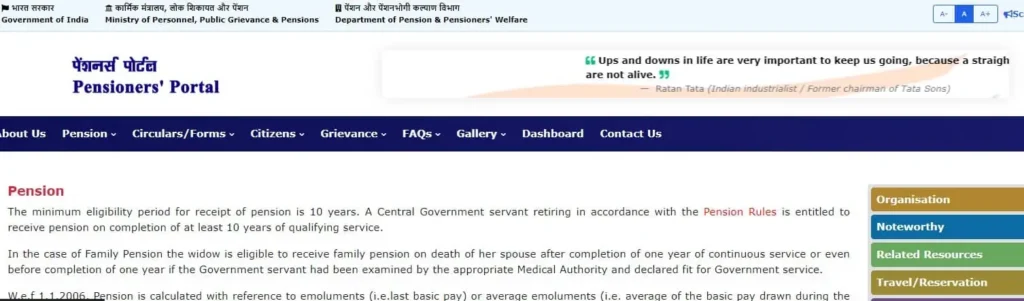Discover everything about the Pension Portal – access pension details, submit grievances, and download forms. Simplify your pension management today!
Pension Portal: Guide for Government Pensioners
The Pension Portal is a crucial online resource designed to assist government pensioners in managing and accessing their pension-related information. This platform, operated by the Department of Pension and Pensioners’ Welfare, offers various services that simplify the pension management process for retirees.
Key Features of the pensioners portal
- Pension Information Access: Pensioners can easily access their pension details, including payment history, pension status, and arrear calculations. This feature ensures transparency and allows retirees to stay informed about their financial entitlements.
- Pensioner Grievances: The portal provides a dedicated section for addressing pensioner grievances. If a pensioner encounters issues related to delayed payments, incorrect calculations, or other concerns, they can file a complaint directly through the portal. This system ensures that their grievances are addressed promptly.
- Pension Forms and Documents: The pensioners portal offers downloadable forms and documents necessary for pension management, such as the Life Certificate form, pension application forms, and more. These resources simplify the paperwork involved in pension-related activities.
- Jeevan Pramaan Integration: The Pension Portal is integrated with the Jeevan Pramaan system, allowing pensioners to submit their digital life certificates online. This feature eliminates the need for physical visits to pension disbursing agencies and streamlines the verification process.
- Pensioner Awareness Programs: The portal also provides information on various pensioner awareness programs and workshops. These programs aim to educate pensioners about their rights, the latest updates in pension policies, and how to manage their pensions effectively.
How to Use the Pension Portal
Using the pensioners portal is straightforward. Here’s a step-by-step guide:
- Registration: First-time users need to register on the portal by providing their pension details, mobile number, and email address.
- Login: After registration, pensioners can log in using their credentials to access all the portal’s features.
- Navigating the Dashboard: The dashboard provides a summary of the pensioner’s account, including recent transactions, notifications, and quick links to various services.
- Grievance Redressal: To file a grievance, navigate to the ‘Grievance’ section, fill out the required details, and submit. You can track the status of your complaint in the same section.
- Downloading Forms: To download forms, go to the ‘Forms and Documents’ section, select the required document, and download it to your device.
Benefits of the Pension Portal
- Convenience: The portal offers a convenient way for pensioners to manage their pensions without needing to visit physical offices.
- Transparency: Pensioners have full visibility into their pension payments and any changes made to their accounts.
- Efficiency: Digital services like Jeevan Pramaan reduce the time and effort required for pension-related tasks.
pensioners portal FAQ’s
1. What is the Pension Portal?
The Pension Portal is an online platform that provides government pensioners with access to their pension details, payment status, forms, and grievance redressal.
2. How do I register on the pensioners portal?
To register, visit pensionersportal.gov.in, provide your PPO number, mobile number, and email, then follow the on-screen instructions.
3. What services are available on the pensioners portal?
Services include viewing pension payment details, submitting grievances, downloading forms, and submitting digital life certificates via Jeevan Pramaan.
4. How can I check my pension status?
Log in to the portal, and your pension status will be visible on the dashboard.
5. How do I submit a grievance?
Go to the “Grievance” section on the portal, fill out the required information, and submit it. You can track your grievance status online.
6. What is Jeevan Pramaan and how do I use it?
Jeevan Pramaan is a digital life certificate service integrated with the portal, allowing pensioners to submit their life certificates online without visiting a pension disbursing agency.
7. How can I download necessary pension forms?
Forms can be downloaded from the “Forms and Documents” section on the pensioners portal.
8. What should I do if I forget my login details?
If you forget your login details, use the “Forgot Password” option on the login page to reset your credentials.
9. Who can use the Pension Portal?
The portal is design for government pensioners who need to manage their pension-related activities online.
10. Is there any customer support available?
Yes, the Pension Portal provides customer support through its helpdesk, accessible via the contact details provided on the website.
Conclusion
The Pension Portal is an invaluable tool for government pensioners, providing easy access to vital services and ensuring that their retirement years are free of financial worries. By leveraging this online resource, pensioners can manage their pensions more effectively and ensure they receive the benefits they are entitled to.
For more information, visit the Pension Portal at pensionersportal.gov.in.