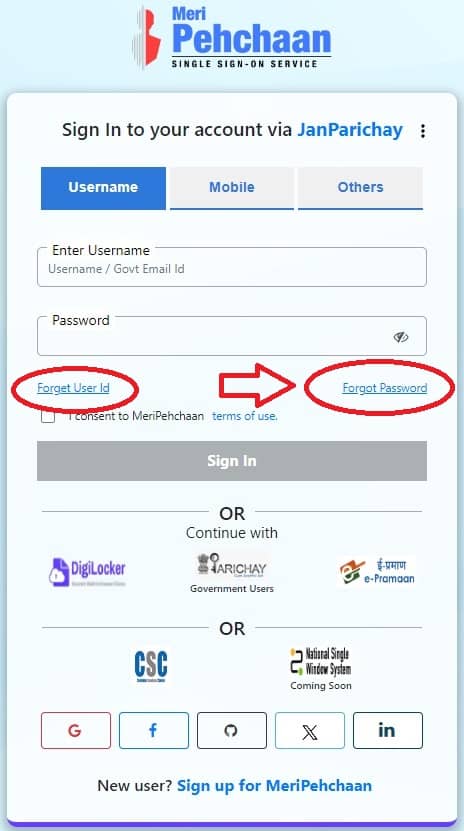Forgot your RTPS Citizen portal login password? Follow our simple guide to reset it easily and regain access to essential services.
Bihar RTPS Citizen Portal: Forgot Password? Here’s How to Reset It!
We all forget passwords now and then, and it can be quite frustrating. The Bihar RTPS Citizen portal makes it easy to access essential services online. Whether you want to apply for certificates or check your application status, the RTPS Citizen portal is your go-to solution.
But what if you forget your password? Don’t worry; resetting your RTPS Citizen portal login password is a breeze. In this guide, we’ll walk you through the steps to regain access to your account, making sure you never miss a beat.
Why the RTPS Citizen Portal is Important
The RTPS Citizen portal provides various online services for Bihar residents. You can access certificates like caste, income, and residence with a few clicks. It saves you time by eliminating the need to visit government offices.
But to enjoy these benefits, you need to log in with your password. Forgetting it can put a halt to all these conveniences. But fear not, because we’re here to guide you through the process of resetting it.
Resetting Your RTPS Citizen Portal Login Password
If you’ve forgotten your password, you don’t need to panic. The RTPS Citizen portal offers a straightforward process to reset it. Start by visiting the official website: serviceonline.bihar.gov.in. Look for the ‘JanParichay’ login page. This is where the magic happens.
On the login page, you’ll see an option for ‘Forgot Password.’ Click on it, and let’s dive into the process of resetting your password.
- Click on ‘Forgot Password’: Once you click on this option, you’ll be directed to a page where you need to enter your registered mobile number or email ID. This is crucial because it verifies your identity.
- Verification Code: After entering your details, you’ll receive a verification code on your registered mobile number or email. Make sure to enter the code promptly as it might expire quickly.
- Reset Your Password: Now comes the fun part. You can create a new password. Make sure it’s strong and memorable, combining uppercase and lowercase letters, numbers, and symbols. You don’t want to forget it again, right?
- Confirmation: Once you’ve reset your password, you’ll receive a confirmation message. Voila! You’re all set to log in and continue using the RTPS Citizen portal.
Tips to Create a Strong Password
Creating a strong password is essential to secure your account and prevent unauthorized access. Here are some tips to keep in mind:
- Use a Mix of Characters: Combine letters, numbers, and symbols to make your password more complex.
- Avoid Common Words: Steer clear of using easily guessable words like “password” or your name.
- Make it Long: A longer password is generally more secure. Aim for at least 8-12 characters.
- Don’t Reuse Passwords: Using the same password for multiple accounts is a big no-no. Keep them unique.
- Use a Password Manager: If you struggle to remember passwords, consider using a password manager to store them securely.
By following these tips, you can ensure that your RTPS Citizen portal account remains safe and sound.
Common Issues and Troubleshooting
Sometimes, you might face issues even after resetting your password. Here are some common problems and their solutions:
- Verification Code Not Received: Double-check your registered mobile number or email. Ensure there’s no network issue or spam folder blockage.
- Password Not Accepted: Make sure your new password meets the criteria set by the portal. It should have the required length and complexity.
- Account Locked: If you try too many incorrect attempts, your account might get locked temporarily. Wait for a while and try again.
- Browser Compatibility: Make sure you’re using a compatible browser. Clear your cache and cookies if you face login issues.
If you encounter any problems that you can’t resolve, don’t hesitate to reach out to the RTPS Citizen portal support team. They are there to help you get back on track.
Final Thoughts
Resetting your RTPS Citizen portal login password is a simple process that ensures you can access important services without a hitch. Remember to create a strong and unique password to keep your account secure. If you ever forget your password, just follow the steps outlined above, and you’ll be back in action in no time. The Bihar RTPS Citizen portal is here to make your life easier, so take advantage of its services without any worries.
By following these steps, you’ll never have to stress about forgetting your password again. Stay connected to the services you need, and enjoy the convenience of the RTPS Citizen portal. Happy browsing!
FAQs for Resetting RTPS Citizen Portal Login Password
1. What is the RTPS Citizen Portal?
The RTPS Citizen Portal is an online platform provided by the Government of Bihar. It offers citizens access to various government services like applying for certificates and checking application statuses.
2. How do I access the RTPS Citizen Portal?
You can access the portal by visiting the official website: serviceonline.bihar.gov.in.
3. What should I do if I forget my RTPS Citizen portal login password?
If you forget your password, simply visit the login page on the portal and click on the ‘Forgot Password’ link. Follow the instructions to reset your password.
4. How can I reset my RTPS Citizen portal login password?
To reset your password, enter your registered mobile number or email ID, receive a verification code, and create a new password.
5. What should I do if I don’t receive the verification code?
If you don’t receive the verification code, ensure that you’ve entered the correct mobile number or email ID. Also, check your spam or junk folder.
6. What are the requirements for a new password?
Your new password should be at least 8-12 characters long and include a mix of uppercase and lowercase letters, numbers, and symbols.
7. Can I use the same password for multiple accounts?
It’s not recommended to use the same password for multiple accounts. Always use unique passwords for each account to enhance security.
8. What if my account gets locked after too many failed attempts?
If your account is locked, wait for a while before trying again. You can also contact RTPS Citizen portal support for assistance.
9. How can I contact RTPS Citizen portal support?
You can contact RTPS Citizen portal support through the contact information provided on the portal’s official website.
10. Why is it important to have a strong password?
A strong password protects your account from unauthorized access and keeps your personal information secure.
11. What should I do if I’m still facing login issues?
If you’re still facing login issues, try clearing your browser’s cache and cookies or switch to a different browser.
12. Can I change my registered mobile number or email ID on the portal?
Yes, you can update your registered mobile number or email ID by logging into your account and navigating to the profile settings.
13. Is there any charge for resetting my password on the RTPS Citizen portal?
No, resetting your password on the RTPS Citizen portal is free of charge.
14. What services can I access on the RTPS Citizen Portal?
You can access services like applying for certificates (caste, income, residence), checking application statuses, and more.
15. Is the RTPS Citizen portal available 24/7?
Yes, the RTPS Citizen portal is available 24/7, allowing you to access services at your convenience.