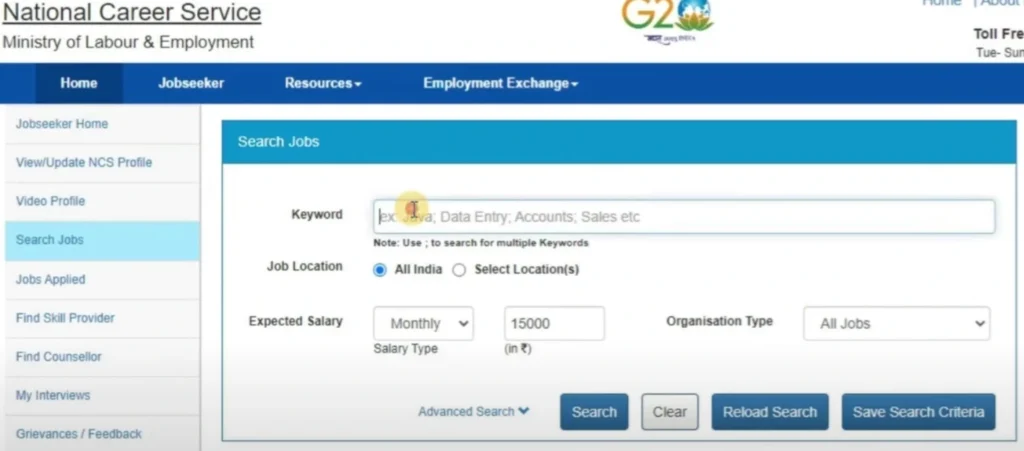Learn how to easily search and apply for jobs on NCS Portal with our step-by-step guide. Get tips on creating profiles, tracking applications, and more!
How to Search and Apply for Jobs on NCS Portal:
Navigating the job market can be daunting, but the NCS Portal at ncs.gov.in makes it easier. Whether you’re a fresh graduate or someone looking for a career change, this guide will walk you through the steps to search and apply for jobs on the NCS Portal. Let’s dive in and simplify the process for you!
Getting Started: Log in to the NCS Portal
First things first, you’ll need to log in. Visit ncs.gov.in and click on the login button. If you don’t have an account yet, don’t worry! You can easily register by clicking on the ‘New User? Sign Up‘ link. Just fill in your basic details like name, email, and phone number. Once registered, you can log in using your credentials.
Create and Update Your Profile
Before you start your job search, make sure your profile is up-to-date. Click on the ‘My Profile‘ tab on the dashboard. Fill in all necessary details like your educational qualifications, work experience, and skills. The more detailed your profile, the better your chances of matching with the right job opportunities. Don’t forget to add your preferred job locations and industries. This will help the portal recommend jobs that suit your preferences.
Search for Jobs on NCS Portal
Now that your profile is polished, it’s time to dive into the job search. Go to the ‘Search Jobs’ section on the NCS Portal. You can search for jobs using keywords, location, or industry. For example, if you’re looking for a software developer job in Bangalore, type in “Software Developer” and select “Bangalore” as your location. The portal will show you a list of relevant job openings.
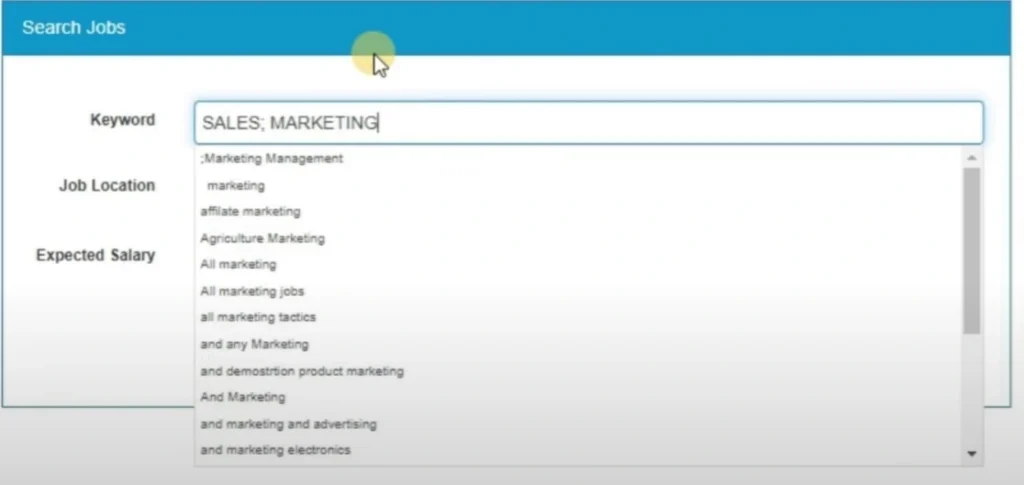
You can also filter your search results based on factors like experience level, salary range, and company type. This makes it easier to find jobs that fit your criteria. Plus, the portal offers a feature where you can save your favorite searches and revisit them later.
Apply for Jobs on NCS Portal
Once you’ve found a job that interests you, it’s time to apply! Click on the job title to view the job description. Read through the requirements carefully. If you feel confident that you’re a good fit, click on the ‘Apply’ button. The NCS Portal will prompt you to submit your application. In most cases, your application is sent directly to the employer, along with your profile details.
Make sure your resume is updated and tailored to the job you’re applying for. Some job postings may also require you to answer additional questions or submit a cover letter. Be sure to double-check everything before hitting that submit button!
Track Your Job Applications
After you’ve applied for jobs, it’s important to keep track of your applications. The NCS Portal makes this easy with its ‘My Applications’ section. Here, you can see the status of each application—whether it’s under review, shortlisted, or rejected. This helps you stay organized and follow up on applications if necessary.
Don’t get discouraged if you don’t hear back immediately. Sometimes, employers take time to review applications, so patience is key!
Explore Additional Features on NCS Portal
The NCS Portal offers more than just job search and application tools. Take advantage of additional features like career counseling, skills training, and government schemes. You can find these under the ‘Career Services’ tab. If you’re unsure about which career path to take, the career counseling feature can be especially helpful. It provides guidance based on your profile, helping you make informed decisions about your career.
The portal also offers free online courses and training programs to enhance your skills. This is a great way to boost your qualifications and make your profile stand out to potential employers.
Network and Connect with Employers
Networking is a crucial part of the job search process, and the NCS Portal makes it easy to connect with potential employers. Use the ‘Employer Connect’ feature to reach out directly to companies that interest you. You can send them messages, inquire about job openings, or even request informational interviews. Building these connections can open doors to job opportunities that might not be advertised on the portal.
Keep Your Profile Active and Engaging
One of the keys to success on the NCS Portal is keeping your profile active. Regularly update your skills, experiences, and preferences. Employers often search for candidates who are actively engaged on the platform. Plus, the more active you are, the more likely you are to receive job recommendations that match your skills.
Don’t forget to check the portal regularly for new job postings. The job market is constantly changing, and new opportunities can appear at any time.
Tips for a Successful Job Application
When applying for jobs on the NCS Portal, a few tips can make all the difference. First, customize your resume for each job you apply to. Highlight the skills and experiences that are most relevant to the position. Second, write a compelling cover letter that explains why you’re the perfect fit for the job. This can set you apart from other applicants.
Finally, be mindful of deadlines. Some job postings on the portal may have specific application deadlines. Make sure you submit your application before the cutoff date to avoid missing out on opportunities.
Frequently Asked Questions (FAQs)
1. What is the NCS Portal?
The NCS Portal (National Career Service Portal) is a government platform that connects job seekers with employers. It offers various services, including job search, application, career counseling, and skill development programs.
2. How do I register on the NCS Portal?
To register, visit ncs.gov.in and click on the ‘New User? Sign Up’ link. Fill in your basic details, create a username and password, and you’ll be ready to log in.
3. Is there any fee to register or apply for jobs on the NCS Portal?
No, registering on the NCS Portal and applying for jobs is completely free.
4. How do I search for jobs on the NCS Portal?
After logging in, go to the ‘Search Jobs’ section. You can use keywords, location, industry, and other filters to find jobs that match your criteria.
5. Can I apply for multiple jobs at once?
Yes, you can apply for as many jobs as you like. Just make sure you meet the qualifications and requirements for each position.
6. What should I do if I forget my NCS Portal password?
Click on the ‘Forgot Password’ link on the login page. Follow the instructions to reset your password using your registered email or phone number.
7. How do I track the status of my job applications?
You can track your job applications in the ‘My Applications’ section. This feature lets you see if your application is under review, shortlisted, or rejected.
8. Can I update my profile after submitting job applications?
Yes, you can update your profile anytime. It’s a good idea to keep your profile updated with the latest information to increase your chances of getting hired.
9. What additional services does the NCS Portal offer?
Apart from job search and applications, the NCS Portal offers career counseling, skill development programs, and access to various government schemes. These can be found under the ‘Career Services’ tab.
10. Is it possible to connect directly with employers on the NCS Portal?
Yes, you can use the ‘Employer Connect’ feature to network with employers. This allows you to send messages, inquire about job openings, and build professional relationships.
11. What kind of jobs are available on the NCS Portal?
The NCS Portal offers a wide range of job opportunities across various industries, including IT, healthcare, education, manufacturing, and more. There are jobs available for different experience levels, from entry-level positions to senior management roles.
12. Do I need to upload my resume when applying for jobs on the NCS Portal?
Yes, it’s recommended to upload a well-crafted resume when applying for jobs. Some job postings may also require you to answer additional questions or submit a cover letter.
13. How frequently are new jobs posted on the NCS Portal?
New job listings are added regularly on the NCS Portal. It’s a good idea to check the portal frequently to stay updated on the latest opportunities.
14. Can I get alerts for new job postings on the NCS Portal?
Yes, you can set up job alerts based on your preferences. The NCS Portal will notify you when new job openings match your criteria.
15. What should I do if I face issues using the NCS Portal?
If you encounter any issues, you can contact the NCS Portal support team through the ‘Contact Us’ section on the website. They offer assistance with technical problems, account-related queries, and more.
Final Thoughts: Making the Most of NCS Portal
The NCS Portal is a powerful tool that can help you find your dream job. By following these steps, you can efficiently search and apply for jobs on the portal. Remember, the key to success is staying proactive, keeping your profile updated, and taking advantage of all the resources available on the platform.
Good luck with your job search! Whether you’re starting your career or looking for a new opportunity, the NCS Portal has something for everyone. Happy job hunting!