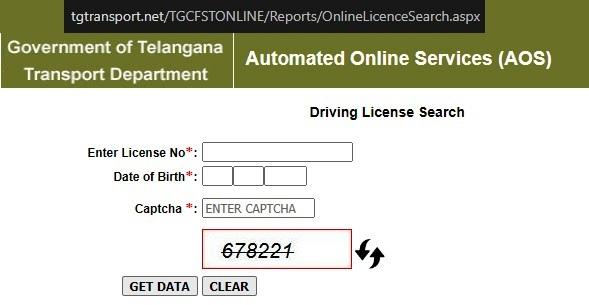Driving License Status checks online at RTA Hyderabad Telangana Transport Portal with the help of driving license / application number and date of birth.
Telangana Transport: Driving license Search
Nowadays, everyone looks out for accessibility and convenience. Managing important documents like driver’slicenses etc. becomes crucial. For the citizens of Telangana, the state transport department of Telangana has introduced online services. Now, all the information related to the driver’s license can be collected online and that too very easily.
But first, let us know some of the points to remember before checking the status of your Driving license DL application –
1. After taking the driving test, receiving a driving license takes about 30 days.
2. The driver’s license is sent to the registered postal address within the 3 weeks after the RTO issue
3. Always note the expiry date of the license.
4. It is always better to file a renewal application before the expiry date of the license
5. Rules and regulations of the RTO keeps on changing so it is always better to keep on checking the updates posted by the RTO.
6. Learner’s license is procured first and then the driver’s license.
7. Anyone with a valid driving license can procure an international driving license as well.
8. One can apply for a duplicate driving license if it is stolen, torn, or lost.
What is Driving License ?
A driving license DL, also commonly known as a driver’s license, is an official document issued by a government authority that grants an individual the legal right to operate a motor vehicle on public roads.
Know your Driving License Status online at Telangana transport portal :
Let us know, how you can make a driving license search online, instead of reaching the Telangana Transport Department ( Telangana road transport authority ). Follow the steps discussed below to check the status of Telangana transport driving license
- Go to the official Telangana transport department website ( RTA Hyderabad) :
- https://tgtransport.net/TGCFSTONLINE/Reports/OnlineLicenceSearch.aspx
- or alternate
- parivahanseva portal : https://parivahan.gov.in/rcdlstatus/?pur_cd=101
- Enter the required details like driving license/application number and date of birth.
- Enter the verification code carefully.
- Click on the ‘Check Status’ tab.
Note – The Driver’s license number should be entered carefully. There is a set pattern for entering the driving license DL number. The instructions are given on the screen. So, follow it carefully.
How to check the Status of the Renewed license or duplicate license in the state of Telangana?
The process to check the status of the renewed license is the same as that of the procurement of a new license. Just follow the steps discussed below –
1. Go to the Parivahan Sewa Portal of the Ministry of Road Transport and Highways of India.
2. Click on the option ‘Driving License Realted Services’.
3. Tap on the option ‘Application Status’ present in the main menu.
4. Enter the application number, date of birth, and the captcha code.
5. Click on the ‘Submit’ tab.
Your application status will be visible on the screen.