Get a TNREGINET Encumbrance Certificate in Tamil Nadu. Learn the step-by-step process to apply online or offline, check fees, required documents, and download EC easily.
What is TNREGINET Property Ownership Certificate?
The TNREGINET Encumbrance Certificate is a legal document that verifies a property is free from financial or legal liabilities, ensuring safe property transactions and ownership verification. It is essential for property transactions, home loans, and ownership verification. You can apply for an Encumbrance Certificate online through the TNREGINET portal or offline by visiting the Sub-Registrar Office.
The processing time for an Encumbrance Certificate is 3-7 days for online applications and 15-30 days for offline applications. The fee structure starts at ₹1, with additional charges for longer duration searches. Once approved, the certificate can be downloaded online. Once approved, the certificate can be downloaded online.
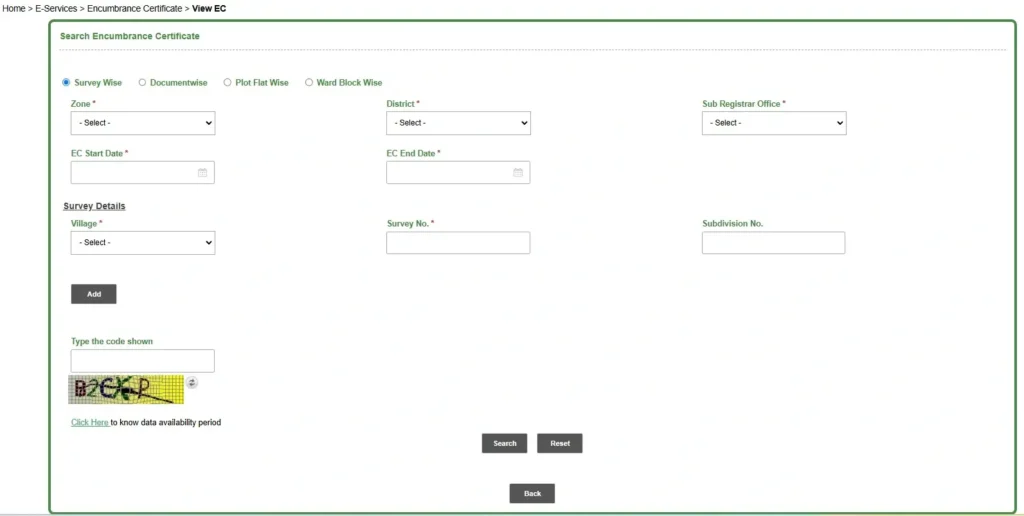
What is an Encumbrance Certificate and Why Do You Need It?
An Encumbrance Certificate (EC) is a legal document proving that a property is free from any financial or legal liabilities. It is required for property transactions, home loans, and ownership verification.
Why is an Encumbrance Certificate Important?
- Ensures the property has no pending loans or legal disputes.
- Required for property purchase and resale.
- Mandatory for obtaining loans from banks and financial institutions.
- Helps verify the legal ownership of a property.
- Required for property mutation and land revenue records.
How to Apply for a TNREGINET Encumbrance Certificate Online in 2025?
Step-by-Step Guide
- Visit TNREGINET Portal: Go to https://tnreginet.gov.in/portal/.
- Login/Register: New users must register by providing:
- Name, mobile number, and email ID.
- Identification proof (Aadhaar, PAN, or Driving License).
- OTP verification for authentication.
- Navigate to ‘Encumbrance Certificate’ Section: Under the ‘E-Services’ menu, select ‘Encumbrance Certificate’.
- Fill in Property Details: Enter the necessary property details such as district, village, and survey number.
- Upload Required Documents:
- Property documents
- Owner ID proof (Aadhaar, PAN, etc.)
- Sale deed (if applicable)
- Previous Encumbrance Certificate copies if available
- Pay the Application Fee:
- ₹1 application fee
- Additional search charges:
- ₹15 for the first year
- ₹5 for each additional year
- ₹100 for computerized records from 1987 onwards
- Submit the Application: After payment, submit the application and take a printout of the acknowledgment.
- Download the EC: Once approved, the digitally signed Encumbrance Certificate will be available for download in the user’s TNREGINET account.
Required Documents for Encumbrance Certificate
- Property details (Survey number, Sub-division, etc.)
- Aadhaar Card or any Government-issued ID
- Property Sale Deed or Lease Agreement
- Applicant’s contact details
- Legal Heir Certificate if the property is inherited
Application Fees & Processing Time
- Fee Structure: The fee varies depending on the number of years for which the certificate is required.
- Processing Time: Typically, it takes 3-7 working days if applied online and up to 15-30 days for offline applications.
How to Get an Encumbrance Certificate Offline in Tamil Nadu?
- Visit the nearest Sub-Registrar Office.
- Request an EC application form and fill in the details.
- Pay the required fee and affix the required documentation.
- Submit the application and receive the acknowledgment slip.
- Collect the EC after the prescribed processing time.
How to View or Download the Encumbrance Certificate Online?
- Login to TNREGINET Portal.
- Navigate to ‘E-Services’ > ‘Encumbrance Certificate’ > ‘Search/View EC’.
- Enter district, sub-registrar office, and document details.
- Click on ‘View’ to check details or ‘Download’ to save a copy.
Frequently Asked Questions (FAQs)
What Information Does an Encumbrance Certificate Contain?
An Encumbrance Certificate includes:
- Property details
- Ownership records
- Past transaction history
- Loan details (if applicable)
- Any legal claims against the property
How do I correct errors in my Encumbrance Certificate?
If your Encumbrance Certificate contains errors, follow these steps:
- Visit the nearest Sub-Registrar Office.
- Submit a written correction request along with supporting documents.
- Pay any applicable correction fee.
- Track your request status through the TNREGINET portal.
How Many Days Does It Take to Get an Encumbrance Certificate in Tamil Nadu?
The processing time varies but generally takes 3-7 working days for online applications and up to 15-30 days for offline applications.
What should I do if my Encumbrance Certificate is delayed?
If the EC is delayed, follow these steps:
- Check the application status on the TNREGINET portal.
- Contact the TNREGINET Helpline for assistance.
- Visit the Sub-Registrar Office for escalation.
Conclusion
The TNREGINET Encumbrance Certificate ensures that a property is legally clear of financial or legal liabilities. Apply online via the TNREGINET portal or visit a Sub-Registrar Office for offline applications. Processing time varies from 3-30 days, and you can download the certificate online once approved.
For more details, visit the official TNREGINET Portal.
Know my pfaccount balamce
Know my epf balance