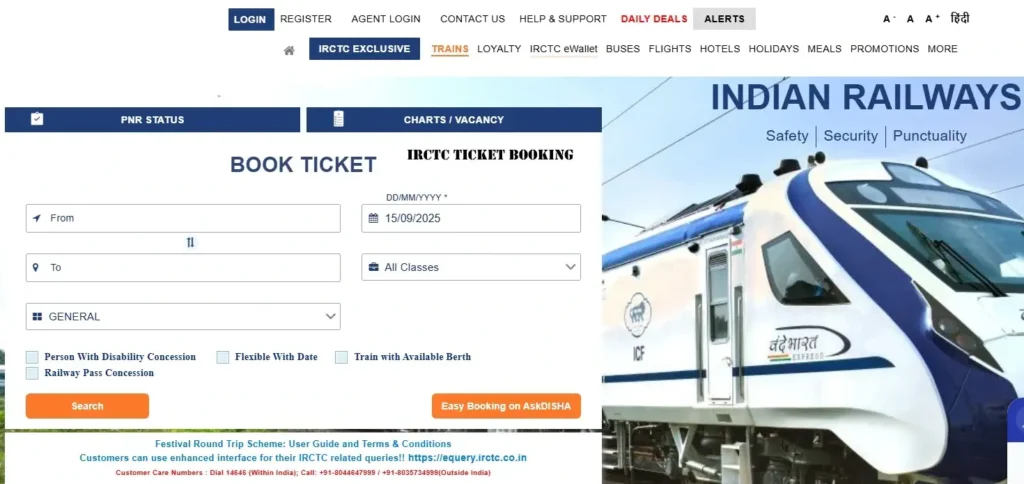IRCTC Ticket Booking 2025 – Complete Guide for Online Train Reservations
Booking train tickets online in India is now easier and faster thanks to the IRCTC ticket booking system. Whether you are planning a family trip, reserving Tatkal tickets in a rush, or checking availability for festival specials, the IRCTC website and Rail Connect App provide all the tools you need. This guide explains the entire IRCTC ticket booking process in 2025, including new rules, Tatkal changes, payment methods, and expert tips to secure confirmed seats.
IRCTC Ticket Booking Overview
The IRCTC (Indian Railway Catering and Tourism Corporation) manages India’s largest online ticketing platform. With the Next Generation e-Ticketing System (NGeT), IRCTC can handle thousands of logins and ticket bookings per minute. This ensures smooth booking during peak times, though high demand like Tatkal still causes tickets to sell out in minutes.
In 2025, IRCTC has added Aadhaar OTP verification for Tatkal bookings, a major change aimed at reducing fraud and bulk bookings.
Creating an IRCTC Ticket Booking Account
Before you start booking tickets, you must have an IRCTC account.
Steps to create an account:
- Visit IRCTC official website.
- Click on “Register”.
- Fill details: Name, Date of Birth, Gender, Email ID, and Mobile Number.
- Set a strong password and select a security question.
- Verify your mobile OTP and email link.
- (Optional) Link Aadhaar for faster Tatkal booking and concessions.
Once activated, your account allows unlimited browsing, checking availability, and booking tickets (within monthly booking limits).
IRCTC Ticket Booking on Website vs App
You can book tickets either through the IRCTC website or the IRCTC Rail Connect App.
- Website: Better for heavy traffic situations like Tatkal, since desktops are faster with stable internet.
- App: Convenient for quick bookings, UPI payments, and ticket downloads on the go.
Both platforms sync with your IRCTC profile, so you can view and cancel tickets from either.
Searching Trains, Classes, and Quotas
When booking, the “Plan My Journey” tool helps you select:
- From & To Stations (choose wisely to avoid errors like similar city names).
- Date of Journey (Advance Reservation Period applies).
- Class: Sleeper (SL), AC 3-tier (3A), AC 2-tier (2A), First AC (1A), Chair Car (CC), Executive Chair Car (EC).
- Quota: General, Tatkal, Premium Tatkal, Ladies, Defence, Senior Citizen, etc.
The results show seat availability as Confirmed, RAC (Reservation Against Cancellation), or WL (Waiting List). Each status has different chances of confirmation.
Passenger & ID Details in IRCTC Ticket Booking
While booking, enter passenger information carefully:
- Full name as per valid ID.
- Age and gender.
- Berth preference (lower, upper, side).
- Food options for trains with catering.
- Valid ID (Aadhaar, Voter ID, Passport, Driving License, PAN card).
Tip: Save frequent passengers in your Master List to speed up Tatkal bookings.
IRCTC Ticket Booking Payments & Confirmation
IRCTC offers multiple payment options:
- UPI (fastest and recommended).
- Net Banking (major banks).
- Debit/Credit Cards.
- IRCTC eWallet or Paytm Wallet.
After payment, you receive a PNR number via SMS and email. The e-ticket is stored in your IRCTC account under “Booked Tickets”, and can be downloaded anytime.
Ticket Cancellation & Refund Basics
- E-tickets: Can be cancelled online until chart preparation.
- Tatkal tickets: No refund if confirmed, partial refund if RAC/WL.
- Counter tickets: Cancel at PRS counters.
Refunds are automatically credited to the payment method used.
IRCTC Ticket Booking – Tatkal Explained
The Tatkal scheme allows passengers to book tickets at short notice:
- Booking window: Opens 10 AM for AC classes and 11 AM for Non-AC classes one day before travel.
- Charges: ₹200–₹400 extra per ticket depending on class.
- Rules: No concessions allowed, only full fare.
- Status: TQWL (Tatkal Waiting List) will not convert into confirmed if not cleared before charting.
Tatkal tickets are sold out within minutes, so preparation is key.
Aadhaar OTP for Tatkal IRCTC Ticket Booking (New in 2025)
From July 2025, IRCTC has made Aadhaar OTP verification mandatory for Tatkal ticket booking.
Key points:
- Aadhaar must be linked to your IRCTC account.
- At booking, an OTP is sent to Aadhaar-linked mobile.
- Only after verification can you proceed to payment.
- Agents are restricted from booking Tatkal for the first 30 minutes of opening.
This change ensures fair access and prevents bulk booking by touts.
Booking via Agents & YTSK Centres
If you cannot book online:
- Use Authorized IRCTC Agents or YTSK (Yatri Ticket Suvidha Kendra).
- Service charges apply.
- Ensure the agent provides a printed ticket with their license details.
Always prefer the official portal unless unavoidable.
Important Rules Impacting IRCTC Ticket Booking
- Advance Reservation Period (ARP): Usually 120 days before travel.
- Chart Preparation: Done 4–6 hours before departure; final seat allocation.
- Name Change: Allowed once under certain conditions (e.g., family transfer).
- Monthly Booking Limit: 12 tickets per user ID (with Aadhaar-verified ID).
Pro Tips to Speed Up IRCTC Ticket Booking
- Log in 10 minutes before booking opens.
- Sync your system clock with IRCTC server time.
- Use a fast and stable internet connection.
- Keep passenger details pre-saved.
- Prefer UPI or IRCTC eWallet for instant payment.
- Avoid unnecessary clicks – go straight to booking.
Common IRCTC Ticket Booking Errors & Fixes
- Payment failure: Retry with UPI or different bank gateway.
- Session timeout: Refresh and log in again.
- Captcha issues: Use updated browser.
- Ticket not visible: Check “My Bookings” or reprint using PNR.
Festival & Special Trains
During festivals like Diwali, Durga Puja, and Chhath, Indian Railways runs special trains. These open for booking weeks before the festival season, so check announcements early to avoid last-minute rush.
FAQs
1. How to do IRCTC ticket booking step by step?
Register → Search train → Select class/quota → Enter passenger details → Pay → Receive PNR.
2. What time does Tatkal IRCTC ticket booking open?
10 AM (AC classes), 11 AM (Non-AC).
3. Is Aadhaar mandatory for IRCTC ticket booking?
Mandatory only for Tatkal in 2025. Regular bookings do not require Aadhaar.
4. Can I cancel a Tatkal ticket and get a refund?
Refund is not allowed on confirmed Tatkal tickets.
5. How many tickets can I book in a month?
Maximum 12 tickets with Aadhaar-linked ID.
6. What is TQWL in IRCTC ticket booking?
It means Tatkal Quota Waiting List; rarely confirmed.
7. Can I travel without a printout of an e-ticket?
Yes. Show SMS/email ticket along with valid ID.
8. What happens after chart preparation?
Seat allocation is finalized, and cancellations close.
Conclusion
The IRCTC ticket booking system has transformed Indian train travel by making it fast, digital, and accessible. With new rules like Aadhaar OTP verification for Tatkal, the focus is on fair ticketing and reducing fraud. Whether you’re booking through the website, mobile app, or agent, following this step-by-step guide ensures a smooth booking experience and higher chances of getting confirmed seats.