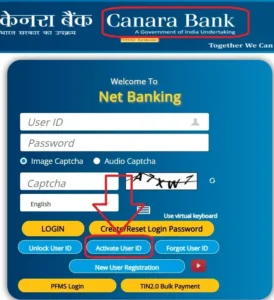Canara Bank Activate Used ID: How to Reactivate Your Net Banking User ID
If your Canara Bank Net Banking User ID has been deactivated due to inactivity or security reasons, you can reactivate it easily. Canara Bank provides both online and offline methods to activate your Used User ID. If your User ID is locked instead of deactivated, follow our guide on Canara Bank Unlock User ID. and regain access to your account. In this guide, we will walk you through the step-by-step process to activate your Canara Bank User ID securely.
Why is Your Canara Bank User ID Deactivated?
- Long Period of Inactivity – If you haven’t logged into Net Banking for a long time, your ID may be disabled.
- Multiple Incorrect Login Attempts – Entering the wrong password repeatedly may deactivate your User ID.
- Security Measures – Canara Bank may deactivate your ID due to suspicious activity.
- Account Closure or Dormancy – If your account is marked as dormant, your User ID may also be disabled.
Methods to Activate Your Canara Bank Used ID
There are two main ways to reactivate your Canara Bank Net Banking User ID:
- Online Activation (Through Net Banking Portal)
- Offline Activation (By Visiting the Bank Branch)
Method 1: Activate Canara Bank Used ID Online
If your registered mobile number is active, follow these steps to reactivate your User ID online:
- Visit the Canara Bank Net Banking Portal
- Open your web browser and go to Canara Bank Net Banking Portal.
- Click on ‘Activate User ID’ or ‘Reactivate Net Banking’.
- Enter Required Details
- Provide your Customer ID (available on your passbook, chequebook, or account statement).
- Enter your registered mobile number.
- Fill in the Captcha code and click Submit.
- Verify OTP
- You will receive a One-Time Password (OTP) on your registered mobile number.
- Enter the OTP in the designated field and click Verify to proceed.
- Reactivate Your User ID
- After OTP verification, your User ID will be reactivated instantly.
- You may receive a confirmation message from Canara Bank.
- Login Using Your User ID
- Go back to the Canara Bank Net Banking Login page.
- Enter your User ID and password to access your account.
🔗 Related Guide: If you forgot your User ID, check our guide on Canara Bank Forgot User ID.
Method 2: Activate Canara Bank Used ID Offline (By Visiting a Branch)
If you are unable to reactivate your User ID online, follow these steps to activate it at your nearest Canara Bank branch:
- Visit Your Nearest Canara Bank Branch
- Carry your bank passbook, debit card, identity proof (Aadhaar/PAN card), and your Customer ID.
- Request a User ID Activation Form
- Ask the bank official for a User ID reactivation request form.
- Fill in the required details, such as account number and registered mobile number.
- Submit the Form and Verify Identity
- Provide the filled form along with your identity proof.
- Bank officials will verify your identity and process the request.
- Receive Confirmation
- Once verified, your User ID will be reactivated within 24-48 hours.
- You will receive an SMS or email confirmation from Canara Bank.
Common Issues & Solutions When Activating User ID
- Not Receiving OTP?
- Ensure your registered mobile number is active.
- Check if your number is linked with your bank account.
- Contact Canara Bank Customer Care at 1800 425 0018 or email cansecuresupport@canarabank.com for assistance.
- User ID Still Inactive After Activation Request?
- Try waiting for 24-48 hours after submitting an activation request.
- If the issue persists, follow our guide on Canara Bank Unlock User ID or visit the bank branch for further assistance.
- Forgot Password After Activating User ID?
- Reset your password using our guide on How to Reset Canara Bank Net Banking Password.
FAQs: Activating Canara Bank Used ID
1. How long does it take to activate my Canara Bank Used ID?
➡ Online activation is instant, while offline activation may take 24-48 hours.
2. Can I activate my User ID without a registered mobile number?
➡ No, a registered mobile number is required for online activation. If you don’t have access, visit a Canara Bank branch for offline activation.
3. Can I activate my User ID via Canara Bank customer care?
➡ You may contact customer care at 1800 425 0018, but in most cases, you will be required to verify your identity at a branch.
4. What should I do if my account remains inactive after activation? You may need to Unlock Your Canara Bank User ID before using it again.
➡ Ensure you are entering the correct credentials. If the issue persists, reset your password or visit the bank branch.
Conclusion
Activating your Canara Bank Net Banking Used ID is a simple process whether you do it online or offline. Once your User ID is reactivated, ensure you log in regularly and avoid multiple incorrect login attempts to prevent future deactivation. If you face any issues, contact Canara Bank customer support or visit your nearest branch for assistance.
For more banking guides and updates, stay connected with WayAlert.in! 🚀