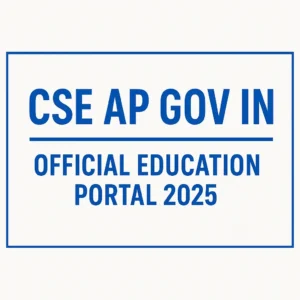cse ap gov in: The Official Portal for Andhra Pradesh School Education
The cse.ap.gov.in portal is the primary digital gateway for education services, notices, and teacher tools under the Commissioner of School Education, Andhra Pradesh (CSE AP). Whether you’re a teacher, administrator, student, or parent, understanding how to navigate cseap gov in is essential for accessing the latest circulars, recruitment notifications, and student services. In this article, we explore its key features, login pathways, associated systems (like DIKSHA SSO, TIS), and how to make full use of the CSE AP ecosystem.
What Is cse ap gov in & Why It Matters
cse.ap.gov.in is the official domain for the Commissionerate of School Education, Andhra Pradesh, serving as the hub for education management, teacher services, circulars, and policy dissemination. Through cseap gov in, the state education department publishes Government Orders (GOs), recruitment announcements, and links to integrated services like teacher information and DIKSHA login.
The portal’s strategic role includes centralizing access, preventing spurious/unauthorized sites, and offering a recognizable brand for stakeholders (teachers, students, parents). If any education-service in Andhra Pradesh is being referred via government communications, it should ideally be traceable or linked to cseap gov in.
Because many vital functions (teacher services, DSC recruitment, RTE admissions) are referenced via this domain, incorrect or phishing sites pose risks — making knowledge of proper navigation critical.
Official Web Properties Connected to cse ap gov in
While cse ap gov in is the anchor, AP’s education ecosystem includes several official subdomains and allied portals. Recognizing them helps users avoid fake mirrors.
- schooledu.ap.gov.in / studentinfo.ap.gov.in (SIMS) — The “School Education” sub-portal for student data entry, new admissions, transfers, etc. (University Updates)
- apdsc.apcfss.in — The official recruitment portal for AP DSC (District Selection Committee) notifications, candidate login, hall tickets. (apdsc.apcfss.in)
- teacherinfo.apcfss.in — The portal used for teacher transfer, seniority, and related teacher data management. (teacherinfo.apcfss.in)
- aptet.apcfss.in — AP Teacher Eligibility Test (TET) official portal (relevant because TET is often a prerequisite for teacher recruitment) (aptet.apcfss.in)
These domains are complementary, not competing. Often, cse ap gov in will have navigation or announcements linking to these portals. Users should always check that URLs are correct and on “.gov.in” or “.apcfss.in” rather than suspicious third-party domains.
Who Accesses cse ap gov in?
Multiple user groups depend on cse ap gov in:
- Teachers / Government Staff: For Teacher Information System (TIS), service records, transfer windows, seniority lists.
- Recruitment Candidates: For DSC notifications, exam schedules, call letters.
- Students / Parents: For RTE (Right to Education) Class 1 admissions, new entry registrations, updates.
- School Administrators / Principals: For circulars, GO updates, policy notices, and implementation guidelines.
- Policy Makers & Auditors: For downloading GOs, order histories, compliance documents.
Understanding which interface each group uses helps with targeted instructions (e.g., you don’t need DSC links if you’re a parent applying via RTE).
Quick Links on cse ap gov in You Should Know
On cse ap gov in, common quick-access modules or announcements include:
- Teacher Information System (TIS) — For teacher profile, service history, verification.
- DIKSHA SSO (via CSE credentials) — For teacher training, continuing education, uploading course completions.
- DSC / Recruitment Notifications — When open, cse ap gov in publishes or links to active recruitment cycles.
- GOs / Circulars / Orders — PDFs of state policy, updates for midday meals, salaries, instructions.
- RTE / Admissions Portal — For Class-1 entry registration and status checking.
- Transfer / Counseling Windows — During designated periods, teacher transfer modules become active.
Each link has a distinct function; users should be careful not to click similar-looking but fake modules.
Logging In: TIS, DIKSHA SSO & Linked Services
TIS / Teacher Services Login
Teachers typically log in via the TIS (Teacher Information System) portal (linked from cse ap gov in). Once authenticated, teachers can view personal, service, and performance data. Many dashboards also allow updating contact details, verifying appointments, or checking training credits.
DIKSHA SSO via CSE
AP uses an SSO integration: teachers use their CSE / TIS credentials to access DIKSHA AP modules. This unified login allows tracking of professional development, uploading course completions, and viewing report cards without separate credentials. Because DIKSHA is national, using SSO through CSE ensures continuity.
Recruitment / DSC Candidate Login
During active recruitment windows, apdsc.apcfss.in is generally the login portal. That portal is often linked on the cse ap gov in homepage under “Recruitment / DSC” sections. Candidates must log in with registration number / password to access hall tickets, results, and certificate verification. (Testbook)
Always ensure that you’re entering credentials on genuine portals (especially for recruitment phases) to avoid phishing.
Recruitment via cse ap gov in: APDSC 2025
One of the most active uses of cse ap gov in is for disseminating information about APDSC (District Selection Committee) teacher recruitment. In 2025, the state announced 16,347 teaching vacancies across categories like SGT, TGT, PGT, School Assistant, and Principal. (Career Power)
Key Dates & Facts (2025):
- Notification Release: 20 April 2025.
- Application Window: 20 April – 15 May 2025.
- Exam Period: 6 June to 6 July 2025 (CBT mode).
- Hall Ticket Availability: from 30 May 2025.
- Call Letter for Certificate Verification: Released in late August 2025.
After the exam, selected candidates undergo certificate verification, and cseapgov in / related DSC portals host merit lists, cutoffs, and further instructions.
Because DSC cycles are time-sensitive, it’s vital for aspirants to bookmark or monitor cseapgov in announcements.
RTE / Student Admissions Through cseap gov in
For parents and guardians looking to enroll children into Class 1 under RTE (Right to Education) in AP, cse ap gov in plays a key role in publicizing registration windows, admission status, and lottery results.
In 2025–26, the RTE admissions portal is made available via cse.ap.gov.in/RTE/, offering functionalities such as registration, login, password resets, and status checking. (kvsadmission2025.in)
Applications are accepted during a window determined each year; the portal ensures that all steps are digital, transparent, and trackable.
Because many parents are unfamiliar with the domain, misuse of lookalike websites is common — always cross-check that you’re on cse.ap.gov.in before entering personal data.
Key Services & Documents via cseapgovin
Government Orders / Circulars / Policy Notices
The GOs / Circulars section posts official orders in PDF form: midday meal updates, medium of instruction changes, salary revisions, etc. Users can download by academic year or department.
Transfers, Counseling & Seniority
Teacher transfer windows are opened periodically; through teacherinfo.apcfss.in (linked from cseapgovin), teachers can apply for transfers, check seniority lists, and see vacancy allocations. (teacherinfo.apcfss.in)
Data Systems & Reporting
Teachers and schools may use the portal or allied interfaces to input exam data, CCE / FA / SA marks, progress records, etc. For example, there’s a YouTube tutorial showing “CCE Marks Online Entry” via cseapgovin.
Student Information Management (SIMS)
Student data (new entries, transfers, dropouts) is managed via studentinfo.ap.gov.in / SIMS, often surfaced through schooledu.ap.gov.in links.
Password Reset & Admin Tools
There are tutorials (e.g. on YouTube) showing how to reset school portal or student portal passwords via cse.ap.gov.in utilities.
These services together make cseapgovin a central node for education ecosystem operations.
How to Navigate & Find Things on cse.ap.gov.in
Here’s a simple walkthrough:
- Open Ap department of school education — verify “.gov.in” and SSL lock icon.
- On homepage, look under menus like “Announcements”, “GOs / Circulars”, “Recruitment / DSC”, or “Teacher Services.”
- Under “GOs / Circulars”, filter by year or type (e.g., Midday Meal, Policy).
- Under “Recruitment / DSC”, click the active notification; that often links to apdsc.apcfss.in for application, hall ticket, results.
- For teacher tools, find “Teacher Services / TIS / DIKSHA SSO” links — they redirect you appropriately.
- Use search or sitemap if you can’t find a module.
- Bookmark trusted pages and follow official social media (e.g. X / Twitter) for alerts. (X (formerly Twitter))
If a module is inactive (e.g. outside transfer window), the link might not be visible — revisit later when cycles open.
Troubleshooting & Best Practices
- Always confirm URL — check for “cse.ap.gov.in” or “.apcfss.in” suffixes.
- Prefer HTTPS — look for SSL padlock in browser.
- Check official announcements first — dates displayed there offer reliability.
- Avoid entering credentials on popups / emails — always navigate manually.
- Clear cache / cookies if login fails; attempt “Forgot Password” flows.
- Capture screenshots when filing complaints or raising help desk tickets.
- Maintain updated contact info and email/mobile in your TIS profile — many recoveries depend on them.
These steps reduce frustration and protect you from scams.
FAQs — Common Questions
The official website is cse.ap.gov.in, which hosts announcements, services, and links to subordinate portals.
They are related: schooledu (or School Education subdomain) handles student modules (SIMS). cse.ap.gov.in is broader and often links to those modules.
Teachers use their TIS / CSE login credentials to access DIKSHA SSO, enabling them to enroll in training, upload completion, and view progress.
During active recruitment, cse.ap.gov.in links to apdsc.apcfss.in for applying, downloading hall tickets, and viewing results.
When the RTE window opens, a portal under cse.ap.gov.in/RTE/ is enabled. Parents must register, upload documents, and check status via that portal.
In the “GOs / Circulars / Orders” section of cse.ap.gov.in, PDFs of policy orders and updates are published, often sorted by date or category.
While cseapgov in may host links, the actual transfer applications are processed via teacherinfo.apcfss.in or related teacher portals during open periods.
Final Tips
- Bookmark the official homepage and not subpages (so you always return to the correct root).
- Subscribe/follow the official CSE AP X / Twitter handle for instant alerts.
- During recruitment or transfer seasons, check daily for announcements .
- Use official browsers (modern versions) — older browsers may not load modules correctly.
- Before sharing or clicking any “cseapgov in login” link from an email or SMS, manually type the domain to confirm authenticity.
- Save important documents (hall tickets, certificates) locally in your own backup.