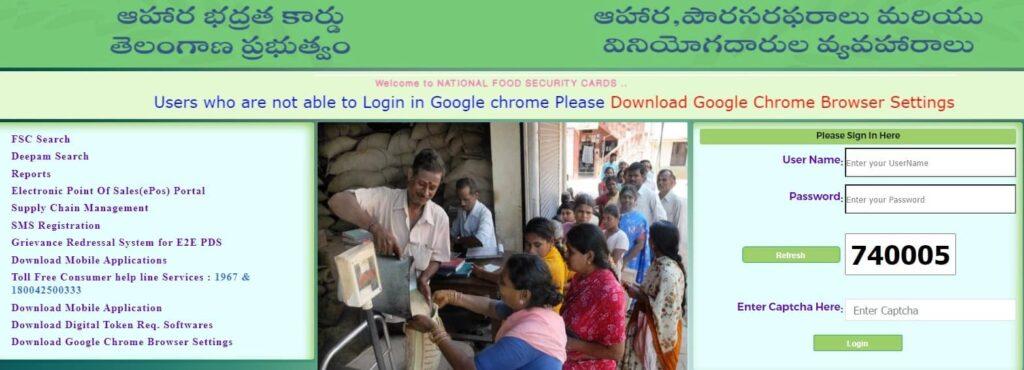EPDS Telangana – you should Know about ration cards and food security cards, Check your Ration Card Status, How to Do Ration Card Correction, What is EPDS mobile App Details and more..
EPDS Telangana
Telangana : EPDS, short for Electronic Public Distribution System, is a sophisticated online software application designed to manage various aspects of ration cards, including allocation and the integration of Aadhaar data. This system aims to streamline the distribution of Essential Commodities (ECs) to Below Poverty Line (BPL) families, enhancing efficiency, accountability, and transparency within the Public Distribution System (PDS) of the Civil Supplies Department.
The system consists of three primary modules developed by the Civil Supplies Department:
- Aadhaar Seeding Module: This module focuses on integrating Aadhaar data with ration card information. By linking Aadhaar details with ration cards, the system ensures better identification of beneficiaries and facilitates targeted delivery of essential commodities to eligible individuals.
- Ration Card Management Module: This module is dedicated to the management of ration cards within the system. It includes functionalities such as the creation, updating, and maintenance of ration card records. Additionally, this module may incorporate features for verifying the authenticity of ration cards and managing changes or corrections to cardholder information.
- Allocation Module: The allocation module handles the distribution of essential commodities to BPL families. It automates the allocation process, ensuring fair and equitable distribution based on predefined criteria. Through this module, the system can generate allocation lists, track commodity distribution, and maintain records of allocated quantities for monitoring and evaluation purposes.
Overall, EPDS serves as a comprehensive platform for digitizing and optimizing the management of ration cards and essential commodity distribution. By leveraging technology, EPDS aims to overcome challenges associated with manual processes, such as delays, inaccuracies, and lack of transparency.
What is EPDS Telangana?
EPDS Telangana, or Electronic Public Distribution System Telangana, is an online platform introduced by the Telangana Government for managing the distribution of essential commodities through the Public Distribution System (PDS).
What services are offered through EPDS Telangana?
EPDS Telangana offers various services, including the issuance of Food Security Cards (ration cards), checking the status of ration card applications, updating cardholder information, and accessing information related to ration card distribution.
Types of Ration Cards supported by EPDS Telangana –
In the Public Distribution System (PDS) of Telangana State, ration cards are categorized into three distinct categories to ensure the efficient distribution of essential commodities. These categories are outlined as follows:
- APL (Above Poverty Line): Ration cards under the APL category are issued to individuals whose annual income exceeds Rs. 10,000. These cardholders typically belong to families with relatively higher income levels. A distinguishing feature of APL ration cards is their color, which is white.
- BPL (Below Poverty Line): Individuals falling under the BPL category have an annual income of less than Rs. 10,000. These cardholders are typically from economically disadvantaged backgrounds and may have lower income levels. Ration cards issued to BPL families are identifiable by their pink color, distinguishing them from other categories.
- Antodaya or AYY (Antyodaya Anna Yojana) Families: The Antyodaya Anna Yojana (AYY) targets the most vulnerable and impoverished segments of society. It caters to individuals who lack a steady income, such as daily wage laborers or those facing extreme financial hardship. Ration cards issued under this scheme are also pink in color, similar to those issued to BPL families.
Understanding the difference between ration cards and food security cards –
Ration Card:
In the context of Telangana, the Ration Card system historically didn’t specifically identify Above Poverty Line (APL) households under the Indian Government’s Targeted Public Distribution System (TPDS). Consequently, households above the poverty line typically applied for APL ration cards, but they weren’t entitled to receive subsidized food grains from the government.
Food Security Card (Food Security Ration Card):
Under the TPDS scheme, beneficiaries falling under the Below Poverty Line (BPL) and Antyodaya Anna Yojana (AYY) categories are currently covered. Individuals in these categories are eligible to receive subsidized food grains from the government. As a result, they can obtain a Food Security Ration Card to avail themselves of these benefits.
How to download Ration Card Download from EPDS Telangana Website?
Applicants who have applied for a new or modified ration card in Telangana can download it from the state’s Food Security website. There are two methods available: online and offline.
(A) Online Procedure:
- Visit the official website of Telangana’s Public Distribution System.
- Click on “FSC Search” and then select “Ration card search” from the drop-down list. Enter the required details to view the ration card.
- Click on “Download” to save the ration card. A printed copy can be obtained by pressing “CTRL+P.”
(B) Offline process:
To apply for a ration card offline:
- Visit the nearest MeeSeva center in Telangana.
- Obtain the ration card application form from the authorities at the center.
- Complete the application form with correct information.
- Enclose any necessary paperwork with the application.
- Affix a suitable passport-sized photo to the application form.
- Double-check that all filled details are correct.
- Submit the completed form along with the prescribed fees.
Checking the Ration Card Status –
- Applicants can check the status of their ration card application on the official EPDS Telangana website.
- Visit the website and click on “FSC Search,” then select “Ration card Search.”
- Enter the ration card details and click on “Check Status” to view the application status.
Making Ration Card Correction?
- For modifications to ration card details, applicants can apply online or offline.
- Online: Visit the MeeSeva or TS EPDS official website, obtain the correction form, fill in the required details, and submit.
- Offline: Visit the nearest MeeSeva office, obtain the correction form, fill it with the correct details, attach the necessary documents, and submit it to the officials.
How to add members and their names in the Ration Card?
- To add members to the ration card, applicants can follow an offline method.
- Visit the MeeSeva website, download the member addition form, fill it in with the correct details, attach the required documents, and upload it.
- For additional information about TS ration cards, individuals can comment or contact the concerned authorities.
How to check the status of a ration card in Telangana:
- Visit the official EPDS portal: https://epds.telangana.gov.in.
- Log in to the website and navigate to “FSC Search.”
- Choose “FSC Application Search” from the options.
- Select the district from the drop-down menu.
- Enter the application number.
- Click on the search button.
- The status of the EPDS Telangana Ration Card will then be displayed on the screen.
EPDS TS Android App:
The EPDS TS Android App is a mobile application designed to operate in two distinct modules: Government to Customer (G2C) and Government to Government (G2G). This app aims to eliminate the necessity for physical visits to the ration card office by providing convenient access to essential services. Here are the detailed steps to download and utilize this app:
- Visit Google Play Store: Open the Google Play Store on your Android mobile device.
- Search for Telangana T–T-Ration App: Use the search function within the Play Store to locate the Telangana T–T-Ration App.
- Download T–T-Ration App: Once you find the app, click on it to view its details and then proceed to download it. Alternatively, you can directly download it from the following link: T–T-Ration App on Play Store.
- Install the Mobile App: After downloading, follow the on-screen instructions to install the T–T-Ration App on your mobile phone.
SMS Registration to receive alerts and updates from the EPDS portal
In addition to the mobile app, applicants can also opt for SMS registration to receive alerts and updates directly on their mobile phones through the portal of the Government of Telangana. Here’s how to register for SMS alerts:
- Fill in Details: Provide your mobile number, first name, last name, district, Mandal details, fair price shop number, and beneficiary details on the portal.
- Registration Process: Once all the necessary information is entered, complete the registration process by submitting the details.
- Receive Updates: Upon successful registration, the applicant will start receiving updates and alerts from the Supply Chain Management of the Telangana Government directly to their registered mobile number.
Important Questions:
The primary purpose of EPDS Telangana is to streamline the distribution process of essential commodities to eligible beneficiaries, ensure transparency, and eliminate inefficiencies in the Public Distribution System.
Yes, EPDS Telangana offers a mobile app for easy access to its services.
If you encounter any issues or have queries regarding EPDS Telangana, you can contact the helpline provided on the official website or visit the nearest MeeSevacenter for assistance.