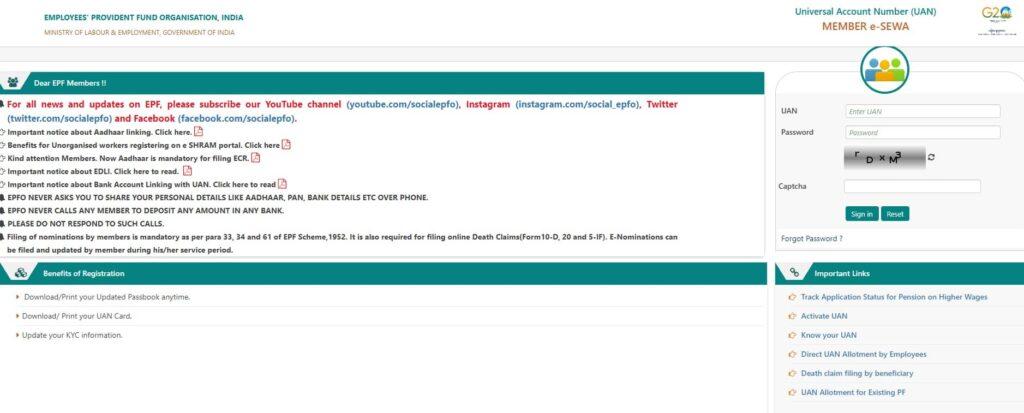Discover how to easily access your EPF account with EPF UAN login. Learn about UAN activation, checking balances, updating details, and more.
How to EPF UAN Login and What is UAN
UAN: What Exactly Is It?
- Unique Identifier: UAN stands for Universal Account Number, a unique 12-digit number assigned to each EPF member by the EPFO.
- Consistency Across Jobs: Your UAN remains the same no matter how many jobs you switch, linking all your EPF accounts together.
- Centralized Management: It acts as a central point for managing your EPF account, making tracking and managing your savings easier.
Why the EPF UAN Login is Your Best Friend
The EPF UAN login is like having a personal assistant who keeps all your EPF information organized and easily accessible. With just a few clicks, you can check your balance, update personal details, transfer funds, and even withdraw money if the need arises.
It’s like having a mini bank account dedicated solely to your retirement savings!
Gone are the days of long queues and tedious paperwork. The EPF UAN login portal brings everything to your fingertips, allowing you to handle all your EPF-related tasks from the comfort of your home.
Plus, it’s available 24/7, so you can manage your account anytime, anywhere. Who wouldn’t want that kind of convenience?
Getting Started with EPF UAN Login
- Activate Your UAN:
- Go to the EPFO website and click on ‘Activate UAN.’
- Enter your UAN, member ID, and mobile number.
- Submit the details to activate your UAN.
- Logging In:
- Visit the EPFO member portal.
- Enter your UAN, password, and captcha code.
- Click ‘Login’ to access your account.
How to EPF UAN Login Portal
- Check Your Balance:
- Click on ‘View Passbook’ to see your EPF balance.
- Update Personal Details:
- Go to the ‘Manage’ section to update your personal information.
- Transfer Funds:
- Easily transfer your EPF balance from one account to another if you change jobs.
- Withdraw Funds:
- Apply for withdrawals online for various needs such as medical emergencies or home purchases.
Troubleshooting Common EPF UAN Login Issues
- Login Problems:
- Ensure you’re entering the correct UAN and password.
- Clear your browser’s cache and cookies if you face issues.
- Forgot Password:
- Use the ‘Forgot Password’ feature to reset it using your registered mobile number.
- Helpdesk Support:
- Contact the EPFO helpdesk for assistance with persistent issues.
Keeping Your EPF UAN Account Secure
- Confidentiality:
- Keep your login credentials confidential and do not share them with anyone.
- Strong Passwords:
- Regularly change your password and use a combination of letters, numbers, and special characters.
- Phishing Scams:
- Be cautious of phishing scams and always ensure you are on the official EPFO website before entering personal information.
Mobile Access: Managing Your EPF on the Go
- Smartphone Access:
- Use your smartphone or tablet to access the EPF UAN login portal on the go.
- UMANG App:
- Download the UMANG app for easy access to EPF services and other government services from your mobile device.
Wrapping It Up: The Power of EPF UAN Login
The EPF UAN login is a game-changer for anyone looking to manage their retirement savings efficiently. With its user-friendly interface, comprehensive features, and round-the-clock accessibility, it’s never been easier to keep track of your EPF account.
So, go ahead and activate your UAN today. Embrace the convenience, security, and peace of mind that comes with managing your EPF account online. Your future self will thank you!
FAQs on EPF UAN Login
General Information
Q: What is EPF UAN login?
A: EPF UAN login is the process of accessing your Employee Provident Fund (EPF) account online using your Universal Account Number (UAN). It allows you to manage your EPF account, check your balance, update personal details, and perform other tasks conveniently.
Q: What is a Universal Account Number (UAN)?
A: UAN is a unique 12-digit number assigned to each EPF member by the Employees’ Provident Fund Organization (EPFO). It helps in managing your EPF accounts across different employers.
Activation and Login
Q: How do I activate my UAN?
A: To activate your UAN, visit the EPFO website, click on ‘Activate UAN,’ and enter your UAN, member ID, and mobile number. Submit the details to complete the activation process.
Q: Where can I find my UAN?
A: Your UAN is provided by your employer. You can also find it on your salary slip or contact your employer’s HR department for assistance.
Q: How do I log in to the EPF UAN portal?
A: Go to the EPFO member portal, enter your UAN, password, and captcha code, then click ‘Login’ to access your account.
Q: What if I forget my password?
A: Use the ‘Forgot Password’ feature on the EPFO member portal to reset your password using your registered mobile number.
Checking EPF Balance and Passbook
Q: How can I check my EPF balance?
A: After logging in to the EPF UAN portal, click on ‘View Passbook’ to see your EPF balance.
Q: How do I download my EPF passbook?
A: In the EPF UAN portal, go to the ‘View Passbook’ section and download your passbook for detailed records of contributions and transactions.
Updating Personal Details
Q: How do I update my personal details on the EPF UAN portal?
A: Log in to the EPF UAN portal, go to the ‘Manage’ section, and update your personal information such as name, date of birth, and contact details.
Q: Can I update my bank details online?
A: Yes, you can update your bank details through the EPF UAN portal by entering the new information and submitting the necessary documents.
Fund Transfers and Withdrawals
Q: How do I transfer my EPF balance when changing jobs?
A: Use the EPF UAN portal to initiate the transfer process online, ensuring your EPF balance moves seamlessly from your old account to your new one.
Q: How can I withdraw funds from my EPF account?
A: Apply for withdrawals online through the EPF UAN portal for various needs such as medical emergencies, home purchases, or retirement.
Troubleshooting Login Issues
Q: I’m having trouble logging in. What should I do?
A: Ensure you’re entering the correct UAN and password. Clear your browser’s cache and cookies if issues persist. Contact the EPFO helpdesk for further assistance.
Q: What should I do if my UAN is not activated?
A: If your UAN is not activated, follow the activation process on the EPFO website or contact your employer for assistance.
Security Tips
Q: How can I keep my EPF UAN account secure?
A: Keep your login credentials confidential, regularly change your password using a combination of letters, numbers, and special characters, and be cautious of phishing scams. Always ensure you are on the official EPFO website before entering any personal information.
Mobile Access
Q: Can I access the EPF UAN portal on my smartphone?
A: Yes, you can access the EPF UAN portal on your smartphone or tablet. You can also use the UMANG app for easy access to EPF services and other government services from your mobile device.
Q: What is the UMANG app?
A: UMANG (Unified Mobile Application for New-age Governance) is a mobile app launched by the EPFO, providing access to EPF services and various other government services on the go.