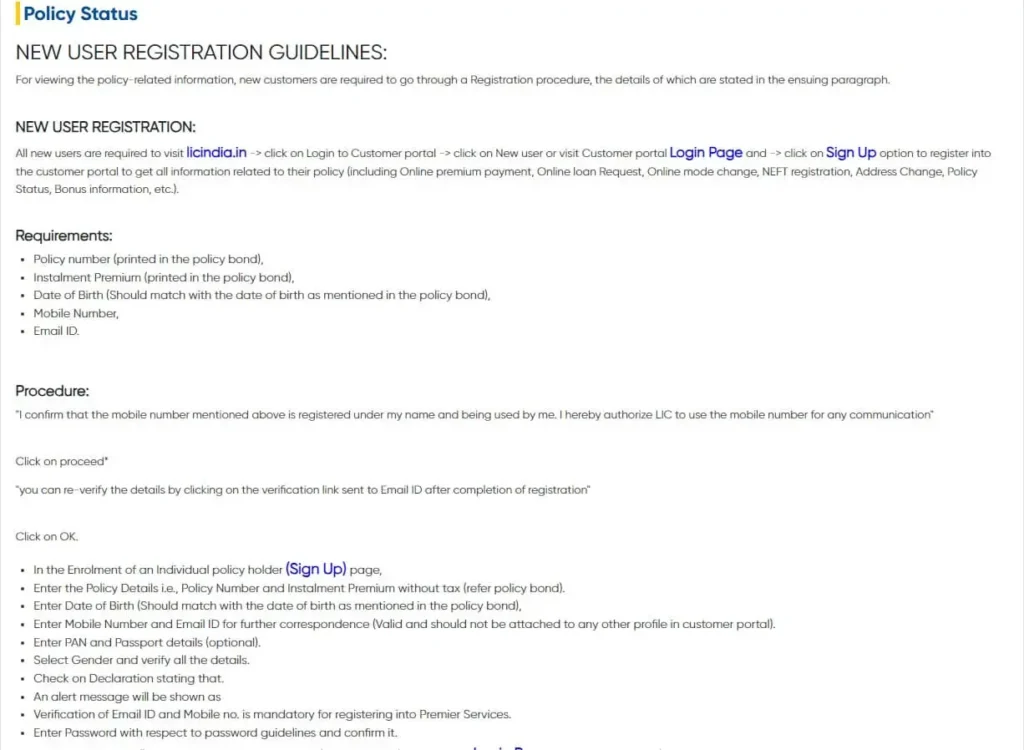Learn how to easily check your LIC policy status, make payments, and manage your account online with our step-by-step guide. Visit LIC India today!.
How to Check LIC Policy, LIC Policy Status, and LIC Policy Payment: A Simple Guide
Managing your LIC policy is easier than you might think! Whether you’re checking your policy details, tracking your LIC policy status, or making payments, everything can be done smoothly from the comfort of your home. Here’s a point-wise guide that will make your LIC policy management a breeze.
Step 1: Visit the Official LIC India Website
To get started, head over to the LIC India website at licindia.in. This is your go-to place for all things LIC, including checking your LIC policy status, making payments, and even learning more about new policies.
When you arrive at the homepage, spend a little time exploring the options. You’ll find many options that cater to your needs. But if you’re here to check your policy details or status, follow these simple steps.
Step 2: Register for an Online LIC Account (If You Haven’t Already)
First things first – you need to register for an online account if you haven’t done it yet. No need to stress; it’s simple and just takes a few minutes.
- Click on the “New User” button, which you’ll find on the login page.
- Enter your policy number, date of birth, and other required details.
- Set up your username and password. Write them down somewhere safe – you’ll need them later!
This account will allow you to access all your LIC policies under one roof, track your LIC policy status, and even make payments online.
Step 3: Log in to Your LIC Account
Once you have your account set up, log in using the credentials you created. Look for the “Login” button on the homepage and click on it.
- Enter your username and password.
- Hit “Submit,” and you’ll be redirected to your account dashboard.
This is where the magic happens! From here, you can check the LIC policy status, view policy details, and even pay premiums online.
Step 4: Check Your LIC Policy Status
Now that you’re logged in, let’s check your LIC policy status. This is especially useful if you want to know how far along your policy is or if any payments are due.
- Look for the “Policy Status” tab on your dashboard.
- Click on it, and you’ll see a list of all your active policies.
- Select the policy for which you want to check the status.
You’ll see detailed information about your policy, including its current status, premium due date, and more. Easy, right?
Step 5: LIC Policy Payment – How to Pay Online
Need to make a payment? No problem! You can make LIC policy payments online without any hassle.
- Go to the “Premium Payment” section in your account.
- Select the policy for which the premium is due.
- Choose your preferred payment method – LIC offers several options like net banking, credit cards, and UPI.
Once you complete the payment, you’ll receive a confirmation, and your LIC policy status will be updated instantly.
Step 6: Download Your Payment Receipt
After making a payment, it’s a good idea to keep a copy of the receipt for your records.
- Click on the “Payment History” section.
- Find the payment you just made and click “Download Receipt.”
- Save or print it for future reference.
Having your receipt handy is always a good backup, just in case you need it later.
Step 7: Set Up Payment Reminders
Life gets busy, and it’s easy to forget your premium due dates. Luckily, LIC has a handy feature that allows you to set up payment reminders.
- Under the “Payment” section, find the “Set Reminders” feature.
- Choose how you’d like to receive reminders – you can opt for email, SMS, or both.
- Select the frequency – you can set reminders to alert you one week or even one month before the due date.
Setting up reminders ensures that you’ll never miss a payment and keeps your LIC policy status in good standing.
Step 8: Use the LIC Mobile App
If you prefer to manage your policy on the go, the LIC mobile app is just what you need. You can download the app from the Play Store or App Store and enjoy all the features available on the website.
With the app, you can:
- Check your LIC policy status.
- Make payments quickly.
- Get reminders about premium dues.
- Access policy information anytime, anywhere.
The app is user-friendly and makes managing your LIC policies even more convenient.
Troubleshooting: What to Do If You Can’t Check Your Policy Status
Sometimes, technical glitches or forgotten passwords can make it tricky to check your LIC policy status. Don’t worry – there’s always a solution!
- Forgot Your Password?
- Select the “Forgot Password” option on the login screen.
- Enter your policy number and registered email.
- A password reset link will be sent to your email.
- Facing Technical Issues?
- Clear your browser’s cache and refresh the page to try again.
- If that doesn’t work, contact LIC customer support via their helpline or email.
- Policy Not Showing Up?
- Make sure you’ve entered the correct policy number during registration.
- If it still doesn’t appear, reach out to LIC’s helpdesk for assistance.
FAQs
1. How can I check my LIC policy status online?
- You can check your LIC policy status by logging into your account on the LIC India website (licindia.in) or using the LIC mobile app.
2. Do I need to register to check my LIC policy status?
- Yes, you need to create an account on the LIC India portal to access your policy details and status.
3. What if I forget my LIC account password?
- Simply click on the “Forgot Password” link on the login page, and a password reset link will be sent to your registered email.
4. Can I make LIC policy payments online?
- Yes, LIC allows online payments through various methods like net banking, credit/debit cards, and UPI.
5. Is there a mobile app for LIC policy management?
- Yes, the LIC mobile app is available for download on both Android and iOS platforms, making it easier to manage your policies on the go.
6. How do I download my LIC payment receipt?
- After making a payment, go to the “Payment History” section in your LIC account and download the receipt.
7. What should I do if I can’t see my policy status online?
- Make sure your policy number is correctly registered. If you still can’t view it, contact LIC customer support for help.
8. How can I set up payment reminders for my LIC policy?
- In the “Payment” section of your LIC account, look for the “Set Reminders” option and choose your reminder preferences.
Wrapping It Up
Managing your LIC policy online is simple and stress-free once you know the steps. Whether you’re checking your LIC policy status, making payments, or downloading receipts, the LIC India website and app make it all possible from the comfort of your home.
Remember to keep your account details safe and set up payment reminders to stay on top of things. With these tips, you’re all set to manage your LIC policy like a pro!