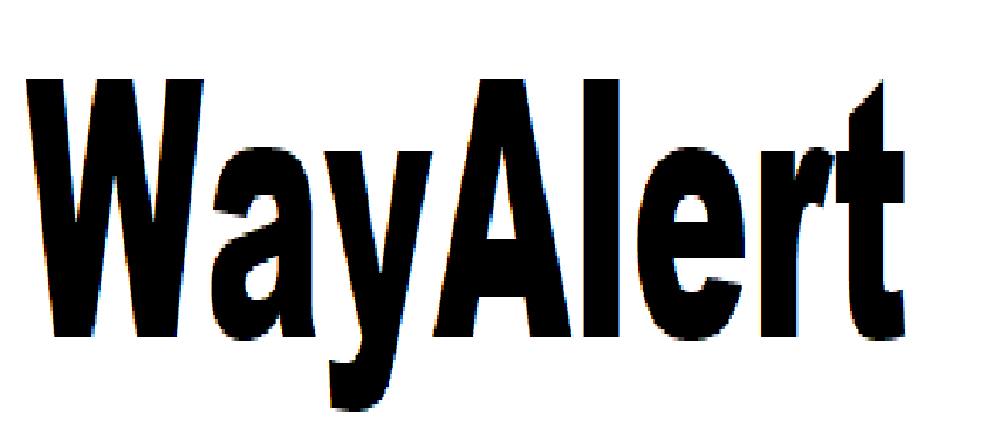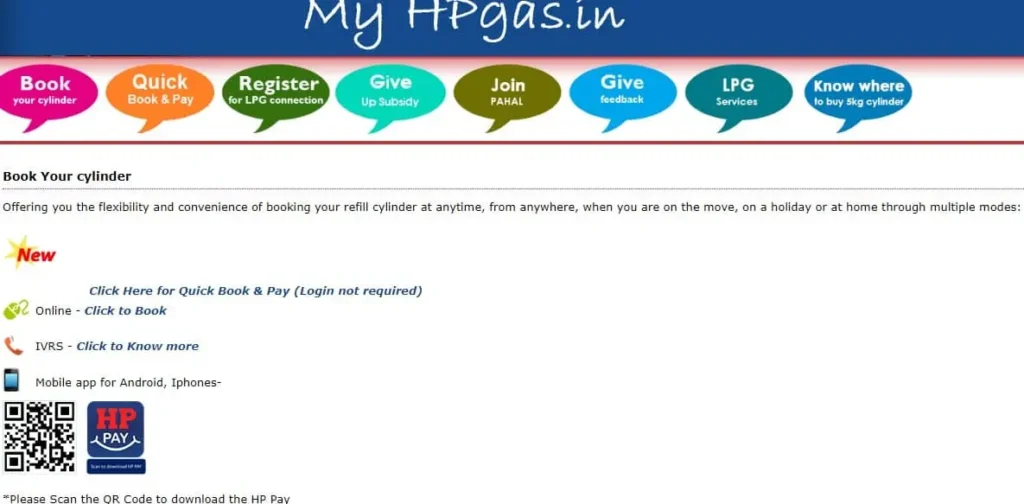Learn how to easily book HP gas cylinder online with this simple guide. Step-by-step instructions, payment options, and tracking included.
How to Book HP Gas Cylinder Online: A Simple Guide
Booking an HP gas cylinder online is super easy these days. Gone are the times of waiting in line at the gas agency. Now, you can book a cylinder right from your couch! If you’re not sure where to start, don’t worry. I’ve got your back with a step-by-step guide that’ll make HP gas cylinder booking a breeze.
Why Book HP Gas Cylinder Online?
Let’s be real – online booking saves you time and effort. No more running to the nearest agency or waiting for a specific time to book. With just a few taps on your phone or clicks on your computer, your HP gas cylinder booking is done! Plus, you can do it anytime, even at 3 a.m. when you remember you’re out of gas for breakfast tomorrow.
The convenience is unmatched, and that’s why everyone is switching to online bookings. Whether you’re a tech wizard or a beginner, it’s all super simple.
Step-by-Step Guide to Booking HP Gas Cylinder Online
Ready to get started? Follow these simple steps to book your HP gas cylinder online.
1. Visit the Official HP Gas Website or App
First things first, head over to the official HP Gas website or download their mobile app. You can find the app in the Play Store or App Store. Make sure you’re using the official site or app for a smooth experience. If you’re new to this, don’t worry – it’s all user-friendly.
Once you’re on the site or app, look for the “HP Gas Cylinder Booking” section. It’s usually right in front of you, so you won’t have to hunt for it.
2. Log in or Register
If you’ve already registered, just log in with your credentials. For first-timers, you’ll need to create an account. It’s as simple as entering your mobile number and basic details. You’ll get an OTP to verify your number, and once that’s done, you’re good to go!
If you’re feeling unsure about creating a new account, remember, it’s one-time work, and after this, HP gas cylinder bookings will take you less than a minute.
3. Select Your Delivery Address
Next up, you’ll need to select your delivery address. If you’ve already booked HP gas online before, your address should be saved. For new users, add the address where you want the cylinder delivered. Make sure it’s accurate to avoid any delivery hassles. You don’t want your gas cylinder delivered to your old address!
This step is easy, just like filling in your home address for an online order.
4. Choose the Payment Method
The best part about HP gas cylinder online booking is the flexibility in payments. You can choose to pay online using net banking, credit/debit cards, or even UPI. If you’re not comfortable paying online, there’s a “Cash on Delivery” option as well.
Pick whichever method suits you best. If you prefer online payments, that’s even better because it’s instant. But hey, no judgment if you’re all about that cash-on-delivery life!
5. Confirm Your Booking
After selecting your payment method, it’s time to confirm the booking. Take a quick glance at all the details – make sure the delivery address is right, and the payment option is correct. Once you’re satisfied, hit that “Book Now” button!
And just like that, your HP gas cylinder booking is done! You’ll receive a confirmation message or email with your booking details and delivery status.
6. Track Your Cylinder
Yes, you can track your HP gas cylinder too! After booking, you’ll see an option to track the status of your delivery. This is especially helpful if you’re eagerly waiting for your gas to cook that big family meal. The tracking feature ensures you know exactly when your cylinder will arrive.
Just sit back, relax, and keep an eye on the tracking updates.
Other Handy Features of HP Gas Online Booking
While the main focus is on booking cylinders, there are some additional features you should know about. The HP gas website and app offer more than just booking. Let’s dive into some other useful things you can do online:
1. Manage Multiple Accounts
If you’re someone who manages gas bookings for multiple households (like your own and your parents), you can add and manage multiple accounts under one profile. No more switching between accounts to log in and out. It’s all about convenience here!
2. Check Subsidy Status
Wondering about your subsidy? You can check the status of your gas subsidy directly from the HP Gas online portal. No need to contact the agency or wait in long queues for answers. Just a few clicks and you’ll know where your subsidy stands.
3. Request for Refill Reminders
Are you the forgetful type? Don’t worry, HP Gas has you covered. You can set up refill reminders so you’ll never run out of gas unexpectedly. This feature comes in handy, especially if you tend to use up your gas quickly or if you’re just plain forgetful (no judgment, we’ve all been there).
FAQs About HP Gas Cylinder Online Booking
Here are some quick answers to common questions about HP gas cylinder online booking:
1. How do I cancel my HP gas cylinder booking?
It’s easy! Just log in to your account, go to your booking history, and select the option to cancel. However, make sure you cancel before the cylinder is dispatched to avoid any complications.
2. Can I book more than one cylinder at a time?
Typically, one cylinder is booked per transaction. If you need more, just make another booking after the first one.
3. What if I don’t receive my cylinder on time?
If your delivery is delayed, you can check the tracking status or contact your local HP gas distributor for assistance. Usually, they are pretty quick, but sometimes there could be delays.
Why Online Booking is a Game-Changer
Booking your HP gas cylinder online is not just about convenience. You no longer have to adjust your schedule around the gas agency. With a few taps on your phone or clicks on your laptop, you can get your cylinder booked and delivered without any fuss.
No more missed deliveries, no more waiting in long lines. You’ll have peace of mind knowing that your cylinder is on its way, and you can focus on more important things (like what’s for dinner!).
Conclusion: Time to Switch to Online Booking!
In conclusion, HP gas cylinder online booking is a total game-changer. It’s quick, easy, and super convenient. You can book from anywhere, anytime, and your cylinder will be delivered right to your doorstep. Plus, with additional features like tracking, payment flexibility, and refill reminders, it’s the smart way to manage your cooking gas needs.
So, what are you waiting for? Go ahead, book your HP gas cylinder online, and enjoy the hassle-free experience!