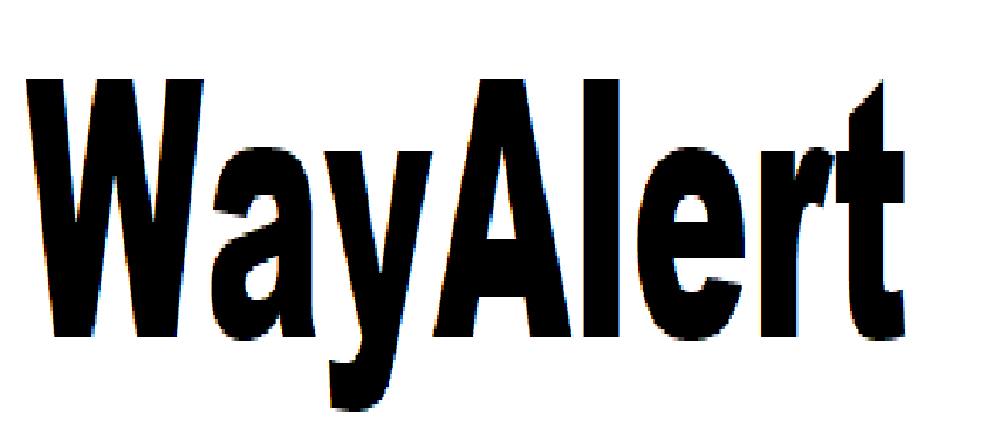igrmaharashtra stamp duty and registration online at igrmaharashtra.gov.in Search Document Number and Property Details
Department of Registration and stamps, government of Maharashtra Registration of Document as per Registration Act and returning original document to the party. department is bound to provide the following:
1. Efficient and speedy public service
2. Completion of work in specified time
3. Transparent work systems
4. Equal and courteous treatment to all
5. Citizen friendly seating arrangement
6. Encouraging work environment
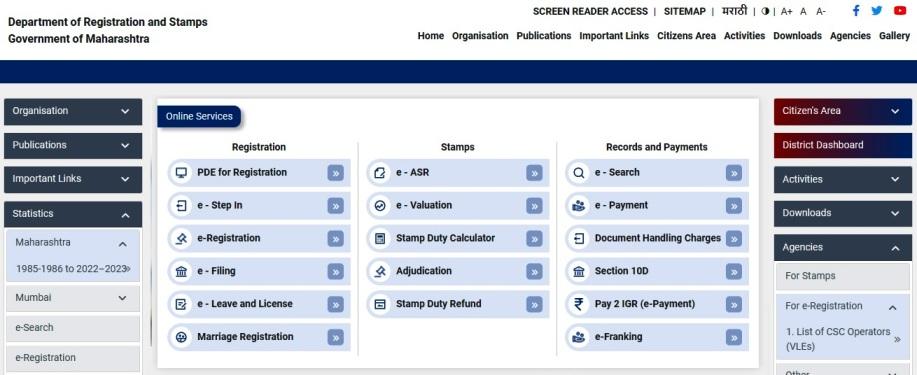
Documents required :
1. Original document
2. Duty/Fees
a. Stamp Duty
b. Registration Fees
c. Document Handling Charges
3. Papers to be attached – – as per the type of document – as prescribed under Registration Act, 1908 and Maharashtra Registration Rules, 1961
[Detailed list is available on the website of the Department of Registration and Stamps at www.igrmaharashtra.gov.in in ‘Document Registration’ under ‘Activities’ column.]
4. When the document is executed through Power of Attorney,
a. Original Power-of-Attorney (for verification)
b. Certified copy of Power-of-Attorney (as part of document/for record)
c. Declaration, in the prescribed form, of the existence (as on this day) of the Power-of-Attorney.
[The format of Declaration is available on the website www.igrmaharashtra.gov.in, in ‘Forms’ under ‘Downloads’ column.]
5. Photo-Identity cards of all the parties and witnesses for appearance of admission of document .
Organization :
1. Sub Registrar Office
2. Joint District Registrar Office
3. Collector of Stamp Office
4. Marriage Offices
5. Deputy IGR Office
6. Additional Controller of Stamps (ACS) Office
7. Assistant Director of Town Planning (ADTP) Office
8. Joint Director of Town Planning (JDTP) Office
9. Government Photo Registry
10.Inspector General of Registration (IGR) Office
Incase , search by property details?
steps:
1:Select District
2:Enter minimum three characters in English for your desired area
3:Click on submit button
4:Select the area from drop down list.
5:Enter cts/survey/gat/plot/flat etc. number(only numeric numbers are allowed)
6:Click on search button.(Search result will take few minutes to show result).
search by document number?
steps:
1:Select Registration Type
2:Select district
3:Select SRO
4:Select year
5: Enter document number
6:Click on search button.
How to download the document?
steps:
1:After getting result of search by document number click on request document button.
2:Note down document request number.
3:Click on download document.
4:Enter document request number.
5:Click on download button for download.
For more details visit official website : https://igrmaharashtra.gov.in.