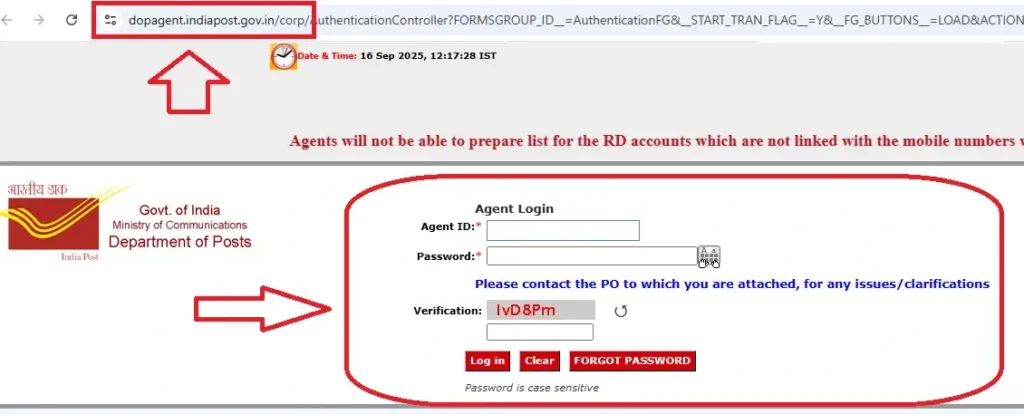India Post Agent Login (DOP Agent Login) – Complete Step-by-Step Guide 2025 at dopagent.indiapost.gov.in
What is India Post Agent Login?
The India Post Agent Login, also called the DOP Agent Login, is a dedicated online portal for registered postal agents such as MPKBY (Mahila Pradhan Kshetriya Bachat Yojana) agents and PRSS (Pay Roll Savings Scheme) agents. Through this portal, agents can collect recurring deposit installments, prepare RD bulk lists, generate schedules, and download reports or receipts.
The system makes the work of thousands of postal agents more convenient and transparent. In addition, a separate PLI/RPLI Agent Login portal is available for insurance agents of India Post.
This article explains everything about India Post Agent Login / DOP Agent Login, including official URLs, eligibility, first-time login, password reset, dashboard features, common errors, and FAQs.
Official Portals for India Post Agent Login
To avoid fraud, always use the official links provided by the Department of Posts (DoP):
- DOP Agent Login (RD/MPKBY/PRSS): dopagent.indiapost.gov.in
- PLI/RPLI Agent Login: pliagent.indiapost.gov.in
- DoP eBanking (Customer Portal, not for agents): ebanking.indiapost.gov.in
👉 Bookmark these pages and avoid third-party apps or unofficial links.
Eligibility for DOP Agent Login
To access the India Post Agent Login portal, you must:
- Be a registered MPKBY or PRSS agent appointed through the Department of Posts.
- Have a valid Agent ID issued by your linked Post Office.
- Hold an ASLAAS (Agent’s Savings Linked Automatic Adjustment System) book.
- Keep your account active with updated credentials.
- Log in regularly, as inactivity for over 90 days may lead to account locking.
First-Time Agent ID Activation
The activation process differs depending on the type of agent:
- For PLI/RPLI Agents – Use the “New User” option on the PLI Agent Portal. Enter your Agent ID and Date of Birth, then create a password.
- For RD/MPKBY/PRSS Agents – Account activation or password reset must be requested through your linked Post Office or Circle CPC/EOD team.
How to Log in: Step-by-Step Guide
Follow these steps to log in to the DOP Agent Login portal:
- Open dopagent.indiapost.gov.in.
- Enter your Agent ID.
- Type your password using the virtual keyboard provided on the screen.
- Enter the captcha code.
- Click Login.
🔑 On first login, you may be prompted to change your password immediately.
Password Change, Captcha & Session Guidelines
- Passwords should be a mix of letters, numbers, and special characters.
- Avoid logging in from shared devices like cybercafés.
- Always log out once you complete your work.
- Use the virtual keyboard to protect against keyloggers.
- Session automatically expires if left idle for long periods.
Inside the DOP Agent Dashboard
Once logged in, the agent dashboard offers multiple menus:
- Accounts → Manage linked customer RD accounts.
- Bulk List → Create daily deposit lists for multiple accounts.
- Reports/Receipts → Download receipts, track transactions, and print summaries.
- Schedules → Generate and view daily schedules for RD deposits.
- Reference Numbers → Track deposits and reconcile collections.
The interface is simple and designed for smooth agent operations.
Preparing the RD Bulk List (MPKBY/PRSS Agents)
The bulk list preparation is the core function of the DOP Agent Login:
- Go to Bulk List after login.
- Choose mode of payment (Cash or Cheque).
- Select customer accounts from your list.
- Apply rebate entries or mark defaults where required.
- Generate the bulk list.
- Submit it and download the receipt/report for reference.
This digital process ensures accurate and faster collections.
ASLAAS Number, Deposit Modes & Limits
- The ASLAAS number is updated during RD entry to link deposits correctly.
- Deposits can be accepted only in cash or cheque.
- Agents should verify details carefully before submission.
- Daily limits are determined by the number of accounts assigned to the agent.
Common Errors in India Post Agent Login & Fixes
Agents may face certain issues while logging in:
- ID Locked Error → Happens after 5 wrong password attempts or 90 days of inactivity. Resolution: Contact your linked Post Office or Circle CPC.
- Captcha Not Loading → Refresh the page or use an updated browser.
- Virtual Keyboard Not Working → Enable JavaScript and clear browser cache.
- Message: “Please contact the PO to which you are attached” → Requires back-end approval or reset by the Post Office.
Forgot Password / Unlocking an ID
If you lose your password or your account gets locked:
- PLI/RPLI Agents → Use OTP-based reset from the PLI Agent Portal.
- DOP RD Agents → Must request reset/unlock through the Post Office or Circle CPC/EOD team. Self-service reset is not available.
DOP Agent Login vs PLI Agent Login vs DoP eBanking
It’s important to understand the difference between the three systems:
- DOP Agent Login → For RD/MPKBY/PRSS agents to handle RD bulk lists and deposits.
- PLI Agent Login → For insurance agents managing PLI/RPLI policies.
- DoP eBanking → For customers to access their savings bank accounts online.
Security & Compliance for Agents
- Never share your Agent ID or password with anyone.
- Update your password regularly.
- Always log out after completing work.
- Avoid accessing the portal on public devices.
- Report suspicious activity to your Post Office immediately.
FAQs on India Post Agent Login
The official link is dopagent.indiapost.gov.in.
Go to the PLI portal, click New User, enter your Agent ID and Date of Birth, then set your password.
You need to contact your linked Post Office or Circle CPC. Locking happens due to wrong attempts or inactivity.
Yes, you can prepare and submit bulk lists directly after login and also download receipts.
No. The PLI portal is for insurance agents, while the DOP Agent portal is for RD/MPKBY/PRSS agents.
No. DoP eBanking is strictly for customers of India Post Savings Bank.
Contact the Post Office to which you are attached. The system itself will display this instruction if issues occur.
Conclusion
The India Post Agent Login (DOP Agent Login) portal is a powerful platform that enables postal agents to manage recurring deposit collections, generate bulk lists, and handle daily operations more efficiently. By using the official links, following the correct login process, and adhering to security practices, agents can avoid issues and deliver better service to customers.