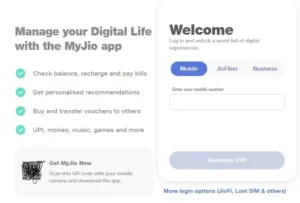Learn how to use the JIO Login Portal to create an account, check plan details, update info, and track usage easily at Jio.com.
Everything You Need to Know About the JIO Login Portal
Hey there! If you’re reading this, chances are you’ve just gotten your hands on a JIO SIM or are planning to dive into the world of JIO services. Either way, welcome aboard!
Today, I’ll guide you through everything about the JIO Login Portal—from creating an account to managing your plan details like a pro. It’s all super simple, and trust me, you’ll be done in no time.
What Is the JIO Login Portal?
Let’s start with the basics! The JIO Login Portal is your one-stop destination for everything JIO. Whether you want to check your data usage, recharge your plan, or update your account details, this portal has got you covered. It’s easy to access and even easier to use. All you need is your mobile number to get started.
Think of the JIO Login Portal as your digital assistant for all things JIO—it helps you stay on top of your mobile services without any hassle.
How to Create an Account on the JIO Login Portal?
Creating an account on the JIO Login Portal is as easy as pie. Seriously, if you can use WhatsApp, you can do this too! Here’s a step-by-step guide to get you going:
- Visit the Official Website:
Go to https://jio.com/ on your browser. The website is super user-friendly, so you won’t feel lost. - Click on ‘Sign In’ or ‘Sign Up’:
Look for the login or sign-up option at the top-right corner of the page. Click on it to get started. - Enter Your JIO Number:
If you already have a JIO number, this step is a breeze. Just punch in your mobile number and hit ‘Generate OTP.’ - Verify with OTP:
You’ll get a One-Time Password (OTP) on your registered mobile number. Enter it to verify your identity. - Set Up Your Profile:
Once verified, you’ll be asked to fill in some basic details like your name and email address. Fill these out and save!
And voila! You’ve successfully created your account on the JIO Login Portal. Told you it’s easy, right?
What Can You Do with a JIO Login?
Now that you’ve got your account all set up, let’s talk about the fun part—what you can actually do with it. Spoiler alert: there’s a lot! Here are some of the things you can manage through your JIO login:
1. Recharge Your Account
Forget standing in long queues or scrambling for recharge cards. With the JIO Login Portal, you can recharge your account instantly. Whether it’s data, voice, or a combo pack, everything is just a few clicks away.
2. Check Your Plan Details
Wondering how much data you have left or when your plan is expiring? No problem! Just log in, and all your plan details will be displayed right there on the dashboard.
3. Track Data Usage
If you’re like me and tend to binge-watch a little too much, tracking your data usage is super important. The portal gives you a clear breakdown of how much data you’ve used and how much is left.
4. Update Account Information
Moved to a new city? Changed your email ID? Updating your account details is simple and can be done in minutes.
5. Raise Service Requests
Facing any issues with your connection? Use the JIO Login Portal to raise service requests and track their status easily.
How to Check Your Account Details on the JIO Login Portal?
Keeping track of your account details is a piece of cake with the JIO Login Portal. Here’s how you can do it:
- Log in to Your Account:
Head over to https://jio.com/ and log in with your mobile number. - Go to the Dashboard:
Once logged in, you’ll land on your dashboard. It’s like the control center of your account, showing all the essential details. - Explore Your Profile Section:
Click on the ‘My Account’ or ‘Profile’ section to view information like your name, registered email, and contact number.
That’s it! In just a few clicks, you can check everything you need to know about your account.
How to Update Your Account Details?
Updating your account details on the JIO Login Portal is as smooth as butter. Whether you’ve switched numbers or want to update your email, here’s what you need to do:
- Log In:
Start by logging into the portal using your JIO mobile number. - Navigate to ‘Profile Settings’:
You’ll find this option under the ‘My Account’ section. Click on it to proceed. - Edit the Required Fields:
Update the information you want to change, like your name, email, or address. - Save Changes:
Remember to click “Save” when you’re finished!
Boom! Your account details are now updated. Easy-peasy, right?
How to Check Your Plan Details?
Let’s be honest—keeping track of your plan details can be a lifesaver, especially if you don’t want to run out of data unexpectedly. Here’s how you can do it on the JIO Login Portal:
- Log In to Your JIO Account:
Use your mobile number and OTP to log in at https://jio.com/. - Go to the ‘My Plan’ Section:
You’ll see an option for ‘My Plan’ on the dashboard. Click on it to view all the details. - Check Expiry Dates and Benefits:
Here, you’ll find details like the expiry date of your current plan, the benefits included, and even recommendations for upgrades.
Whether you’re using a prepaid or postpaid plan, the portal keeps everything transparent and easy to access.
Why Use the JIO Login Portal?
If you’re still wondering why you should bother using the JIO Login Portal, here’s the deal—it saves you time, effort, and confusion. Instead of juggling multiple apps or visiting service centers, you can manage everything from the comfort of your home. Plus, the interface is clean, user-friendly, and designed to make your life easier.
Final Thoughts
So there you have it—everything you need to know about the JIO Login Portal. From creating an account to updating your details and checking your plan, it’s all incredibly simple. The best part? You can access everything with just your mobile number.
So go ahead, visit https://jio.com/, and explore the portal yourself. Trust me, once you start using it, you’ll wonder how you ever managed without it. 😊