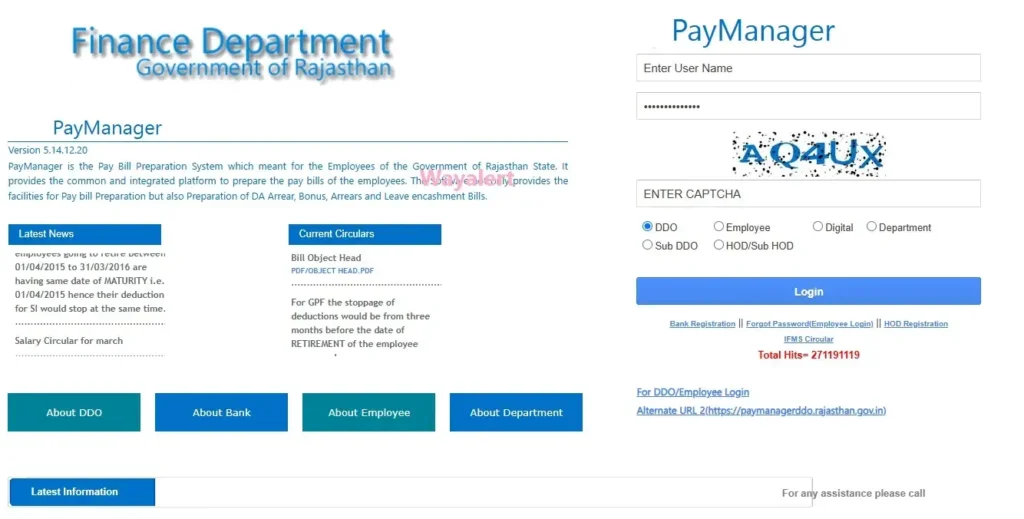PayManager Salary Slip Download with easy login tips, profile updates, and payroll management for Rajasthan government employees.
Everything You Need to Know About PayManager and Its Features
Have you ever wondered how employees in Rajasthan’s government sector manage their payroll processes so smoothly? Meet PayManager, the ultimate portal for all things salary-related! If you’re a government employee in Rajasthan, PayManager is your go-to destination for managing your salary slips, logging in to access vital payroll details, and even updating your profile information.
Let’s take a deep dive into what PayManager offers and how you can make the most of it.
What is PayManager?
PayManager is an online portal designed by the Government of Rajasthan to handle payroll management for its employees. Sounds boring? Well, it’s actually a lifesaver for thousands of government staff who want hassle-free access to their salary details and other financial records. From salary slip downloads to deductions, allowances, and even income tax filing details, this platform has it all.
The beauty of PayManager lies in its simplicity. You don’t need to be a tech wizard to use it. It streamlines processes for employees, drawing officers, and even banks. Whether it’s generating pay bills or downloading important documents, this portal ensures everything is just a few clicks away.
And the best part? It’s accessible 24/7 via the official website paymanager.rajasthan.gov.in/.
How to Download Your PayManager Salary Slip
Let’s talk about the real star of the show—the PayManager Salary Slip. This document is not just a boring piece of paper; it’s your financial record for the month, your proof of income, and sometimes, your ticket to applying for loans or tax returns.
Here’s a simple guide to download it:
- Visit the PayManager website: Start by heading over to paymanager.rajasthan.gov.in/. Bookmark it if you haven’t already!
- Login to your account: Once you’re on the homepage, click on the login option. Enter your credentials—these are typically your Employee ID and password. (Forgot your password? Don’t sweat it!A “Forgot Password” option is always available to assist you in changing it.)
- Navigate to the salary slip section: After logging in, you’ll see a dashboard. Look for the option that says “Salary Slip” or “Reports.” Click on it, and voila!
- Select the month and year: Choose the specific month and year for which you need the slip. Want to double-check your annual earnings? You can download slips for multiple months as well.
- Download or print: Hit the download button, and the salary slip will land in your downloads folder. Need a hard copy? Just click print!
Isn’t that ridiculously easy? No waiting in line, no paperwork—just your salary slip at your fingertips.
How to Login to PayManager
Logging in to PayManager for the first time? Don’t worry; it’s as straightforward as ordering pizza online (well, almost).
Here’s a step-by-step guide to make your login process stress-free:
- Go to the official website: Open your browser and type in paymanager.rajasthan.gov.in/. Double-check the URL to ensure you’re on the authentic portal.
- Click on the login button: On the homepage, there’s a login button staring right at you. Give it a click.
- Enter your credentials: You’ll need your Employee ID and the password provided by your department. Make sure you’re typing them correctly—passwords can be case-sensitive!
- Select your role: Are you an employee, a drawing officer, or part of a bank? Pick the correct role from the dropdown menu before proceeding.
- Click submit: Once you’ve entered everything, hit the submit button, and you’re in!
Pro Tip: If it’s your first time logging in, change your password to something more personal and memorable. Your account is further secured as a result.
Updating Your Profile on PayManager
Your profile on PayManager isn’t just about your name and Employee ID; it’s a comprehensive record of your professional and financial details. Keeping it updated is crucial because outdated information can cause delays in salary processing or errors in tax calculations. Here’s how you can update your profile:
- Login to your account: Start by logging into the portal using your Employee ID and password.
- Go to the profile section: Once you’re on the dashboard, look for the “Profile” or “Employee Details” tab. It’s usually easy to spot.
- Edit your details: Click on the edit option to update information like your contact number, bank account details, or email address. Make sure the data you submit is correct and corresponds with your official records.
- Save changes: After making the necessary updates, hit the save button. Always double-check your changes before saving to avoid errors.
- Verify updates: Some changes may require verification by your department, so make sure to inform your HR or admin officer if needed.
By keeping your profile updated, you can ensure smooth salary transactions, accurate tax filings, and hassle-free communication.
Why PayManager is a Game-Changer
Still on the fence about using PayManager? Let’s break it down. This portal isn’t just a tool; it’s your one-stop solution for everything payroll-related.
Here are a few reasons why PayManager is a game-changer:
- Convenience: Access your salary slips, income tax details, and pay bills anytime, anywhere—no office visits required.
- Accuracy: Automated processes mean fewer errors in salary calculations and deductions.
- Time-Saving: Forget waiting in queues or dealing with piles of paperwork. Everything is online and instant.
- Eco-Friendly: Going digital means less paper waste. You’re not just saving time but also contributing to a greener planet.
Final Thoughts
If you’re a government employee in Rajasthan, PayManager is your best friend when it comes to managing payroll and salary-related tasks. From downloading your PayManager salary slip to logging in and updating your profile, everything is designed to be user-friendly and efficient. So, what are you waiting for? Head over to paymanager.rajasthan.gov.in/ and explore all the features it has to offer. Once you become familiar with it, you’ll be amazed at how effortless managing your payroll can be!
Whether you’re a first-time user or a seasoned pro, PayManager has something for everyone. Just log in, download, and go about your day with one less thing to worry about!