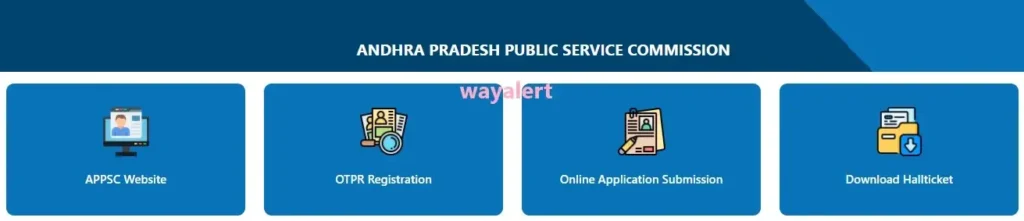Learn how to complete OTPR registration, apply online, and download hall tickets easily for Andhra Pradesh Public Service Commission exams.
Andhra Pradesh Public Service Commission – Guide to OTPR Registration, Online Application, and Hall Ticket Download
So, you’re here, all set to take your first step into the world of government jobs through the Andhra Pradesh Public Service Commission (APPSC). Good choice! Whether you’re new to this or just need a refresher, this guide has your back.
Let’s break things down step by step, so you don’t miss anything important. The best part?
What is OTPR Registration, and Why Do You Need It?
Before we jump into the how-to part, let’s talk about OTPR registration. OTPR stands for One Time Profile Registration, and it’s basically your golden ticket to apply for any job under the Andhra Pradesh Public Service Commission.
Think of it as creating a personal account that saves all your details for future use—no filling out the same information again and again. Handy, right?
When you complete your OTPR registration, you’ll get a unique registration ID. This ID is your identity in the APPSC world, and trust me, you’ll need it for everything—applying for jobs, downloading hall tickets, checking results, you name it.
How to Register for OTPR on APPSC Website
Let’s dive into the step-by-step process for OTPR registration. It’s pretty straightforward, but a little guidance never hurts.
- Visit the Official Website
First things first, head over to the APPSC official website: https://psc.ap.gov.in/. Bookmark it—you’ll be visiting this page a lot if you’re serious about government exams. - Choose OTPR Registration (Direct/Basic)
On the homepage, look for the “OTPR” link, usually under the “Registration” section. There are two options: Direct OTPR or Basic. Go for “Direct OTPR” for faster processing. - Fill Out Your Details
Here’s where the real fun begins. Enter your name, date of birth, Aadhaar number, email ID, and phone number. Double-check everything—typos can be annoying later. - Add Address Details
You’ll also need to fill in your address and district. Don’t worry if you’re living away from home; use your current address. - Set a Strong Password
Create a password that’s easy to remember but hard for anyone else to guess. You don’t want to lock yourself out. - Upload Documents
Time to upload your photo and signature. Make sure they meet the size and format requirements mentioned on the site. - Submit and Note Your OTPR ID
Hit “Submit,” and voila! You’ll receive your OTPR ID via email or SMS. Save it somewhere safe—it’s your key to everything.
Submitting Online Applications on APPSC
Now that you’re registered, it’s time to put that OTPR ID to good use. Submitting online applications for APPSC jobs is a breeze once you know the drill.
- Log In Using Your OTPR ID
Head back to the APPSC website and log in with your OTPR ID and password. Remember, this ID is like your treasure chest—guard it with your life. - Find the Job Notification
Check out the “Latest Notifications” or “Recruitment” section. Browse through the active job postings and find the one that suits your qualifications and interests. - Read the Notification Carefully
Don’t just dive in without reading the fine print. The notification will tell you everything—from eligibility criteria to exam dates and syllabus. - Click on “Apply Online”
Once you’re sure about the job, click on the “Apply Online” link. The system will auto-fill some details from your OTPR profile, so you’re already ahead of the game. - Fill Additional Details
Enter any additional information required, like educational qualifications or preferences. Take your time and avoid mistakes. - Pay the Application Fee
The last step is paying the application fee. Use a debit card, credit card, or net banking—whatever’s most convenient for you. - Submit and Take a Printout
Once the payment is successful, submit the application and save a copy for future reference. A printout never hurts!
Downloading Your Hall Ticket
Alright, so you’ve registered and applied. The next big step is the exam itself, and for that, you’ll need your hall ticket. Don’t worry—it’s just a few clicks away.
- Visit the Official Website Again
Yep, back to https://psc.ap.gov.in/. By now, you’ll probably know the site like the back of your hand. - Look for the “Hall Ticket” Section
On the homepage, find the “Download Hall Ticket” link. It’s usually pretty easy to spot. - Enter Your Details
You’ll need your OTPR ID and maybe a date of birth or application number. Keep these handy. - Download and Print
Once your hall ticket pops up on the screen, download it immediately. Don’t forget to print a couple of copies—you’ll need one for the exam, and the other can stay as backup. - Check the Details
Make sure all the details on your hall ticket are correct. If something looks off, contact APPSC right away.
A Few Tips to Make Your APPSC Journey Smoother
- Stay Updated on Notifications
Regularly visit the APPSC website or subscribe to alerts so you never miss an important update. - Keep Your OTPR ID Secure
Your OTPR ID is your lifeline in the APPSC ecosystem. Write it down, save it digitally—just don’t lose it. - Double-Check Everything
From your registration details to your hall ticket, a little extra caution can save you a lot of headaches. - Prepare Well for the Exam
The application process is just the beginning. Make sure you dedicate enough time to studying and revision.
Wrapping Up
See? Navigating the Andhra Pradesh Public Service Commission process isn’t as intimidating as it seems. With a little patience and some attention to detail, you’ll be breezing through OTPR registration, online applications, and hall ticket downloads like a pro.
Just remember to keep visiting https://psc.ap.gov.in/ for all the latest updates. Who knows? Your dream government job might be just a few steps away. Good luck!