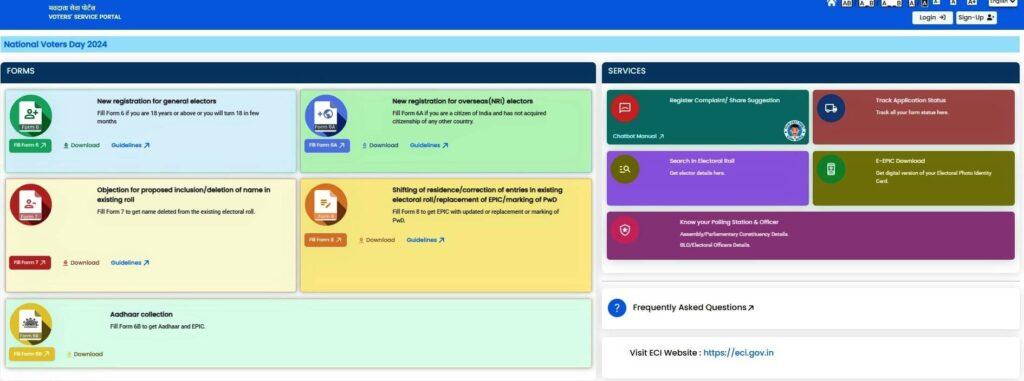Voter ID card – Check your Name on the voters list / Download your Voter card online / Want to Check your Voter ID Application Status Online and more at voters.eci.gov.in ..
HOW TO APPLY FOR THE VOTER ID CARD ONLINE?
The Indian voter ID card, also known as an Electors Identity Card, is issued by the election commission to Indian adults aged 18 and above. It serves as a crucial identity proof during municipal, state, and national elections. The card is created to compile a list of eligible voters and facilitate their participation in elections.
HOW TO CHECK THE NAME ON THE VOTERS LIST?
- Begin by navigating to the National Voter’s Service Portal website through your preferred web browser.
- Once on the portal, locate and click on the link to access the official website.
- On the main page of the website, look for the specific option labeled ‘Search in Electoral Role‘.
- Click on the ‘Search in Electoral Role‘ option, triggering the opening of a new webpage.
- On the newly opened webpage, you will be prompted to enter various personal information. This includes details such as your full name, father’s name, age, date of birth, gender, state, and district.
- Alternatively, you may find an option to search using your EPIC (Electors Photo Identity Card) number. If you choose this method, enter your EPIC number and select the corresponding state.
- To verify that you are not a robot, the webpage might present a captcha code. Enter the characters shown in the captcha to proceed.
- After providing all the required information and completing the captcha, submit the form.
- The webpage will then process your request and display the voter registration details associated with the provided information.
- Review the displayed information to ensure accuracy. You should now have access to your voter registration details, including relevant data such as polling station details and voter ID status.
By following these steps, you can easily check and verify your voter registration details on the National Voter’s Service Portal.
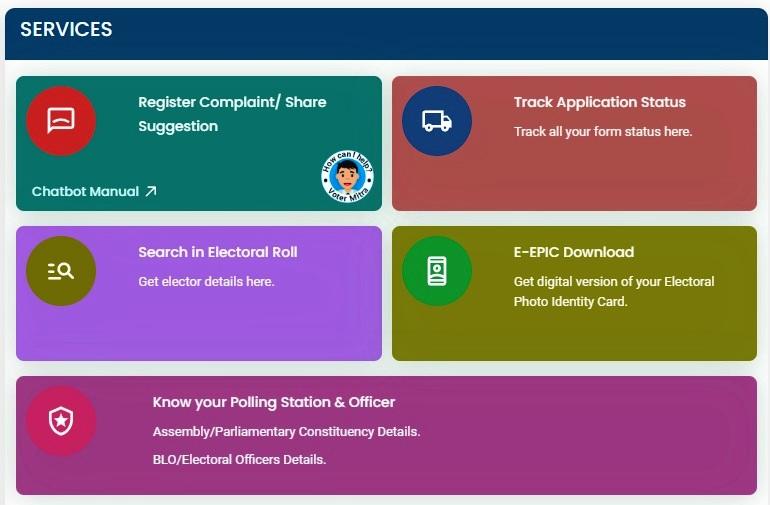
HOW TO APPLY FOR THE VOTER ID CARD ONLINE?
- Start by accessing the official website of the Voters’ Service Portal at https://voters.eci.gov.in/.
- Once on the website, navigate to the option that allows you to apply online for the registration of a new voter or due to a shift from one Assembly Constituency (AC) to another.
- If you are a resident of India, proceed to fill out ‘Form 6’. However, if you are a Non-Resident Indian (NRI), click on the ‘Form 6A‘ option.
- Complete the online form by providing all the required details. Ensure that you have the necessary documents at hand, as you will need to input information from them into the form.
- Upload the respective documents as specified in the form. This may include proof of identity, address, age, and a passport-sized photograph.
- Review the entered information and attached documents to ensure accuracy.
- Submit the application form through the official government portal. This usually involves a secure online submission process.
- Upon successful submission, a notification will be sent to the email address you provided during the application process. This email will contain details about the verification process.
- Follow the instructions in the notification to complete the verification process. This may involve additional steps or the submission of further documentation if required.
HOW TO DOWNLOAD THE VOTER ID CARD ONLINE?
- Start by accessing the official website through your web browser.
- Once on the website, locate and click on the ‘Search in Electoral Roll‘ option, often represented by a search button.
- On the search page, input your registered name as it appears in your voter registration records. This is a crucial step to ensure accurate retrieval of your voter information.
- Upon entering your name, the website will present details associated with your voter profile.
- Proceed to the login section, where you will be prompted to fill in additional information to access your Voter profile. This information typically includes details such as your date of birth, address, and possibly other identifiers linked to your voter registration.
- Ensure that all the information provided during the login process is accurate and matches the details on your voter registration records.
- If the entered details are correct, the website will grant you access to your Voter profile, where you can review and verify the information associated with your voter registration.
- Within your Voter profile, there may be an option to download your Voter ID card. Follow the designated steps to download the Voter ID card if this option is available.
- Review the downloaded Voter ID card to confirm that all the details are accurate and up-to-date.
By following these detailed steps, you can effectively utilize the search functionality on the official website to access and download your Voter ID card, provided the entered information is accurate and matches your voter registration records.
HOW TO CHECK THE VOTER ID APPLICATION STATUS ONLINE?
Check your Voter ID card status after processing; it should arrive within a month. If not, visit the local zonal officer, Tahsildar, ERO, or polling station. Use the official CEO website to identify and address any issues.
(A) With Reference Number:
- Visit the official NVSP website at http://www.nvsp.in/.
- Click on “Track application status.”
- Enter the application number and click “Track status.”
- The Voter ID card status will be displayed on the screen.
Note: Alternatively, use your state CEO’s online portal with a similar process.
(B) Without Reference Number:
- Go to http://electoralsearch.in/.
- Choose “search with details” or “search with a number.”
- Enter name, father’s name, gender, age, and other details.
- Click the search button; if processed, your Voter ID card will be displayed.
(C )Know Status through SMS:
- Send SMS in the format “EPIC [space] your voter ID application number” to the designated number.
- Note: The SMS facility is for duplicate or correction cards, not for new applications.
(D) Know Status through Helpline Numbers:
- Call the Election Commission’s toll-free helpline at 1950.
- For state-specific assistance, contact the respective customer care number provided. Instructions are available in English and Hindi.