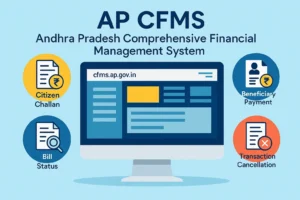AP CFMS – Andhra Pradesh Comprehensive Financial Management System Guide
Introduction to APCFMS
The AP CFMS (Andhra Pradesh Comprehensive Financial Management System) is a digital platform developed by the Government of Andhra Pradesh to simplify financial transactions for citizens, employees, and departments. Managed by the AP Centre for Financial Systems and Services (APCFSS), this unified portal integrates receipts, payments, budgeting, accounting, and beneficiary management.
The system was introduced in 2018 with the aim of creating a transparent, paperless treasury ecosystem, ensuring real-time monitoring of government finances and providing easy access to services for the public and government employees alike.
Objectives and Scope of APCFMS
The main objectives of APCFMS are:
- To ensure transparency in government financial processes.
- To provide real-time access to receipts, bills, and payments.
- To create a standardized framework across all government departments.
- To reduce manual errors and delays by enabling paperless treasury transactions.
The scope of APCFMS includes:
- Receipts and payments through electronic challans.
- Budget management for departments.
- Employee payroll and HR data.
- Beneficiary and vendor management.
- Bill life cycle management (BLMC) for DDOs and treasuries.
AP CFMS Portal Overview
The official AP CFMS portal (cfms.ap.gov.in) is the entry point for all stakeholders. It provides access to:
- Citizen Services – creation of challans, payment status, cancellation of e-payments.
- Employee/Department Services – HR updates, bill submissions, budget monitoring.
- Beneficiary Services – checking payment status using Bill No. or CFMS ID.
- Treasury Operations – integration of receipts and payments across DTOs/STOs.
Since 1st April 2018, most treasury operations in Andhra Pradesh have gone paperless, with CFMS serving as the backbone for receipts and disbursements.
AP CFMS Citizen Services
For ordinary citizens, the Citizen Services section is the most widely used. Some of the key services are:
- Citizen Challan Creation – used to pay fees, taxes, and other government charges.
- Challan Status Tracking – check whether your payment has been successfully processed.
- Transaction Cancellation – cancel e-payment challans in case of duplicate or failed transactions.
- Beneficiary/Bill Status View – track payments if you are a registered beneficiary.
Fields Required in Citizen Services
When generating a challan, users typically need to enter:
- Department & Service Name
- District and Treasury (DTO)
- DDO Code
- Head of Account (HoA) (when applicable)
- Payer Details (Name, Mobile, Email)
- Payment Method (Online/Manual)
Step-by-Step Guide to AP CFMS Challan
Follow these steps to create a Citizen Challan on the AP CFMS portal:
- Visit the AP CFMS portal.
- Navigate to Citizen Services → Receipts Links → Citizen Challan.
- Select:
- Department (e.g., Revenue, Transport, etc.)
- Service Type (e.g., Other Receipts)
- District and Treasury/DTO
- DDO Code
- Head of Account (HoA)
- Enter payer details (name, phone number, email).
- Choose payment mode – manual (counter) or online (internet banking/UPI/card).
- Submit the form and note the Transaction ID/Challan Number.
- Download and print the challan for reference.
- To verify, use the Challan Status option.
- If payment was incorrect, use the Transaction Cancellation service (for e-payments only).
Tip: Always save your Transaction ID and payment receipt for future verification.
AP CFMS Bill and Beneficiary Status
Apart from challans, beneficiaries and employees can track their bills and payments through CFMS.
- Bill Status: Enter the Bill Number and Financial Year to view approval and payment status.
- Beneficiary Status: Enter the CFMS ID to check if your payment is pending, approved, or disbursed.
This service is especially useful for vendors, pensioners, and employees receiving government payments.
AP CFMS Helpdesk Support
If you face issues while using the portal, the CFMS Helpdesk is available with district-wise contact numbers.
- For transaction-related queries, provide your Transaction ID, Bank Reference Number, or CFMS ID.
- For DDO-related queries, approach your concerned department treasury office.
AP CFMS for Employees, DDOs & Vendors
The system is not limited to citizens; it also plays a vital role for employees and departments:
- Employees: manage payroll, HR data, and service history.
- DDOs (Drawing and Disbursing Officers): process bills, manage budgets, and authorize payments.
- Vendors & Beneficiaries: update master details, track bills, and receive timely payments.
The Bill Life Cycle Management (BLMC) tool allows DDOs to track each bill through its approval stages until payment.
Treasury Operations under AP CFMS
Since April 2018, treasury operations have gone paperless in Andhra Pradesh. All receipts and payments must be routed through CFMS.
- District Treasury Offices (DTOs) and Sub-Treasury Offices (STOs) operate within this unified system.
- Audit and reconciliation processes are simplified through digital trails.
- Processing times have reduced, improving efficiency.
AP CFMS Integrations with Other Portals
AP CFMS is integrated with several department services:
- Municipal and Revenue Services (property tax, permits, etc.)
- Education Portals (scholarship disbursement through treasury)
- Pension Portals (though separate, they use treasury-backed beneficiary records)
- Health Services (EHS) (payment verifications)
This integration ensures that all payments and receipts flow through a single financial framework.
APCFMS Transaction ID, Status & Cancellation
- Transaction ID: Generated after challan submission; essential for tracking.
- Challan Status: Enter the Transaction ID to verify payment success/failure.
- Transaction Cancellation: Available for e-payment challans; ensures refunds in case of errors.
Always keep your Bank UTR number and CFMS ID for reconciliation.
Common Errors and Troubleshooting in APCFMS
Users may face issues such as:
- Invalid DDO Code/HoA – check details carefully.
- Gateway Timeout – retry payment after some time.
- Duplicate Payments – use Transaction Cancellation option.
- Bill Year Mismatch – always select the correct financial year.
For unresolved issues, contact the Helpdesk or escalate through your department DDO.
Security and Best Practices
- Always use the official AP CFMS portal (cfms.ap.gov.in).
- Double-check department and HoA details before submitting challans.
- Keep payment receipts and IDs safe.
- Avoid relying on third-party websites for payment links.
AP CFMS vs Other State CFMS Portals
Several states in India use CFMS systems, but each is different.
- Ensure you access Andhra Pradesh CFMS only through ap.gov.in or apcfss.in domains.
- Do not confuse it with Telangana CFMS or other state systems.
Frequently Asked Questions (FAQs)
AP CFMS is a unified financial management system for Andhra Pradesh that handles government receipts, payments, payroll, and beneficiary management.
Go to Citizen Services → Receipts Links → Citizen Challan, select department/service, fill details, and submit for online/manual payment.
Use the Bill Status/Beneficiary Status option on the portal with Bill Number, FY, or CFMS ID.
Yes, only e-payment challans can be cancelled using the Transaction Cancellation option.
Retry after some time, or if debited but not updated, contact the CFMS Helpdesk with Transaction ID and Bank UTR.
No, these are separate, but they often use CFMS for treasury-backed disbursements.
Conclusion
The AP CFMS portal has transformed financial management in Andhra Pradesh by offering a transparent, paperless, and efficient platform. From citizen challans to employee bills and treasury operations, every stakeholder benefits from a simplified digital process.
By understanding how to generate challans, track payments, and use support services, citizens and employees can save time and avoid errors. For the government, CFMS ensures accountability, efficiency, and real-time monitoring of state finances.