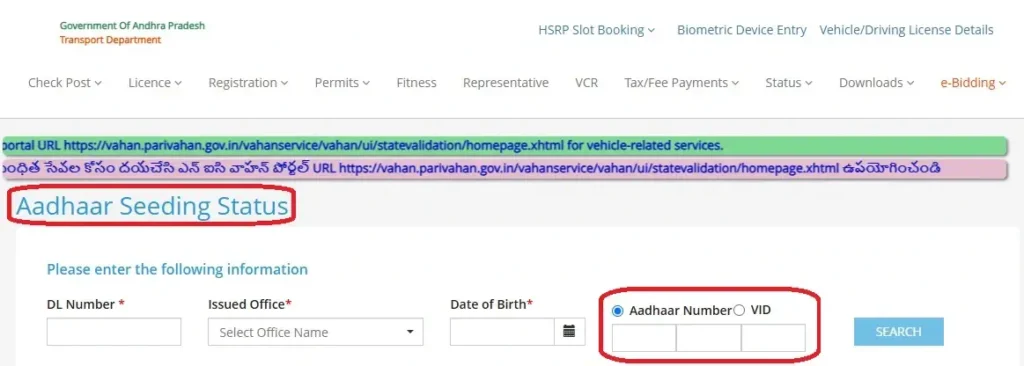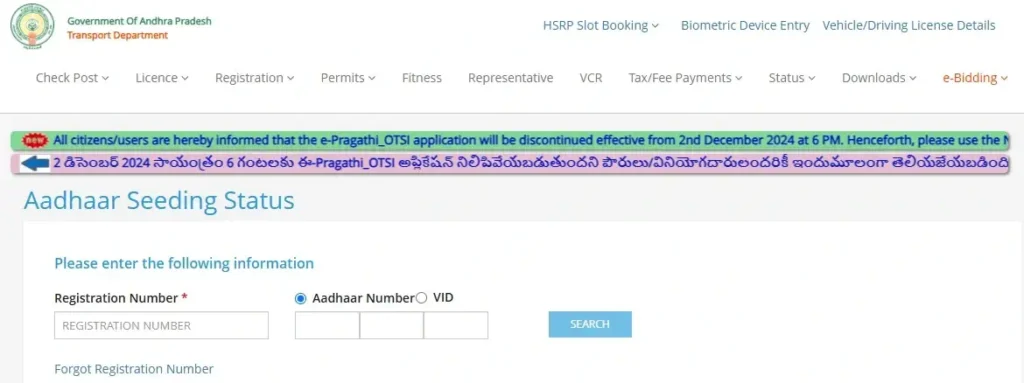Learn how to check AP Transport Aadhaar Seeding Status, register Aadhaar seeding, and search details easily on the official portal.
Everything You Need to Know About AP Transport Aadhaar Seeding:
If you’ve been scratching your head about AP Transport Aadhaar Seeding, you’re in the right place! We’re diving into the nitty-gritty of checking Aadhaar Seeding Status, registering for Aadhaar seeding, and searching for seeding information.
Don’t worry; I’ll keep it simple, casual, and light-hearted so you don’t get overwhelmed. Let’s get started!
What Is AP Transport Aadhaar Seeding and Why Should You Care?
Before jumping into the details, let’s clear the basics. Aadhaar seeding is simply linking your Aadhaar number with your transport-related documents in Andhra Pradesh (like your driving license or vehicle registration). It’s like putting the missing puzzle pieces together so that your records are streamlined and easily accessible.
Why should you care? Well, for one, the government is making it mandatory for a lot of services. Want to renew your driving license or transfer vehicle ownership? Aadhaar seeding has you covered. Plus, it’s a neat way to avoid duplicate records and make life easier.
How to Check AP Transport Aadhaar Seeding Status?
Alright, you’ve completed Aadhaar seeding (or at least think you have), but now you’re wondering if it worked. Here’s how you can check the Aadhaar Seeding Status:
- Head over to the official AP Transport Citizen Portal
Visit AP Transport Citizen Portal. Don’t forget to bookmark the page; you’ll thank me later! - Find the Aadhaar Seeding Status Option
On the homepage, look for an option labeled “Aadhaar Seeding Status.” It’s usually pretty straightforward to spot. - Enter Your Details
Once you’re on the status-checking page, enter your Aadhaar number and vehicle details. Double-check everything before hitting “Submit.” - Wait for the Results
Within seconds, the portal will let you know whether your Aadhaar is linked or if you need to take further steps.
Checking your status is super quick and painless. It’s like peeking into your bank account—hopefully, without surprises!
How to Register for AP Transport Aadhaar Seeding?
If your Aadhaar isn’t seeded yet, don’t sweat it. Registering for Aadhaar seeding is simpler than you think. Here is a comprehensive guide to help you navigate it:
Step 1: Visit the Official Portal
Go back to the AP Transport Citizen Portal. Trust me, this website is your one-stop shop for all things transport in Andhra Pradesh.
Step 2: Navigate to the Aadhaar Seeding Section
On the homepage, look for a section dedicated to Aadhaar seeding registration. It’s likely labeled clearly, so you won’t have to play hide-and-seek with it.
Step 3: Enter Your Aadhaar and Transport Details
You’ll need to provide:
- Your 12-digit Aadhaar number
- Details of your driving license or vehicle registration
It’s like filling out a short online form—no essay-writing required!
Step 4: OTP Verification
An OTP (One-Time Password) will be sent to your Aadhaar-linked mobile number. Enter the code to verify your identity.
Step 5: Submit and Relax
Once you’ve verified everything, hit the “Submit” button and you’re done! The system will take care of the rest.
Pro Tip: If your Aadhaar-linked phone number is outdated, update it first. Otherwise, you’ll hit a roadblock.
Searching for Aadhaar Seeding Information Made Easy
Sometimes, you need to search for more details about Aadhaar seeding, either for yourself or someone else. The portal makes this hassle-free.
Why You Might Need to Search for Aadhaar Seeding Information
Let’s say your friend isn’t tech-savvy, and they’ve asked for your help, or maybe you’ve forgotten whether you completed seeding for all your vehicles. Whatever the case, searching for Aadhaar seeding info is simple.
Steps to Search for Aadhaar Seeding
- Log In to the Portal
First, log in to AP Transport Citizen Portal. If you don’t have an account yet, create one—it’s free and easy. - Find the Aadhaar Seeding Search Option
On the dashboard, you’ll see an option to “Search Aadhaar Seeding.” Click on it to proceed. - Enter Relevant Information
You’ll be asked for some basic details like your vehicle registration number or driving license number. - Get the Results Instantly
Within moments, you’ll have all the information you need about Aadhaar seeding for the specified record.
The search feature is a lifesaver if you’re dealing with multiple vehicles or just want to keep track of everything.
Why AP Transport Aadhaar Seeding Matters
By now, you’re probably wondering, “Why is everyone making such a big deal about this?” Here’s why:
- It Simplifies Processes: No more running to government offices for minor updates. Everything gets linked seamlessly.
- It’s Secure: Aadhaar adds an extra layer of security to your transport documents.
- It Saves Time: Once seeded, tasks like renewals and transfers become way quicker.
Plus, let’s be real—who doesn’t love saving time and skipping unnecessary paperwork?
Final Thoughts
Tackling AP Transport Aadhaar Seeding Status doesn’t have to be a headache. With the right steps and a bit of patience, you’ll have your Aadhaar linked in no time. Whether you’re checking your seeding status, registering for the first time, or searching for information, the AP Transport Citizen Portal has you covered.
Remember, the key to making this process smooth is keeping all your documents ready and staying calm. And hey, once it’s done, you’ll have one less thing to worry about in your busy life.
So, what are you waiting for? Go ahead and check your AP Transport Aadhaar Seeding Status today. Trust me, future you will thank you!