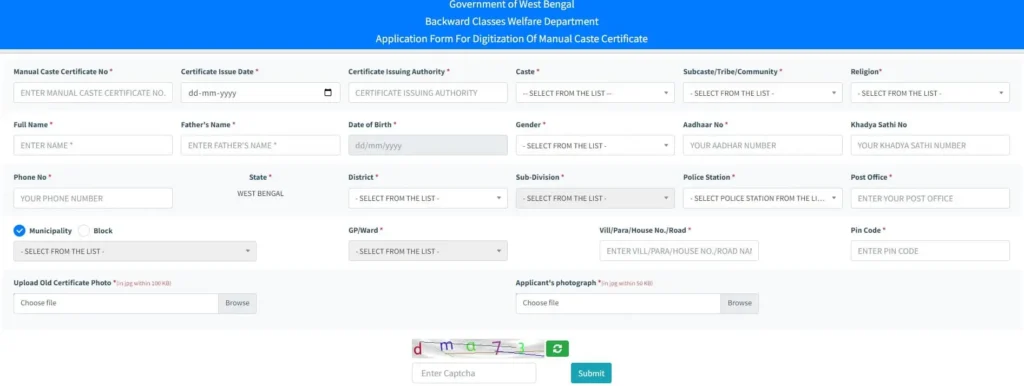Learn how to Apply Digitize Certificate For SC/ST/OBC in West Bengal easily. Step-by-step guide on registration, form submission, and tracking status.
How to Apply for Digitize Certificate for SC/ST/OBC in West Bengal
Applying for a digitize certificate for SC/ST/OBC in West Bengal might seem daunting, but fear not! We’re here to walk you through each step, making the process as smooth as possible. Whether you’re new to this or just need a refresher, you’ll find everything you need to know right here. So, let’s dive into the easy steps to get your certificate digitized.
1. Visit the Official Website
First things first, head over to the official website, castcertificatewb.gov.in. This is your go-to destination for all things related to the digitize certificate for SC/ST/OBC in West Bengal. Once you’re on the site, look for the option to apply for your certificate. The homepage is user-friendly, and you won’t have to dig too deep to find what you need.
2. Register on the Portal
Before you can apply, you’ll need to register on the portal. Don’t worry, it’s a straightforward process. Just click on the “New Registration” button, and fill in your basic details. Make sure you use a valid email address and mobile number because you’ll receive important updates there. Once registered, you’ll get a username and password—keep these safe!
3. Login to Your Account
Now that you’re registered, it’s time to log in. Use the username and password you just created. After logging in, you’ll see a dashboard with various options. Select the option to apply for a digitize certificate for SC/ST/OBC. This is where the real fun begins!
4. Fill Out the Application Form
The application form is where you’ll provide all your details. Be sure to double-check everything you enter. Mistakes can delay the process, and we don’t want that! You’ll need to enter your name, address, caste details, and other relevant information. If you’re unsure about any field, there’s usually a help icon nearby to guide you.
5. Upload Required Documents
Next, you’ll need to upload some documents. This is a crucial step in applying for your digitize certificate for SC/ST/OBC. Typically, you’ll need proof of identity, address, and caste, among others. Make sure your documents are in the correct format and within the file size limit specified on the website. A quick tip: Scan your documents in advance to save time!
6. Review and Submit Your Application
Before hitting that submit button, take a moment to review your application. This is your last chance to catch any errors. Once you’re confident that everything is correct, go ahead and submit the form. You’ll receive a confirmation message, and your application will be on its way to processing.
7. Track Your Application Status
After submitting your application, you can easily track its status on the same portal. Just log in to your account and click on “Track Application.” You’ll see updates on where your application is in the process. It’s always a good idea to check back regularly until your certificate is issued.
8. Download Your Digitize Certificate
Once your application is approved, you’ll receive a notification. You can then log in and download your digitize certificate for SC/ST/OBC directly from the portal. It’s a quick and easy process, and you’ll have your certificate ready for any official use.
9. Print and Use Your Certificate
Finally, after downloading your certificate, print it out for safekeeping. You can now use your digitize certificate for various purposes, whether for education, employment, or other official needs. The digital format ensures that your certificate is always accessible and easy to share.
FAQs on Applying for Digitize Certificate for SC/ST/OBC in West Bengal
Applying for your digitize certificate for SC/ST/OBC can bring up a lot of questions. To make things easier, here are some frequently asked questions that might help you out.
Q1: What is a Digitize Certificate for SC/ST/OBC?
A: A digitize certificate is an official document that certifies your caste status as SC/ST/OBC in a digital format. It’s necessary for various government schemes, educational admissions, and job applications.
Q2: Where can I apply for the Digitize Certificate for SC/ST/OBC in West Bengal?
A: You can apply online through the official website castcertificatewb.gov.in. The portal provides a step-by-step process to help you apply easily.
Q3: What documents do I need to upload for the application?
A: You’ll need to upload proof of identity (like Aadhaar card), proof of address, and proof of caste, among other documents. Ensure that all documents are clear and in the correct format as specified on the portal.
Q4: How long does it take to get the certificate?
A: The processing time can vary, but typically, it takes a few weeks. You can track the status of your application on the portal.
Q5: Can I edit my application after submitting it?
A: Once submitted, you cannot edit the application. Therefore, make sure to double-check all information before hitting the submit button.
Q6: What should I do if my application is rejected?
A: If your application is rejected, the reason will be provided in the portal. You can correct the issue and reapply. In case of doubts, contact the support team for guidance.
Q7: How will I know when my certificate is ready?
A: You’ll receive a notification via email or SMS once your digitize certificate is ready. You can then download it from the portal.
Q8: Is there any fee for applying?
A: The application process on the portal is generally free of cost. However, if there are any fees applicable, it will be mentioned during the application process.
Q9: What if I lose my downloaded certificate?
A: Don’t worry! You can log in to the portal anytime and download your digitize certificate again. It’s stored securely in your account.
Q10: Can I use the digitize certificate for multiple purposes?
A: Yes, the digitize certificate for SC/ST/OBC can be used for various purposes like education, employment, and government schemes. Since it’s in a digital format, it’s easy to share and use as needed.
Q11: Do I need to renew the digitize certificate?
A: Once issued, the digitize certificate typically doesn’t need renewal. However, it’s a good idea to check the specific requirements related to its use.
Q12: Who can I contact for help with the application?
A: If you run into issues or have questions, the portal has a help section. You can also reach out to their customer support team through the contact information provided on the website.
Final Tips for a Smooth Application Process
Applying for a digitize certificate for SC/ST/OBC in West Bengal doesn’t have to be stressful. Just follow the steps, keep an eye on your application status, and ensure all your documents are in order. If you ever get stuck, the help section on the website is a great resource, or you can reach out to their support team for assistance.
Remember, a little preparation goes a long way in making the application process hassle-free. So, gather your documents, follow the steps, and you’ll have your digitize certificate in no time!
By following this guide, you’re well on your way to securing your digitize certificate for SC/ST/OBC in West Bengal with ease. Happy applying!