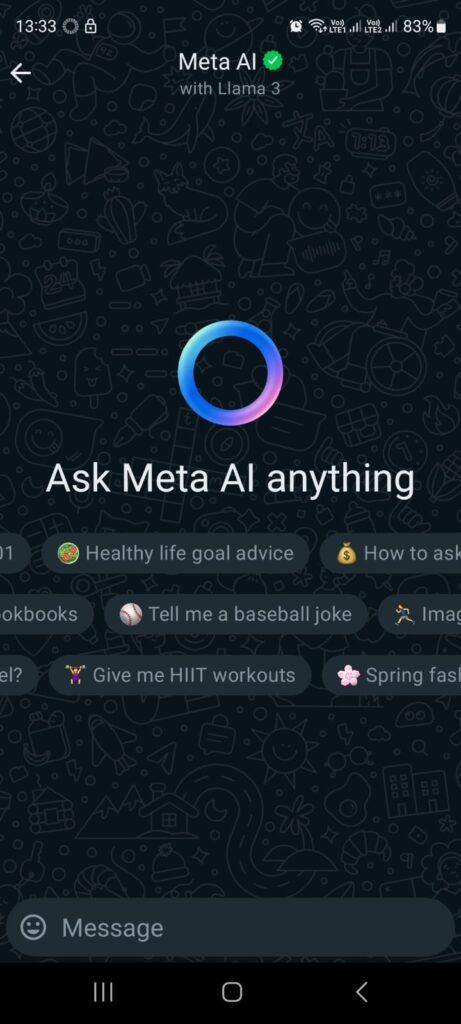Discover Ask Meta AI Anything on WhatsApp! Your personal assistant for quick answers, recipes, news, and more, all in one chat.
Ask Meta AI Anything in WhatsApp:
Have you ever wished you could have a personal assistant in your pocket, ready to answer any question you throw its way? Well, with Meta AI integrated into WhatsApp, that dream is now a reality. In this blog post, we’ll dive into what “Ask Meta AI Anything” on WhatsApp is all about, how you can start using it, and the many benefits it brings to your daily life. Let’s get started!
What is Ask Meta AI Anything on WhatsApp?
First things first, let’s break down what this fantastic feature actually is. Meta, the company behind Facebook and WhatsApp, has introduced an AI-powered assistant that you can chat with directly on WhatsApp. Imagine having a knowledgeable friend who knows a bit of everything and is always ready to help you out. That’s Meta AI for you!
Whether you’re looking for the latest news, need a quick recipe, or just want to have a friendly chat, Meta AI is there to make your life easier. It’s like having a conversation with a real person, but even better because this person has access to a vast pool of information and can provide answers in seconds.
Benefits of Using Ask Meta AI on WhatsApp
Now that you know how to use it, let’s talk about why you should use it. There are plenty of benefits to having Meta AI at your fingertips. Here are a few highlights:
Convenience
With Meta AI on WhatsApp, you don’t need to switch between apps or search the internet for answers. Everything you need is right there in one chat window. It’s perfect for when you’re on the go and need quick information.
24/7 Availability
Meta AI doesn’t sleep or take breaks. It’s available 24/7, so you can ask questions or get help anytime, day or night. Whether you need a recipe at 3 AM or want to check the latest news headlines before bed, Meta AI has got you covered.
Wide Range of Knowledge
From current events and weather forecasts to trivia and personal advice, Meta AI has a broad range of knowledge. It’s like having a library, a news station, and a personal assistant all rolled into one.
Privacy and Security
When you chat with Meta AI on WhatsApp, your conversations are protected by WhatsApp’s end-to-end encryption. This means your messages are private and secure, and only you and Meta AI can see what’s being said.
Step-by-Step Guide to Using Ask Meta AI on WhatsApp
Let’s go through the process again in a bit more detail, just to make sure you’re all set to use this fantastic feature.
Step 1: Ensure WhatsApp is Updated
Check your app store for any available updates to WhatsApp. Keeping your app updated is crucial for accessing new features and improvements.
Step 2: Add Meta AI to Contacts
Find the official contact number for Meta AI from Meta’s website or a friend. Save this number to your contacts with the name “Meta AI.”
Step 3: Initiate a Chat
Open WhatsApp, start a new chat, and select Meta AI from your contacts. Type a greeting or your first question to begin the conversation.
Step 4: Engage in Conversation
Ask any question or request assistance as needed. Meta AI will respond promptly, providing the information or help you require. Try asking about the weather, requesting a recipe, or seeking advice on a topic of interest.
Step 5: Enjoy the Benefits
Relish the convenience, wide range of knowledge, and 24/7 availability that Meta AI brings to your WhatsApp experience. Whether you’re seeking quick answers or simply enjoying a friendly chat, Meta AI is here to enhance your daily life.
Practical Examples of Using Ask Meta AI on WhatsApp
To give you a better idea of how useful Meta AI can be, here are some practical examples:
Planning Your Day
Imagine you wake up and want to know the weather forecast, news highlights, and your calendar events for the day. You can ask Meta AI all of these questions in one chat, making it easier to plan your day without jumping between multiple apps.
Cooking Made Easy
Let’s say you’re in the mood to cook something new but don’t know what. Ask Meta AI for a recipe based on the ingredients you have at home. You’ll get a quick and easy recipe to follow, making cooking a breeze.
Staying Informed
Whether you’re curious about the latest sports scores, stock market updates, or global news, Meta AI can provide you with real-time information. Just ask and get the latest updates in seconds.
Fun and Entertainment
Bored and looking for something fun to do? Ask Meta AI for movie recommendations, book suggestions, or even a joke to lighten the mood. It’s a great way to discover new entertainment options.
Tips for Getting the Most Out of Meta AI on WhatsApp
To make the most out of your experience with Meta AI, here are a few tips:
Be Clear and Specific
When asking questions, try to be as clear and specific as possible. This helps Meta AI understand your request better and provide more accurate answers.
Explore Different Topics
Don’t hesitate to explore various topics. Meta AI has a vast pool of knowledge, so feel free to ask about anything from science and technology to lifestyle and entertainment.
Provide Feedback
If you ever encounter an issue or feel that the response could be improved, provide feedback. This helps Meta AI learn and improve, making the experience better for everyone.
Tips for Getting the Most Out of Meta AI
Be Specific with Your Questions
When asking questions, being specific can help Meta AI give you more accurate answers. Instead of asking, “What’s the weather?” try “What’s the weather like in New York today?” This helps narrow down the information to exactly what you need.
Explore Fun Features
Meta AI isn’t just for serious queries. Have fun with it! Ask for a joke, a fun fact, or even a riddle. It’s a great way to add a bit of entertainment to your day.
Keep Learning
The more you use Meta AI, the better you’ll understand how to phrase your questions for optimal responses. Keep experimenting with different types of queries and enjoy the convenience it brings to your life.
Ask Meta AI Anything on WhatsApp: Your FAQ Guide
So you’ve heard about the amazing Ask Meta AI Anything feature on WhatsApp, and now you have questions. Don’t worry, we’ve got you covered! In this blog post, we’ll tackle the most frequently asked questions about using Meta AI on WhatsApp. Whether you’re a tech newbie or a seasoned pro, you’ll find this guide easy to follow and full of useful information. Let’s dive right in!
How Much Does It Cost to Use Meta AI on WhatsApp?
Great news! Using Meta AI on WhatsApp is completely free. You just need an active internet connection, whether it’s Wi-Fi or mobile data. No hidden fees or subscriptions, just pure convenience at your fingertips.
Is My Privacy Protected When Using Meta AI on WhatsApp?
Absolutely. Your conversations with Meta AI are protected by WhatsApp’s end-to-end encryption. This means that your messages are private and secure, visible only to you and Meta AI. You can chat with confidence, knowing your privacy is safeguarded.
What Kind of Questions Can I Ask Meta AI?
You can ask Meta AI almost anything! Need the latest news? Check. Looking for a quick recipe? You got it. Curious about the weather forecast? Meta AI has you covered. You can even ask for movie recommendations, trivia questions, or advice on various topics. The possibilities are nearly endless.
Can Meta AI Understand Multiple Languages?
Yes, Meta AI is multilingual! You can chat with it in several languages, making it a versatile tool for users around the world. Just type your question in your preferred language, and Meta AI will respond accordingly.
How Fast Does Meta AI Respond?
Meta AI is designed to respond almost instantly. As soon as you send your question, it processes the request and provides an answer within seconds. It’s perfect for those moments when you need quick information on the go.
Troubleshooting Common Issues
Why Isn’t Meta AI Responding to My Questions?
If Meta AI isn’t responding, there could be a few reasons. First, make sure you have an active internet connection. Next, check if your WhatsApp app is updated to the latest version. If everything seems fine but you’re still facing issues, try restarting your phone. Sometimes, a simple restart can fix minor glitches.
Can I Use Meta AI on Multiple Devices?
Yes, you can use Meta AI on any device that has WhatsApp installed. Just make sure you’ve added Meta AI to your contacts on each device. Whether you’re switching between your phone and tablet, Meta AI is ready to assist you.
What Should I Do if I Receive Incorrect Information?
Meta AI strives to provide accurate and up-to-date information, but it’s not perfect. If you receive incorrect information, try rephrasing your question for clarity. If the issue persists, provide feedback to help improve the service. Your input is valuable in making Meta AI smarter and more reliable.
Final Thoughts
Meta AI on WhatsApp is a game-changer, offering a seamless way to get information and assistance right at your fingertips. With its easy setup, wide range of knowledge, and round-the-clock availability, it’s an invaluable tool for anyone looking to simplify their daily tasks and stay informed. So, go ahead and give it a try – start asking Meta AI anything on WhatsApp and see how it can enhance your life today!