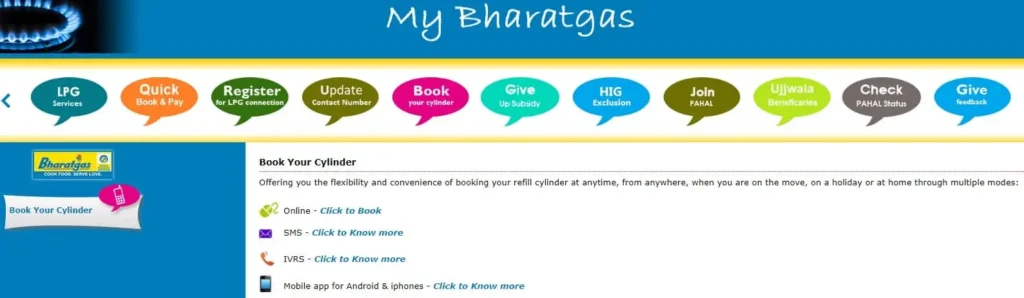Book your Bharat Gas cylinder online easily with multiple methods, including the app, SMS, and WhatsApp. Quick, hassle-free booking today!
How to Book Bharat Gas Cylinder Online: All the Ways You Can Do It!
Let’s face it, nobody wants to stand in line or make endless calls to book a gas cylinder. Thankfully, Bharat Gas has made it super easy for you to book your cylinder in multiple ways. Whether you’re a tech wizard or prefer the more old-school methods, there’s an option for everyone. In this post, we’re diving into all the ways you can book your Bharat Gas cylinder online and the handy Bharat Gas cylinder online booking number. Let’s get started!
The Classic Way: Booking on the Bharat Gas Website
First up, the traditional (but now digital) method: the official Bharat Gas website. You can’t go wrong with this one. Here’s how you can do it:
- Step 1: Open your favorite web browser and visit the official Bharat Gas website. No need to install anything!
- Step 2: Log in with your credentials. If you don’t have an account yet, signing up is super easy and quick.
- Step 3: Look for the “Book Your Cylinder” option on the dashboard. It’s right there, so no need for a treasure hunt.
- Step 4: Double-check your delivery details. This step is crucial to ensure your cylinder lands at the right doorstep.
- Step 5: Pick your payment method. You can use options like UPI, net banking, or even credit/debit cards.
- Step 6: Hit submit, and you’re all set! You’ll receive a confirmation SMS, and your cylinder will be on its way!
This method is super convenient for anyone who prefers using their laptop or desktop. You don’t have to leave the comfort of your home, and you can book your cylinder in just a few minutes. Plus, the confirmation SMS gives you peace of mind that everything is in motion.
Mobile App Magic: Book Through the Bharat Gas App
If you’re always on your phone (aren’t we all?), the Bharat Gas mobile app is perfect for you. This app makes booking your gas cylinder online even more straightforward. Here’s how it works:
- Step 1: Download the Bharat Gas app from the Play Store (Android) or App Store (iOS). It’s free!
- Step 2: Open the app and log in. If you don’t have an account yet, you can sign up within the app.
- Step 3: Click on the “Book Cylinder” option right on the home screen. Easy peasy.
- Step 4: Choose your payment option, just like on the website.
- Step 5: Submit your booking, and boom—you’re done! The app will notify you with a confirmation message.
The app is great for when you’re on the go. Whether you’re stuck in traffic or waiting for your coffee, you can book your cylinder in no time. The bonus? You can track your booking status in real-time. So, if you’re impatient (like most of us), you
can easily check when your cylinder is expected to arrive right from the app.
The Good Old SMS Method: Simple and Effective
Not a fan of apps or websites? No worries, Bharat Gas has got you covered with the good old SMS method. Yes, you can book your Bharat Gas cylinder just by sending a text message! Here’s how it works:
- Step 1: From your registered mobile number, type an SMS in this format: LPG your 17-digit LPG ID.
- Step 2: Send this message to 7715012345 or 7718012345.
- Step 3: You will receive a confirmation message once your booking is successful.
It’s as simple as that! No internet required, no logging in—just a quick text and your job is done. This method is perfect for those days when your Wi-Fi is acting up or you’re in an area with low internet connectivity.
Dialing It In: Using the Bharat Gas Cylinder Online Booking Number
If you’re someone who prefers to speak to a real person (or at least hear a human-like voice), you can always go for the call method. Bharat Gas has a dedicated online booking number, which makes things super easy. Here’s what you need to do:
- Step 1: Dial the Bharat Gas cylinder booking number: 1800-22-4344.
- Step 2: Follow the voice prompts to book your cylinder.
- Step 3: You’ll receive a confirmation SMS after your booking is completed.
This option is great if you’re not tech-savvy or just don’t want to deal with apps or websites. Plus, the call is toll-free, so it won’t cost you a dime!
Bharat Gas WhatsApp Booking: Yes, It’s a Thing!
Yes, you read that right. You can even book your Bharat Gas cylinder via WhatsApp. It’s the latest addition to their booking methods, and it’s incredibly easy to use. Here’s how:
- Step 1: Save the Bharat Gas WhatsApp number: 1800-22-4344.
- Step 2: Open WhatsApp and send a simple “Hi” to this number.
- Step 3: Follow the prompts and provide your customer details when asked.
- Step 4: Your booking will be confirmed via a message, and you’ll also receive an SMS.
This method is great if you’re already chatting with friends and family on WhatsApp and want to quickly book a cylinder without switching apps. Plus, it’s another great way to track your booking and delivery status.
Why So Many Options? The Convenience Factor
You might be wondering why Bharat Gas offers so many booking options. Well, it’s all about convenience. Whether you’re a tech-savvy app user, an SMS fan, or prefer good old-fashioned calls, there’s a booking method that suits your style.
Here are some key reasons why multiple booking methods work:
- Accessibility: Not everyone has access to smartphones or high-speed internet. Multiple methods ensure everyone can book their gas cylinder.
- Simplicity: Some people prefer the ease of sending a quick SMS, while others like using apps. Bharat Gas makes it simple for all preferences.
- Reliability: If one method isn’t working, there’s always a backup option! Whether it’s an SMS, a phone call, or the app, you’re never stuck.
What Happens After You Book Your Cylinder?
So, you’ve booked your Bharat Gas cylinder online. What now? Once your booking is confirmed, Bharat Gas gets to work on delivering your cylinder as quickly as possible. You’ll get an SMS with all the delivery details, including the expected time.
One cool thing about Bharat Gas is that they have a well-organized delivery system. If you’ve used the online booking system before, you know they’re pretty quick. In most cases, your cylinder should arrive within a day or two. If there’s any delay, just use the tracking feature in the app or call the booking number to get an update.
Quick Tips for Hassle-Free Bharat Gas Cylinder Booking
Now that you know all the ways to book your Bharat Gas cylinder online, here are some quick tips to ensure a smooth experience:
- Keep Your Customer Number Handy: Whether you’re booking via phone, SMS, or app, having your customer number ready will save you time.
- Double-Check Your Details: Make sure your delivery address and contact information are correct before confirming your booking.
- Track Your Booking: If you’re in a hurry, use the app or WhatsApp to track your cylinder’s delivery status.
- Save the Booking Number: Store the Bharat Gas booking number (1800-22-4344) in your contacts for easy access next time.
Wrapping It Up: The Easiest Way to Get Your Gas Cylinder
There you have it—a complete guide to all the ways you can book your Bharat Gas cylinder online. From the classic website method to the modern WhatsApp booking, Bharat Gas has made sure you’re never left hanging when you need a refill. So next time your gas is running low, you’ve got plenty of options to get that cylinder delivered to your doorstep, hassle-free.
Remember, whether you prefer the Bharat Gas book cylinder online method, the mobile app, or even the booking number, the key is to find the way that works best for you. So, happy booking, and may your cooking always be uninterrupted!