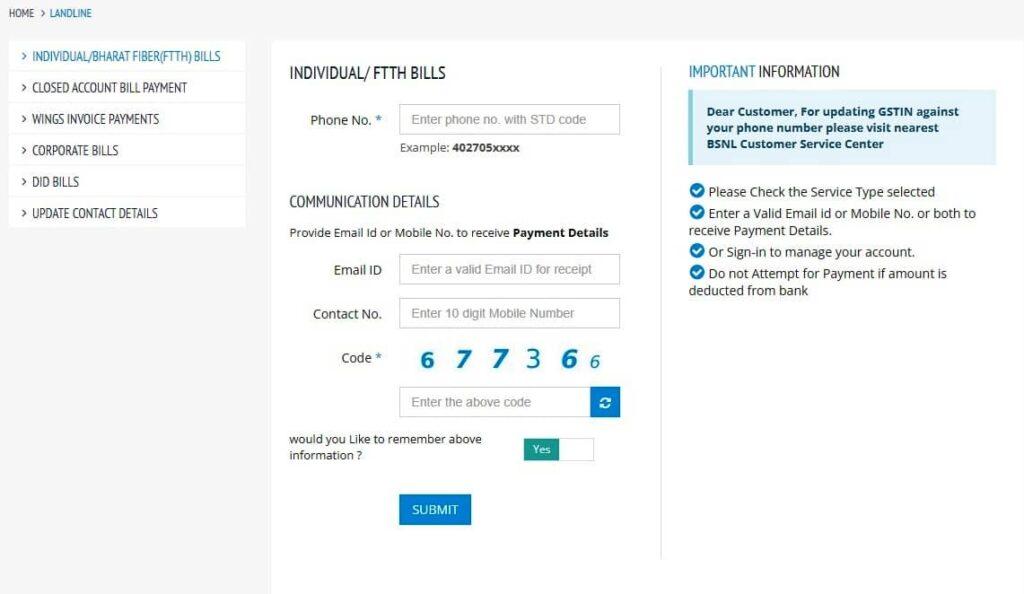Hey there, fellow BSNL bill payers! Let’s dive into the wonderful world of managing your BSNL mobile and landline bills online. In this digital era, who has the time to stand in line? We’re all about convenience here, so let’s make bill payment a breeze!
Embracing the Digital Age with BSNL Online Billing
Gone are the days of paper bills cluttering your mailbox. Say hello to the simplicity of managing your BSNL bills online! With just a few clicks, you can access your account, view your current charges, and make payments from the comfort of your couch.
BSNL Mobile Bill: Pay Anytime, Anywhere
Whether you’re a social butterfly chatting away on calls or a data enthusiast scrolling through the latest memes, your BSNL mobile bill is just a few taps away. No more fretting about due dates or late fees – pay your bill on time, every time, with ease.
With BSNL’s user-friendly online portal or mobile app, you can track your usage, analyze your billing history, and even set up auto-payments for added convenience. It’s like having your own personal bill assistant right in your pocket!
Mastering Your BSNL Landline Bill
Ah, the trusty landline – a relic of simpler times, but still an essential part of many households and businesses. With BSNL’s online billing system, managing your landline charges is simpler than ever before.
Say goodbye to the hassle of deciphering cryptic paper bills. With online billing, you get a clear breakdown of your charges, including call details and any additional services you’ve subscribed to. Plus, you can easily dispute any discrepancies or unauthorized charges, ensuring you only pay for what you use.
Making the Switch to Online Billing
Still on the fence about switching to online billing? Let me assure you, the grass is greener on the digital side! Not only does it save you time and hassle, but it’s also better for the environment – no more wasted paper or ink.
And let’s not forget the added perks! With online billing, you can access your account 24/7, receive email notifications for new bills, and say goodbye to lost or misplaced invoices. It’s the modern way to manage your finances, and once you make the switch, you’ll wonder how you ever lived without it.
Unlocking the Secrets of BSNL Bill Access
Let’s embark on a journey to discover how you can effortlessly view, download, or print your BSNL telephone bill. Say goodbye to bill-related stress – we’ve got you covered!
Step 1: Accessing Your BSNL Bill
First things first, head over to the BSNL website or mobile app. Once there, locate the section for bill payment or account management – it’s usually front and center for easy access.
Step 2: Enter Your Details
Now comes the fun part – entering your landline or mobile number and your account number. Don’t worry, it’s as easy as pie! Just type in the digits, double-check for accuracy, and hit enter.
Step 3: Voila! Your Bill Appears
Like magic, your BSNL telephone bill will appear on your screen in all its digital glory. Take a moment to admire your newfound bill-viewing skills – you’re practically a pro already!
Managing Your BSNL Bill: Paying with Ease
Now that you’ve got your bill in front of you, it’s time to settle up. With BSNL’s convenient online payment options, you can say goodbye to long queues and hello to hassle-free bill payment.
Step 1: Select Your Payment Method
Once you’ve viewed your bill, simply select your preferred payment method. Whether it’s credit/debit card, net banking, or UPI, BSNL has you covered.
Step 2: Confirm and Pay
Double-check the details, hit the confirm button, and watch as your payment goes through in a matter of seconds. It’s like magic, but with less wand-waving and more convenience!
Step 3: Payment Confirmation
Once your payment is processed, you’ll receive a confirmation message or email. Now you can sit back, relax, and pat yourself on the back for a job well done – bill paid, stress alleviated!
Downloading or Printing Your BSNL Bill: The Options
Need a copy of your bill for your records or reimbursement purposes? No problem! BSNL offers easy options to download or print your bill with just a few clicks.
Step 1: Download Your Bill
Simply navigate to the download option on your bill-viewing screen and hit the button. Your bill will be saved to your device in no time, ready to be accessed whenever you need it.
Step 2: Print Your Bill
Prefer a hard copy? Just hit the print button and watch as your bill materializes before your eyes. It’s like having your own personal printing press, but without the messy ink stains!
The Benefits of BSNL Bill Management
Managing your BSNL landline and mobile bills online offers a plethora of benefits. From convenience and flexibility to eco-friendliness, it’s a win-win for everyone involved.
Convenience at Your Fingertips
No more waiting for paper bills to arrive in the mail or rushing to the nearest payment center before closing time. With BSNL’s online bill management, you can access your bills anytime, anywhere, with just a few clicks.
Flexibility in Payment Options
Whether you prefer to pay by credit card, net banking, or UPI, BSNL has a payment option to suit your needs. Plus, with the ability to set up auto-payments, you can say goodbye to late fees and missed deadlines.
Eco-Friendly Billing Practices
By opting for online bill management, you’re not only saving time and hassle – you’re also doing your part for the environment. No more wasted paper or ink, just digital bills that are easy on the planet.
BSNL Bill Viewing
Let’s take a deep dive into the wonderful world of BSNL bill viewing. Buckle up – it’s going to be a wild ride!
The Lowdown on BSNL Bill Viewing every month
So, you’ve got a BSNL landline or mobile connection, and you’re curious about your monthly bills. Well, you’re in luck! BSNL makes it super easy to view your bills, hassle-free.
Step 1: Logging In
First things first, you’ll need to log in to your BSNL account. Head over to the BSNL website or mobile app, and enter your login credentials – easy peasy!
Step 2: Accessing Your Bills
Once you’re logged in, navigate to the billing section of your account. Here, you’ll find all the juicy details about your monthly charges, neatly laid out for your perusal.
Step 3: Exploring Your Bill
Now comes the fun part – exploring your bill! Take a closer look at your charges, from call details to data usage and everything in between. It’s like a treasure hunt, but with numbers instead of gold.
Viewing Your Bills: The Benefits
Gone are the days of waiting for paper bills to arrive in the mail. With BSNL’s online bill viewing facility, you can access your bills anytime, anywhere, with just a few clicks.
Convenience at Your Fingertips
No more hunting for misplaced invoices or dealing with customer service – everything you need is right at your fingertips. Plus, with the ability to view your bills online, you can easily track your expenses and budget accordingly.
Conclusion: Mastering Your BSNL Bill Viewing
In conclusion, learning how to view your BSNL landline and mobile bills online is a game-changer. It’s convenient, efficient, and puts you in control of your finances like never before.
So why wait? Dive into the world of online bill viewing today and experience the freedom of managing your bills with ease. Your wallet – and your sanity – will thank you!