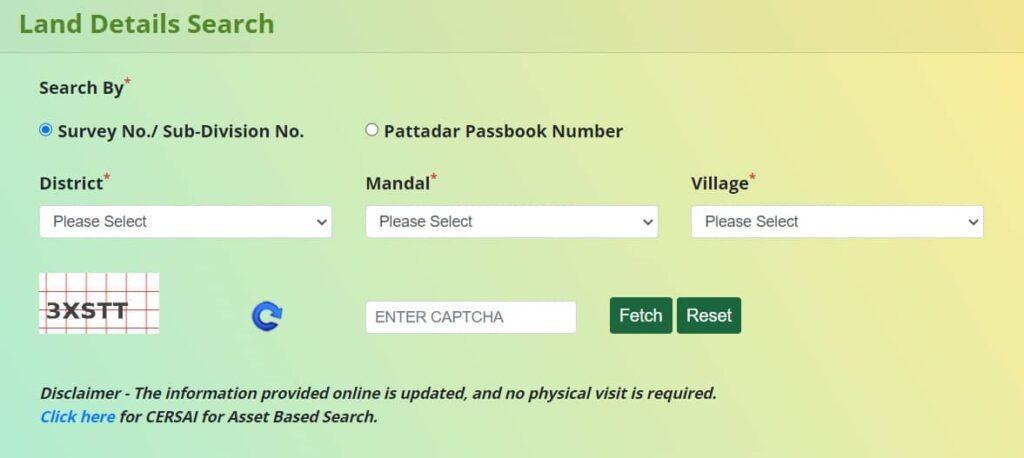Check Dharani Land Details easily! Learn how to access land records, verify ownership, and avoid legal troubles using the Dharani portal.
Dharani Land Details: Know Your Land Status Easily!
Have you ever wondered about the status of your land? Maybe you’re curious about that plot you inherited or considering purchasing some property. Whatever the reason, understanding land details is crucial. Luckily, the Dharani portal makes this process a breeze. In this blog post, we’ll walk you through how to check Dharani Land Details step by step, so you can be well-informed about your land status.
What is Dharani Land Portal?
The Dharani portal is a comprehensive online resource launched by the Telangana government. It offers landowners and potential buyers an easy way to access crucial information. You can view land records, survey numbers, and property tax details—all from the comfort of your home. This digital platform aims to simplify land management and enhance transparency in land transactions.
Why Knowing Your Land Status Matters
Knowing the status of your land is more than just a formality; it can save you from potential legal troubles. Verifying land details ensures that your property is free from disputes, encumbrances, or any legal issues. It’s also vital when you’re planning to sell or purchase land, as it confirms ownership and clears doubts about the legitimacy of the property.
Step-by-Step Guide to Check Dharani Land Details
Checking Dharani Land Details is a straightforward process. Follow these steps to access all the information you need:
- Visit the Dharani Portal: Open your web browser and go to the official Dharani website. The user-friendly interface makes navigation a breeze.
- Select the Land Details Option: On the homepage, look for the “Land Details” section. Clicking on this will direct you to the land records page.
- Enter Required Information: Here, you’ll need to input details like the district, division, mandal, village, and survey number of the land. Be sure to have this information handy.
- Submit Your Request: After filling in the necessary details, click on the “Submit” button. The system will process your request and retrieve the relevant land records.
- Review the Land Details: The portal will display the land details, including ownership status, land type, and any encumbrances. You can download or print these records for your reference.
Tips for Using the Dharani Portal
To make the most of the Dharani portal, keep the following tips in mind:
- Have Accurate Information: Ensure you have the correct survey number and property details to avoid errors in your search.
- Use Updated Browser: The portal works best on the latest versions of popular web browsers like Chrome, Firefox, or Edge.
- Check Regularly: Land records can update, so periodically checking the Dharani portal helps you stay informed about any changes in your land status.
Common Issues and How to Resolve Them
While the Dharani portal is designed to be user-friendly, you might encounter some common issues. Here’s how to handle them:
- Page Not Loading: This might be due to server issues or heavy traffic. Try refreshing the page or visiting during off-peak hours.
- Incorrect Details: Double-check the information you’ve entered. Even a small typo can lead to incorrect results.
- Technical Glitches: If you face persistent problems, clear your browser cache or try using a different browser.
Benefits of Using Dharani for Land Details
The Dharani portal offers several advantages:
- Convenience: Access land records from anywhere, anytime, without the need to visit government offices.
- Transparency: Get clear and accurate information directly from official sources, reducing the risk of fraud.
- Efficiency: Quick and easy retrieval of land details saves time and effort, making land management simpler.
Everything You Need to Know About Dharani Land Details: FAQs Answered!
When it comes to understanding your land status, the Dharani portal is a fantastic resource. It provides detailed land records, ownership information, and other essential data. But as with any online service, you might have a few questions. In this blog post, we’ll tackle some frequently asked questions about Dharani Land Details. Let’s dive in and demystify the process for you!
What is the Dharani Portal and How Does It Work?
The Dharani portal is an initiative by the Telangana government to digitize land records. This online platform allows users to access land-related information with ease. You can check land ownership, survey numbers, and even property tax details. The goal is to make land management transparent and hassle-free for everyone.
How to Access the Dharani Portal?
Accessing the Dharani portal is simple. Just open your web browser and type in the official URL. Once on the homepage, you can navigate to the “Land Details” section. This is where you’ll enter the necessary information to fetch your land records.
Why Should I Use the Dharani Portal?
Using the Dharani portal has several benefits. It saves you time by providing instant access to land records. You no longer need to visit government offices or sift through piles of paperwork. Plus, it ensures the information you receive is accurate and up-to-date.
What Information Can I Find on the Dharani Portal?
On the Dharani portal, you can find details about land ownership, land classification, and any encumbrances. You can also access survey numbers and property tax details. This comprehensive information helps you make informed decisions about your property.
How Do I Check My Land Status on the Dharani Portal?
Checking your land status on the Dharani portal is straightforward. Here’s a step-by-step guide to help you through the process:
- Visit the Dharani Portal: Open your web browser and go to the official Dharani website.
- Navigate to Land Details: Look for the “Land Details” section on the homepage and click on it.
- Enter Required Information: Fill in details such as district, division, mandal, village, and survey number.
- Submit Your Request: Click on the “Submit” button to process your request.
- Review the Details: The portal will display the land details, which you can download or print.
What If I Face Issues While Using the Dharani Portal?
Even with the best systems, you might encounter some hiccups. Here’s how to handle common issues:
What Should I Do If the Page Doesn’t Load?
If the page doesn’t load, it could be due to server issues or heavy traffic. Try refreshing the page or accessing the site during off-peak hours. If the problem persists, clear your browser cache or use a different browser.
What If I Get Incorrect Land Details?
Double-check the information you’ve entered. A small typo in the survey number or other details can lead to incorrect results. If everything seems correct but the details are still wrong, you might need to visit the local land records office for further assistance.
How Do I Resolve Technical Glitches?
Technical glitches can be frustrating. If you encounter persistent problems, try clearing your browser cache or switching browsers. Sometimes, using an updated version of your browser can resolve issues.
Can I Trust the Information on the Dharani Portal?
Yes, the Dharani portal provides reliable information as it is directly managed by the Telangana government. The data is regularly updated to ensure accuracy. However, it’s always a good idea to cross-verify critical information, especially for significant transactions.
Is There Any Help Available on the Dharani Portal?
The Dharani portal offers help sections and FAQs to assist users. If you need further assistance, you can contact the helpline number provided on the website. They can guide you through any issues or queries you might have.
Final Thoughts
Navigating land details can seem daunting, but the Dharani portal makes it incredibly simple. By following the steps outlined in this guide, you can easily check your Dharani Land Details and stay informed about your property. Whether you’re a landowner or a potential buyer, having access to accurate land information is empowering. So, take advantage of the Dharani portal today and ensure you know everything about your land status!
In conclusion, understanding Dharani Land Details is essential for anyone involved in land transactions in Telangana. The portal provides a transparent, efficient, and convenient way to access land records. By regularly checking your land status, you can avoid legal issues and make informed decisions. Happy land hunting!