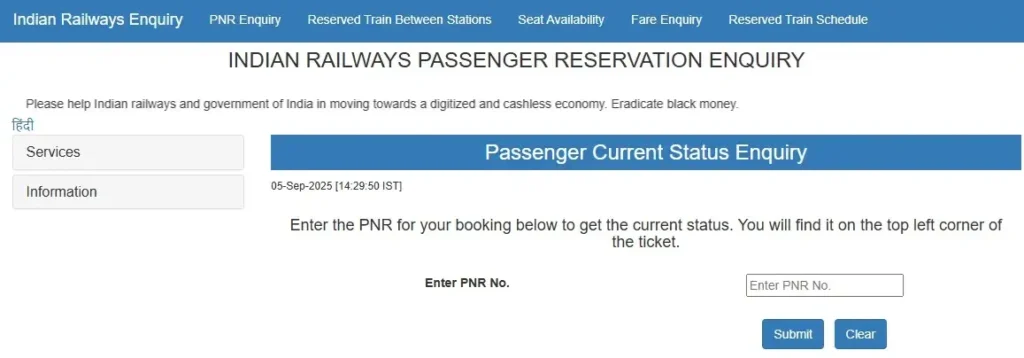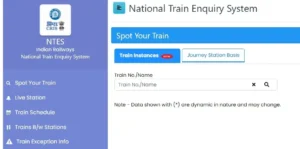IRCTC PNR Status – Complete Guide 2025
IRCTC PNR Status – Quick Answer
The IRCTC PNR status provides the live booking position of your train ticket, indicating if it is confirmed, waitlisted, or placed under RAC. Each booking generates a 10-digit Passenger Name Record (PNR), printed on paper tickets and also shown in IRCTC confirmation emails, SMS alerts, and the mobile app. You can check the status on the official Indian Railways PNR Enquiry portal. Additionally, the same information can be accessed through SMS 139, a phone call to 139, or mobile apps like NTES, Rail Connect, and RailOne.
What is a PNR in Indian Railways?
Every train booking generates a Passenger Name Record (PNR), a 10-digit reference number that stores all reservation details. It is created instantly during ticket booking and includes:
- Information about passengers including their names, ages, and genders
- Train number, class, and travel date
- Boarding and destination stations
- The live reservation status, which may show as Confirmed, RAC, or Waitlisted
Therefore, the PNR acts as the essential key for checking and managing railway journeys.
Where to Find Your PNR Number on Tickets
- Printed tickets: On counter-issued tickets, the PNR is generally placed in the upper section, often aligned to the left side.
- E-tickets: For online reservations, the PNR is visible in your booking confirmation email, in the SMS alert sent by IRCTC, and inside the “My Bookings” section of the IRCTC mobile app.
- Third-party apps: If booked through apps such as Paytm or MakeMyTrip, the PNR is displayed within your journey details.
IRCTC PNR Status Codes Explained
When you check your PNR, the result appears in one of the following codes:
- CNF (Confirmed): Your seat has been finalized, allowing unrestricted travel.
- RAC (Reservation Against Cancellation): Passengers can board with a shared seat, which may be upgraded to a berth if cancellations occur.
- WL (Waitlist): Boarding is not permitted if your ticket stays WL after charting, unless it changes to RAC or CNF.
Common Types of Waitlist
- GNWL (General Waitlist): Connected to tickets booked from the starting station, with the highest chance of confirmation.
- RLWL (Remote Location Waitlist): Linked to mid-route stations; confirmation is less likely because it depends on cancellations within that quota.
- PQWL (Pooled Quota Waitlist): Shared across smaller stations. These clear only if seats in the pooled quota are freed by cancellations.
- TQWL (Tatkal Waitlist): Associated with Tatkal bookings, which have very limited quotas and rarely confirm.
When Does PNR Status Finalize?
The status may shift between WL, RAC, and CNF until the final chart is released. Indian Railways normally prepares:
- First chart: Generally prepared around four hours ahead of the train’s departure
- Second chart: Around 30 minutes before departure
Once charting is complete, your seat and coach numbers are locked and no further changes occur.
Ways to Verify IRCTC PNR Status Using Official Channels
A) Through the Website
- Visit the PNR enquiry portal.
- Enter your 10-digit PNR.
- Submit to view your booking details.
B) Via SMS 139
- Write a new SMS with the text:
PNRfollowed by your 10-digit number. - Send it to 139.
- Shortly after, you’ll receive a reply containing your booking status.
C) By Calling 139
Dial 139 and use the IVR prompts to check your status. This method is helpful when internet access is not available.
D) Using Mobile Apps
- NTES (National Train Enquiry System): A government app that provides live train running information along with PNR enquiry services.
- IRCTC Rail Connect: Provides ticket booking and PNR checking within the same platform.
- RailOne (developed by CRIS): The official app that integrates PNR verification, reservations, and refund management.
Understanding Waitlists – GNWL vs RLWL vs PQWL vs TQWL
Not all waitlists are equal, and their chances differ:
- GNWL: Highest chance of confirmation, linked to the train’s originating station.
- RLWL: Lower chances, as it relies on cancellations from intermediate station quotas.
- PQWL: Based on pooled quotas across smaller stops; confirmation depends on cancellations in that pool.
- TQWL: Least likely to confirm due to the limited Tatkal quota.
RAC vs WL vs CNF – The Differences Explained
- RAC: Travelers can board with a shared seat that may convert into a berth if space opens.
- WL: Not valid for boarding after charting unless it is upgraded. For e-tickets, refunds are processed automatically if they remain WL.
- CNF: A fully confirmed status with an assigned seat or berth, ensuring unrestricted travel.
After Charting – What Updates in Your PNR
When the chart is prepared:
- Your seat and coach numbers are assigned and displayed.
- The status becomes final and does not change further.
- For group bookings, the chart shows which passengers have confirmed seats and which remain waitlisted.
Therefore, re-checking your PNR after charting helps avoid last-minute confusion.
Refunds & Cancellations for WL/RAC Tickets
Refunds are governed by specific rules:
- E-tickets that remain WL after charting: Refunded automatically to your payment method.
- Counter WL tickets: Refunds must be collected at the reservation counter.
- Tatkal WL tickets: Refunds depend on Tatkal-specific rules.
- Partially confirmed tickets: Refunds are issued for passengers who remain unconfirmed.
By keeping track of your PNR, you can avoid confusion about refund rules and eligibility.
PNR Status for Group or Family Bookings
In group bookings under one PNR, some passengers may be confirmed while others remain RAC or WL. The final chart clarifies the seat distribution for each traveler.
PNR Status on the Day of Travel
It is always advisable to check your PNR on the travel day. Railway apps not only confirm booking status but also provide platform numbers, coach locations, and live train status, helping you plan your boarding smoothly.
Safety and Scam Avoidance Tips
- Use only official portals, SMS 139, or recognized railway apps.
- Avoid unknown websites that request personal data.
- Do not share OTPs, IRCTC login credentials, or bank information with untrusted sources.
FAQs on IRCTC PNR Status
Q1: What is IRCTC PNR status and how do I check it?
It shows the booking position of your train ticket. You can check it via the enquiry portal, SMS 139, call 139, or official apps.
Q2: Where can I find my PNR number?
It appears on printed tickets, in confirmation emails, SMS alerts, and inside the IRCTC app under “My Bookings.”
Q3: Can I check PNR status without logging in?
Yes. The enquiry website and SMS 139 allow checking without login.
Q4: What do CNF, RAC, and WL mean?
CNF means confirmed, RAC permits travel with a shared seat, and WL means no boarding unless upgraded.
Q5: What is GNWL vs RLWL vs PQWL?
They are different waitlist types. GNWL has the highest probability, while RLWL and PQWL depend on quota cancellations.
Q6: When is the final chart prepared?
Normally, the first chart is generally prepared around four hours ahead of the train’s departure, and the second about 30 minutes prior to leaving.
Q7: How do I check PNR by SMS?
Type PNR followed by your 10-digit number and send it to 139. A reply message will provide your booking status.