Check Your PNB Bank Balance Using a Toll-Free Number!
Isn’t it wonderful to know you can check your bank balance without even using the internet? Punjab National Bank (PNB) makes it super simple with their toll-free service. Let’s walk you through how you can stay informed about your PNB bank balance with just a phone in your hand!
Step 1: Grab Your Phone
First things first, you need your phone. Yes, that little buddy who keeps you connected with the world is also your gateway to keeping tabs on your PNB account. Make sure it’s the one linked with your bank account for a smooth experience.
Step 2: Dial the Magic Number
Now, punch in the toll-free number designated by PNB for balance inquiries
1800-180-2222
. This number is like a magic portal—no internet, no login, just a simple call.
PNB account holders must choose a language and follow the IVR instructions in order to check their account balance by calling the above-mentioned toll-free number.
Checking Your PNB Bank Balance by Missed Call
Who knew that just a missed call could reveal your PNB bank balance? With Punjab National Bank’s incredibly easy missed call service, you can find out your balance faster than you can make a cup of coffee. Let’s dive into how you can tap into this nifty feature.
Step 1: Ready Your Phone
Grab your phone — yes, that handy little device that keeps you connected to the world. Make sure it’s the one you’ve registered with your PNB account. This is your key to a hassle-free balance enquiry.
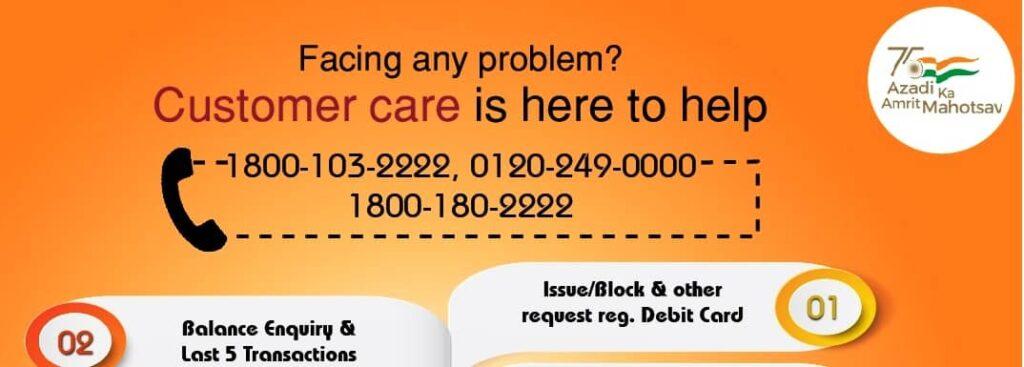
Step 2: Dial and Miss
Here’s where the magic happens. Dial the special PNB number designated for balance enquiries by missed call.
1800-180-2223 (Toll-free)
0120-2303090
Don’t worry; you won’t need to chat with anyone. Just give a ring and hang up after a couple of rings. Think of it as a quick “hello” to your bank.
Step 3: Wait for the SMS
After your missed call, the ball is in PNB’s court. Within a few moments, you’ll receive an SMS. This isn’t just any text; it’s your current account balance delivered directly to your phone. Open the message, and voilà — instant balance update!
What Else Should You Know?
This service is secure and private; only phones registered with PNB can use this feature to pull up an account balance. Plus, it’s accessible 24/7, so whether it’s midnight or midday, your bank balance is just a missed call away.
Effortlessly Check Your PNB Bank Balance Via SMS
Isn’t it amazing how a simple SMS can give you the power to keep tabs on your PNB bank balance? Punjab National Bank makes it incredibly easy with its SMS banking feature. Let’s break down how you can use this convenient service to stay informed about your finances anytime, anywhere.
Step 1: Ensure Your Mobile is Registered
First things first, your mobile number needs to be registered with your PNB account. This is crucial for the security and functionality of SMS banking. If you haven’t registered yet, a quick visit to your nearest PNB branch will sort this out.
Step 2: Send the Balance Enquiry SMS
Once your number is all set, sending a balance enquiry is as easy as texting a friend. Just type in the specific keyword or code provided by PNB for balance enquiries.
SMS – BAL space 16 digits Account Number to 5607040
This code can be found on PNB’s website or by asking at your local branch.
Step 3: Receive Your Balance Instantly
After sending the SMS, the magic happens. You’ll receive a reply within a few minutes, and it will include your current PNB bank balance. It’s like having a mini bank statement right in your hand!
PNB WhatsApp Banking for Balance Enquiry
Punjab National Bank’s WhatsApp banking service is a game-changer, offering you the convenience to manage your finances through the app most of us use daily. Let’s dive into how you can get started and make the most of this fantastic service.
Getting Started with PNB WhatsApp Banking
First things first, you need to register for PNB WhatsApp banking. It’s a breeze! Just save the official PNB WhatsApp number to your contacts +91-9264092640 and send a simple “Hi” to activate your banking services. This number is available on PNB’s official website or your banking kit.
Checking Your Balance on WhatsApp
Once you’ve sent your “Hi,” PNB will reply with a menu of options. To check your balance, just reply with the specific command or number associated with the balance enquiry option. It’s like chatting with a friend who knows all about your finances.
In no time, you’ll receive a message with your current PNB bank balance. It’s secure, fast, and incredibly convenient.
What Else Can You Do with PNB WhatsApp Banking?
PNB’s WhatsApp service isn’t just for balance checks. You can also request mini statements, check recent transactions, and get alerts for banking activities. It’s like having a personal banker right in your WhatsApp.
Benefits of Using WhatsApp for Banking
With PNB WhatsApp banking, you get to check your balance, monitor your transactions, and receive updates all from one place. It’s available 24/7, so whether you’re at home or on the go, your banking is just a few taps away.
Master Your PNB Bank Balance with Mobile Banking
Imagine managing your PNB bank balance from the comfort of your smartphone. That’s the convenience Punjab National Bank’s mobile banking apps, like PNB ONE, offer. Here’s how to get started and stay on top of your finances with just a few taps.
Step 1: Download and Install the App
First up, download the PNB ONE app from your app store. It’s available on both Android and iOS, so no one’s left out! Installation is quick and easy—just follow the prompts on your screen.
Step 2: Register or Log In
If you’re a first-time user, you’ll need to register. Have your account details handy for this part. For returning users, simply log in with your credentials. Forgot your password? Don’t sweat it; there’s a reset option right there.
Step 3: Navigate to Balance Enquiry
Once you’re in, finding the balance enquiry option is a breeze. It’s typically front and center on the home screen or just a menu away. Tap it, and your current PNB bank balance pops up instantly.
What is PNB ONE
PNB ONE is a mobile banking application offered by Punjab National Bank (PNB), one of India’s leading banks. It’s designed to provide a comprehensive digital banking experience, allowing customers to manage their bank accounts conveniently from their mobile devices. With PNB ONE, users can perform a variety of banking services such as checking their account balance, transferring funds, paying bills, and accessing mini-statements. The app also supports services like managing debit cards, requesting cheque books, and setting up standing instructions for automatic payments.
PNB ONE aims to offer a seamless and user-friendly interface, making it easier for customers to handle their banking needs anytime and anywhere, enhancing the overall customer experience with its digital convenience.
Navigating Your PNB Bank Balance with Net Banking
Gone are the days of waiting in long bank queues just to check your PNB bank balance. With PNB’s net banking services, you can access your financial details from the comfort of your home or while on the move. Let’s walk you through the simple steps to get all the information you need with just a few clicks.
Step 1: Secure Your Login Details
First up, you need to ensure you’re registered for PNB’s net banking. If you haven’t yet, it’s a quick trip to your nearest branch or you can sometimes register online. Once registered, keep your user ID and password handy. These are your keys to the digital vault!
Step 2: Log In to Your Account
Head over to the PNB net banking website. Enter your user ID and password in the login section. Click ‘Login’ and you’re in! Make sure you’re using a secure network to keep your financial data safe.
Step 3: Find the ‘Account Balance’ Section
Once you’re logged in, the interface is pretty straightforward. Look for the ‘Accounts’ tab. Under this, you’ll find ‘Account Summary’ or ‘Account Balance.’ Click on it, and your balance will be displayed on the screen. It’s that easy!
Why Use Net Banking for Balance Checks?
Net banking doesn’t just show your PNB bank balance; it’s a gateway to managing all your banking transactions. From here, you can transfer money, pay bills, open fixed deposits, and much more. It’s like having a bank branch on your laptop or smartphone!
How to Easily Check Your PNB Bank Balance Using UPI
Isn’t it fantastic that you can check your PNB bank balance with just a few taps on your smartphone? Thanks to the wonders of UPI (Unified Payments Interface), accessing your financial info has never been simpler or quicker. Let’s break down how you can use UPI to keep an eye on your funds.
Step 1: Set Up Your UPI App
First, choose a UPI-enabled app—Google Pay, PhonePe, Paytm, or any other app that supports UPI works. Download it from your app store if you haven’t already. Then, register with your bank account details linked to your PNB account. Securely set up your UPI PIN if you’re setting it up for the first time.
Step 2: Navigate to the Balance Check Feature
Once your app is ready and linked to your PNB account, head to the homepage. Look for a feature like ‘Check Balance’ or ‘Bank Balance’. It’s usually straightforward, so you can’t miss it!
Step 3: Enter Your UPI PIN
Tap on the balance check feature, and you’ll be prompted to enter your UPI PIN. This is the PIN you created during the setup process. Punch it in to authenticate the request.
Voila! See Your Balance Instantly
After you enter your UPI PIN, your PNB bank balance will display right on your screen. It’s accurate, up-to-date, and incredibly convenient. Checking your balance while in line at the grocery store? Yes, it’s that easy!
Why UPI Makes Life Easier
UPI is not just for checking balances—it’s a complete payment system. You can pay bills, split dinner costs with friends, or send money to family, all from the same app where you check your balance. It consolidates many banking tasks into one streamlined application.
Checking Your PNB Bank Balance with Your Passbook
Remember the good old passbook? It’s not just a relic of the past but a fantastic way to keep track of your PNB bank balance the traditional way. No need for tech savviness here—just good, old-fashioned banking. Let’s walk through the simple steps to use your passbook for a balance check.
Step 1: Locate Your Passbook
First thing’s first: find where you’ve last placed your passbook. It might be tucked away in a drawer or safely filed with other important documents. This little book is your gateway to understanding your financial history with PNB.
Step 2: Visit Your Nearest PNB Branch
Once your passbook is in hand, make your way to the nearest Punjab National Bank branch. It’s a great opportunity to step out and maybe even enjoy a little sunshine!
Step 3: Update Your Passbook
At the bank, look for the passbook update machine or approach a teller. They can help you print your most recent transactions and current balance in your passbook. Watching your transactions get printed is somewhat satisfying, isn’t it?
Why Use a Passbook?
Using a passbook might seem old school, but it has its charms. It provides a clear, physical record of all transactions, which can be very handy for managing your finances or when you need a paper trail for record-keeping.
Quick Guide to Checking Your PNB Bank Balance via USSD
Who needs the internet to check your PNB bank balance when you have USSD codes at your disposal? This ultra-simple method lets you access your account details right from your basic mobile phone—no data or internet connection needed! Ready to find out how? Let’s jump right into it.
Step 1: Ensure Your Mobile Number is Registered
Your mobile number needs to be registered with your PNB account for USSD banking to work. If it’s not, a quick call or visit to your bank can fix that.
Step 2: Dial the USSD Code for PNB
Grab your phone and dial *99# from the dialer. This USSD code is a gateway to a menu of banking services available on your phone.
Step 3: Follow the On-Screen Prompts
After dialing the code, you’ll see a menu pop up on your screen. Select the option for balance enquiry by entering the corresponding number. It’s like choosing your next favorite song on a jukebox!
Why USSD Banking Rocks?
USSD banking doesn’t require an app or even a smartphone, making it perfect for anyone with a basic mobile phone. It’s especially handy when you’re in areas with limited internet service.
No Smartphone? No Problem!
With USSD, all you need is a signal on your mobile phone. Whether you’re at a remote vacation spot or just prefer using a feature phone, your account balance is just a few buttons away.
How to Check Your PNB Bank Balance by ATM
Checking your PNB Bank Balance at an ATM is a simple and quick process that you can do anytime. Whether you’re new to using ATMs or just need a refresher, this guide will help you navigate the steps with ease. Let’s dive into it!
Step 1: Locate the Nearest ATM
The first thing you need to do is find an ATM. You can use any PNB ATM or any other bank’s ATM if it’s more convenient for you. To find the nearest ATM, use the PNB mobile app or their website. It’s like a treasure hunt, but instead of gold, you get to know your bank balance!
Step 2: Insert Your ATM Card
Once you arrive at the ATM, insert your PNB ATM card into the card slot. Make sure you insert it correctly, with the chip facing up and towards the machine. It’s like fitting a key into a lock—once it’s in, you’re on your way.
Step 3: Enter Your PIN
After inserting your card, the machine will prompt you to enter your Personal Identification Number (PIN). This is your secret code, so be sure to keep it safe and don’t share it with anyone. Enter your PIN carefully to avoid any mistakes. Think of it as a secret handshake between you and your bank.
Step 4: Select the Balance Inquiry Option
Once you’ve successfully entered your PIN, you’ll see a menu of options on the screen. Look for the “Balance Inquiry” option and select it. This is where the magic happens! By selecting this option, you’re just a few seconds away from knowing your PNB Bank Balance.
Step 5: View Your Balance
After selecting “Balance Inquiry,” the ATM will process your request and display your PNB Bank Balance on the screen. Take a moment to review the information. It’s always satisfying to see those numbers appear, isn’t it? If you want a printed record, most ATMs offer a receipt option as well.
Step 6: Complete the Transaction
Once you’ve checked your balance, you can choose to perform another transaction or simply end your session. If you’re done, select the “Cancel” or “End” button to safely eject your card. Don’t forget to take your card and receipt before you leave the ATM. You’ve successfully checked your PNB Bank Balance!
Conclusion
Staying updated on your PNB Bank Balance is essential, and Punjab National Bank offers multiple convenient methods to check it. Whether you prefer the toll-free number, missed call service, SMS, WhatsApp banking, mobile app, or traditional passbook, PNB ensures you have easy access to your account balance.
Each method is designed to be secure and user-friendly, providing flexibility to suit your lifestyle. With PNB’s diverse options, you can effortlessly manage your finances and always stay informed about your PNB Bank Balance. Happy banking!
