Learn how to easily download Telangana OBMMS application form PDF with our step-by-step guide. Save time and avoid hassle today!
How to Download Telangana OBMMS Application Form Printout PDF:
If you’re here, you’re probably looking for a simple way to download the Telangana OBMMS application form. Whether you’re applying for a loan or just trying to stay on top of things, getting the right form is a must.
But let’s face it—navigating government websites can feel like solving a puzzle without all the pieces. Don’t worry, though; I’ve got you covered with a step-by-step guide that’s easy to follow.
Let’s break it down together and make this process as smooth as your favorite filter coffee!
What is OBMMS, and Why Do You Need It?
Before diving into the “how,” let’s take a quick look at the “what.” OBMMS stands for Online Beneficiary Management and Monitoring System, an initiative by the Telangana government. It’s aimed at making the application process for government schemes, particularly loans for minority communities, transparent and easy.
If you’ve already applied or are about to, you might need the application form printout for verification or reference. And trust me, it’s way easier to sort this out online than running around government offices. So, let’s get started!
Step-by-Step Guide to Download Telangana OBMMS Application Form Printout
Here’s the fun part—okay, maybe not fun, but it’s certainly not as complicated as you think. Follow these steps, and you’ll have that form in no time.
Step 1: Visit the Official OBMMS Website
The first thing you’ll need to do is head over to the official Telangana OBMMS website. Don’t worry, you don’t need to type in some long, confusing URL. Simply go to https://tgobmms.cgg.gov.in/.
Once the site loads, you’ll notice it’s packed with options and links. Take a deep breath—you’re not here to decode everything, just to grab your application form.
Step 2: Look for the ‘Beneficiary Search’ Option
Once you’re on the homepage, look for the Beneficiary Search option. It’s usually right there in the main menu or an easily visible button. Click on it, and you’ll be redirected to a search page.
Step 3: Enter Your Details
Here comes the part where you’ll need to input some information. Be ready with your application ID or Aadhaar number. These details are essential to locate your specific application, so double-check them before hitting that search button.
Pro Tip: If you’re unsure about your application ID, check any confirmation messages or emails you received during the application process.
Step 4: Locate Your Application Form
Once you’ve entered your details, hit the search button and wait for the results to load. In most cases, your application details will pop up on the screen. Look for an option that says ‘View Application Form’ or something similar.
Step 5: Download and Print Your Application Form
Finally, click on the Download button to save the PDF version of your application form to your device. From here, you can either save it for future use or print it out directly. Keep a hard copy handy, as it’s often required for official verifications.
Why You Should Download Telangana OBMMS Application Form Printout
You might be wondering, “Why can’t I just leave it online and forget about it?” While it’s fantastic to have the form saved online, you can save time and frustration by printing a duplicate. Whether it’s for documentation, verification, or just peace of mind, it’s always better to have a physical backup.
Think of it as your insurance against technical glitches. And let’s be real—government websites are not exactly known for being glitch-free 24/7!
Common Issues and How to Fix Them
Now, no guide would be complete without addressing some of the common hiccups people face. If you’re stuck, here are a few quick fixes:
- Forgot Your Application ID?
No worries! Use your Aadhaar number to retrieve your application details. - Website Not Loading?
Check your internet connection or try accessing the site during non-peak hours. - Can’t Download the PDF?
Ensure your device has a PDF reader installed. If the problem persists, clear your browser cache and try again.
A Few Final Tips for a Smooth Experience
- Use a Desktop or Laptop: While smartphones are convenient, a bigger screen makes navigating the site much easier.
- Keep Your Details Handy: Save your application ID and Aadhaar number in a secure place to avoid last-minute scrambling.
- Double-Check Before Printing: Make sure all the information on the form is accurate before you hit that print button.
Wrapping It Up
And there you have it—a simple guide to download the Telangana OBMMS application form printout without losing your mind. The process might seem a bit daunting at first, but once you follow these steps, you’ll realize it’s not so bad.
Remember, having your form ready and printed is one less thing to worry about, especially when dealing with government schemes. So, take a deep breath, grab a cup of chai, and get it done today.
If you found this guide helpful, share it with your friends or family who might be navigating the same process. After all, a little help goes a long way, right?
Now, go on—download that application form and tick this task off your to-do list!
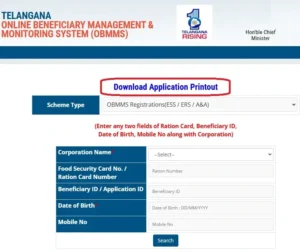
Please tell me how can I login this site