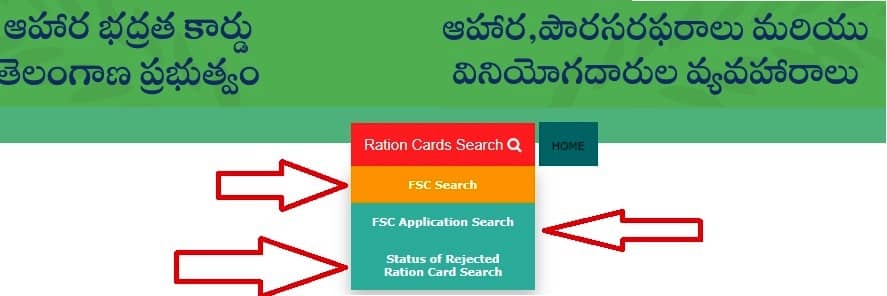EPDS Telangana FSC Search online at epds.telangana.gov.in and Also Food Security Card Application Search – Check status of rejected Ration card search
EPDS Telangana – FSC Search , FSC Application Search and status of rejected Ration card search
The Electronic Public Distribution System Telangana, commonly known as EPDS Telangana, represents a significant stride towards modernizing the distribution of essential commodities by the Telangana state government. This online application is a pivotal platform for managing the allocation and distribution of vital supplies such as rice, wheat, sugar, kerosene, and more, to the populace of Telangana. At its core, EPDS Telangana is a digital service portal tailored specifically for Food Security Cards (FSC) or Ration Cards within the state.
How to Log In to EPDS Telangana Portal?
Navigating through the EPDS Telangana Portal requires a straightforward login process. Follow these steps to gain access:
- Begin by visiting the official website of EPDS Telangana.
- On the homepage, locate the “Sign in” section on the right.
- Input your designated “User Name,” “Password,” and the displayed “Captcha Code.”
- Click on the “Login” option to proceed.
- successful login, you’ll be directed to a new page where you can explore the functionalities of the portal based on your requirements and preferences.
FSC Telangana Application Search Process –
The process of navigating through the Electronic Public Distribution System (EPDS) Telangana entails several steps, each aimed at facilitating efficient access to essential services such as FSC application search, card download, monthly key register checks, and status reports. Here’s a detailed breakdown:
To initiate an FSC Telangana Search, follow these steps: Visit the official EPDS website. –
- On the left side of the main screen, click on the “FSC Search” option.
- On the subsequent page, choose “Ration Cards Search” which offers three options: “FSC Search,” “FSC Application Search,” and “Status of Rejected Ration Card Search.“
- Select “FSC Application Search” and input the necessary details such as the district from the drop-down menu and the application number.
- Click the “Search” button to retrieve the FSC application details.
EPDS Telangana FSC Search:
One of the crucial features of the EPDS Telangana Portal is the ability for applicants to easily access and review their Food Security Card (FSC) details. Here’s how you can navigate through the FSC search process:
- Initiate the process by visiting the official EPDS website.
- From the menu displayed on the left side of the homepage, select “FSC Search.”
- Upon selection, a new page will emerge prompting you to choose “Ration Card Search.”
- Opting for the “FSC Search” option from the drop-down menu is recommended for a streamlined process.
- Subsequently, you’ll be directed to the FSC Ration Card Search page where you can input relevant details such as the “FSC Reference Number,” “Ration Card Number,” or “Old Ration Card Number” to retrieve the desired information.
- Select an option of your choice.
- Choose District.
- Click on the ‘Search’ icon.
- The details will appear on the screen.
EPDS Telangana FSC Card Download:
To download an FSC Card using the EPDS Portal, follow these steps:
- Visit the EPDS official website.
- Click on the “FSC Search” icon and select “FSC Application Search” under “Ration Card Search.“
- Choose the district from the list and input the application number.
- Click “Search” to display the Food Security Card details.
- Scroll down to find the “Download” option.
- Click “Download” to save the FSC card to your system, optionally printing it out for physical copies.
EPDS Telangana FSC Card Status Report:
To check the status of FSC cards district or village-wise, follow these steps:
- Open the EPDS official website.
- Select the “Reports” icon on the homepage.
- Choose “Ration Card Reports” and then “FSC Card Status Report.”
- The Telangana State FSC Ration Card Status Report will appear.
- Select your district and office name, then your shop number to view the FSC Ration card list.
Types of Ration Cards in Telangana:
Telangana issues three types of Ration Cards:
- Antyodaya Food Security Card (AFSC) for households above the poverty line.
- Food Security Card (FSC) for households below the poverty line.
- Antyodaya Anna Yojna Cards for the financially weakest sections of society.
Eligibility Criteria and Necessary Documents:
Eligibility criteria and require documents for applying for a Telangana State Ration Card include citizenship, economic status, and documentation such as address proof, identity proof, income proof, passport-sized photos, and state domicile certificate.
Important Questions :
Unfortunately, the Telangana ration card search cannot be conducted by name. You will need either your FSC Ref No, Ration Card number, or Old Ration Card number for the search.
Currently, there are no provisions for downloading ration cards online. Once approved, the card can collecte from the Mee Seva center.
The TS ration card list can be found on the official website under the “Reports” section, where you can select “FSC Card Status Report” and choose your district, office
Yes, there is a Telangana ration card app available for download, and a shop number to view the list.
The official website for Telangana ration cards is https://epds.Telangana.gov.in/FoodSecurityAct/
The Telangana ration card toll-free numbers are 1967 and 180042500333.
To cancel a ration card, download the Surrender of Ration Card Application Form from the website, fill it out, and submit it with a copy of the old ration card to the nearest MeeSeva Center.