Learn how to easily transfer your EPF from one UAN to another with our step-by-step guide. Simplify your EPF transfer process today!
EPF Transfer from One UAN to Another: Making Your Retirement Journey Smoother!
Alright, we’ve all been there—changing jobs can be a mixed bag of excitement and stress. One of the headaches that often comes along with this transition is handling your Employees’ Provident Fund (EPF). If you’ve switched jobs and now have a new Universal Account Number (UAN), you’ll need to transfer your EPF balance from your old UAN to the new one. But don’t worry, it’s easier than you might think! Let’s walk through the process and help you get that EPF transfer sorted out smoothly.
Why Do You Need to Transfer EPF from One UAN to Another?
So, first things first—why is it important to transfer your EPF from one UAN to another? Well, if you don’t, you might end up with multiple UANs, which could get messy. The EPFO (Employees’ Provident Fund Organisation) prefers each employee to have only one UAN throughout their career. It makes tracking your savings, interest, and claims a lot easier. Plus, if you leave those funds hanging in the old UAN, you might miss out on important updates or even interest accumulation.
And let’s be honest, no one wants to lose track of their hard-earned money, right? So, if you’ve landed a new job and now have a new UAN, transferring the EPF is something you don’t want to put off.
Step-by-Step Guide to Transfer EPF from One UAN to Another
Okay, let’s dive into the process. Don’t worry, it sounds complicated but is really just a matter of a few clicks (and some patience!). Here’s how you can transfer your EPF from one UAN to another:
- Log in to the EPFO Portal
First, you’ll need to log into the EPFO Member Portal using your current UAN and password. If you’re doing this for the first time, make sure your UAN is activated. - Go to the Online Services Menu
After logging in, navigate to the “Online Services” area. Click on the “Transfer Request” option. - Verify Personal Information
The system will display your details such as your name, date of birth, and current employer. Take a minute to check if everything looks correct. If something seems off, you might need to contact your HR or the EPFO. - Enter Your Previous UAN or PF Number
Now, it’s time to input your previous UAN or PF number. This is where you’ll be linking your old account with your new one. - Choose Either Your Previous or Current Employer for Attestation
You can select either your current employer or your previous employer to attest the EPF transfer request. Choose whichever is more convenient for you, but keep in mind that it may be quicker to go with your current employer since you are in touch with them. - Submit the Transfer Request
Once everything looks good, hit the submit button. You’ll receive a reference number for your transfer request. Keep this safe—you might need it to track the status later. - Download the Form 13
After submitting the request, download Form 13. You might need to print and submit this form to your employer, depending on the company’s policies.
How Long Does EPF Transfer from One UAN to Another Take?
Now comes the waiting part. Patience is key here because the transfer process can take some time. Typically, it can take anywhere between 20 to 30 days for the transfer to complete. But, don’t worry, you can track the status of your transfer request through the EPFO portal using the reference number you received earlier.
It’s always a good idea to follow up with your employer if you feel like things are taking longer than expected. Sometimes, a gentle nudge can speed things up!
Common Issues with EPF Transfer and How to Fix Them
Alright, let’s be real—everything doesn’t always go as smoothly as we’d like. But don’t worry, here are some common issues people face when transferring EPF from one UAN to another and how to handle them like a pro:
- Mismatch in Personal Details
Sometimes, the details in your previous UAN don’t match the ones in your new UAN. This can cause your transfer request to get stuck. The solution? Update your details through the UAN Member Portal and make sure both UANs have matching information. - Inactive UAN
If your old UAN isn’t active, you’ll need to activate it before transferring your EPF. You can activate it via the EPFO Member Portal. Just make sure you have your old mobile number handy for OTP verification. - Employer Delay
Sometimes, the delay isn’t from your side but from your employer’s end. It could be the previous employer hasn’t attested your transfer yet. In this case, a quick email or call to the HR team can solve the issue. - Multiple UANs
If you’ve already been allotted multiple UANs (because of changing jobs without transferring EPF), the EPFO allows you to link all your UANs under one. Just follow the merging process on the portal and make sure you use only one UAN going forward.
Tips for a Smooth EPF Transfer Process
To make sure your EPF transfer from one UAN to another is as painless as possible, here are a few handy tips:
- Keep Your Contact Information Updated: Make sure your mobile number and email are current so you can receive timely updates.
- Track Your Transfer: Don’t just submit the transfer request and forget about it. Regularly log in to the EPFO portal and check the status using your reference number.
- Stay in Touch with HR: If there’s a hold-up, it’s usually with the employer’s side of things. A quick reminder can often speed up the process.
What Happens If You Don’t Transfer EPF to the New UAN?
If you don’t transfer your EPF balance to the new UAN, you’ll essentially have your money sitting in two places—your old EPF account and the new one. While this doesn’t mean you’ll lose your money, it can become a hassle to manage in the long run. Plus, your old EPF account may become inactive after a certain period, which means you’ll have to deal with even more paperwork down the road to reactivate it.
Not to mention, tracking interest and withdrawals can become a bit of a nightmare when you have multiple UANs.
Wrapping It Up: EPF Transfer Isn’t So Scary!
In the end, transferring your EPF from one UAN to another is just another step in the job-change process. It might seem like one more item to check off your list, but once you’ve done it, you can rest easy knowing your savings are all in one place. Just follow the steps we’ve outlined, keep an eye on the transfer status, and don’t hesitate to reach out to your employer if needed.
And hey, at least this way, when you’re ready to retire, your EPF savings will be ready for you too—no extra hassle required!
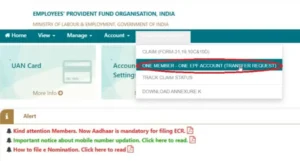
Please check the balance
My epfo balance