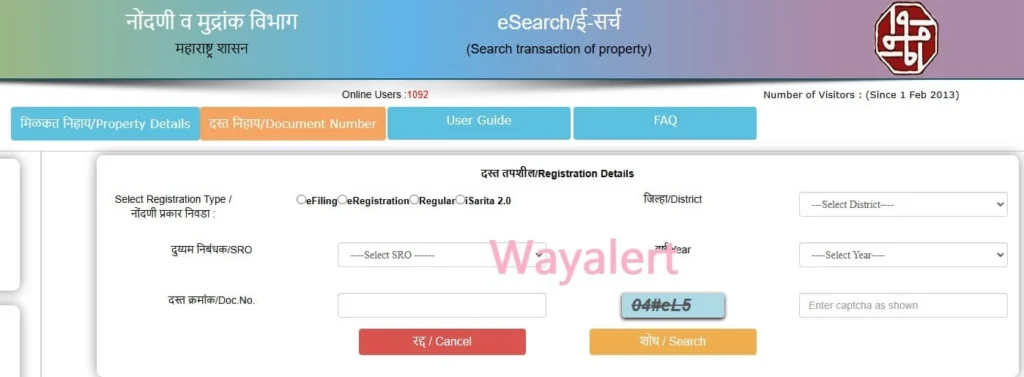Learn how to perform an Online Document Search in IGR Maharashtra with our easy guide. Explore eFiling, eRegistration & iSaritha 2.0 tools today!
How to Check Online Document Search in IGR Maharashtra
If you’ve ever tried to dig up property records or legal documents, you know how daunting it can be. The good news? Maharashtra’s IGR (Inspector General of Registration) portal has made things a whole lot easier. With just a few clicks, you can find documents through their Online Document Search feature.
Whether you’re handling e-filing, e-registration, or using the newer iSaritha 2.0 system, this guide will walk you through it all. let’s dive in!
What is IGR Maharashtra?
First things first: the IGR Maharashtra is your go-to place for property and legal documentation in the state. From registration of sale deeds to property records, it’s the place where it all happens.
Thankfully, they’ve digitized a lot of their processes to make life easier for people like us.
The website freesearchigrservice.maharashtra.gov.in is where you’ll be spending your time. This is where you can perform an Online Document Search in IGR Maharashtra.
Trust me, the process isn’t rocket science. With this guide, you’ll be navigating the platform like a pro in no time.
Why Use Online Document Search?
Let’s face it: nobody enjoys standing in long queues at government offices. With the IGR’s digital services, you can skip the lines and do everything from the comfort of your home.
Here are some of the reasons why the Online Document Search in IGR Maharashtra is a game-changer:
- Convenience: Search for documents anytime, anywhere. No need to take a day off work!
- Accuracy: The system is updated and reliable, so you’re not second-guessing your findings.
- Fast Processing: Compared to the manual searches of yesteryears, this is a breeze.
- Cost-Effective: Save time and travel costs by going digital.
Whether you’re verifying a property’s ownership or just being curious about some land records, this feature has got you covered.
Step-by-Step Guide to Using the IGR Maharashtra Online Document Search
Alright, now let’s get to the juicy part—how to actually use the system. Here’s a simple breakdown to make things easy for you.
Step 1: Visit the IGR Maharashtra Website
Head over to freesearchigrservice.maharashtra.gov.in. You’ll land on a homepage that’s surprisingly user-friendly for a government portal.
Step 2: Choose Your Search Type
The website offers multiple search options, depending on what you’re looking for:
- eFiling: For documents filed digitally.
- eRegistration: Perfect for checking recently registered agreements.
- Regular Search: For traditional offline-registered documents.
- iSaritha 2.0: This is the latest system upgrade for advanced searches.
Pick the category that fits your needs.
Step 3: Enter the Required Details
For most searches, you’ll need:
- The document registration year.
- District or Sub-Registrar Office (SRO).
- Property details or the party’s name (depending on what’s relevant).
Make sure you’ve got accurate information to avoid errors or mismatches in your search.
Step 4: Complete the CAPTCHA
Ah, CAPTCHA—the tiny roadblock on every digital journey. Enter the text or solve the puzzle to prove you’re human.
Step 5: Hit Search and Review Your Results
Once you hit the search button, the system will fetch results based on your input. If you’ve entered everything correctly, your document details should pop up.
What’s New with iSaritha 2.0?
If you’ve used IGR Maharashtra before, you might notice some changes with the iSaritha 2.0 upgrade. This newer version has streamlined many features and added functionalities, making it even easier to navigate. Here’s what’s cool about it:
- Better Search Algorithms: Results are faster and more accurate, so you don’t waste time.
- Improved User Interface: No more guessing which button does what—it’s clean and user-friendly.
- Additional Filters: Narrow down your search by property type, owner’s name, and more.
Using iSaritha 2.0 feels like switching from a basic smartphone to the latest iPhone—smooth, efficient, and loaded with new features.
Common Issues and How to Solve Them
Let’s be real: no system is perfect, and you might hit a few bumps along the way. Here’s a quick troubleshooting guide for common problems:
1.Problem : No Results Found
- Solution: Double-check your details. A typo in the registration year or district name can throw off the search.
2.Problem : CAPTCHA Errors
- Solution: Refresh the CAPTCHA and try again. These can be tricky, but persistence pays off.
3.Problem : Slow Loading Time
- Solution: Try accessing the site during non-peak hours or clear your browser cache.
4.Problem : Outdated Records
- Solution: If you’re dealing with older documents, they might not be digitized yet. Visit the local SRO for assistance.
Pro Tips for a Smooth Search Experience
Before we wrap things up, here are some golden nuggets of advice to make your Online Document Search in IGR Maharashtra as seamless as possible:
- Keep Your Details Handy: Jot down the document number, registration year, and SRO details before starting your search.
- Use a Stable Internet Connection: A slow connection can lead to frustration, so make sure your Wi-Fi is up to the mark.
- Bookmark the Website: Save the IGR Maharashtra portal in your browser for easy access later.
- Stay Patient: If the website’s slow or acting up, take a deep breath and try again after a short break.
Wrapping Up: Why You Should Use the IGR Maharashtra Portal
At the end of the day, the Online Document Search in IGR Maharashtra is a lifesaver for anyone dealing with property or legal documents. It’s fast, efficient, and—you guessed it—completely online.
Whether you’re exploring the eFiling feature, using eRegistration, or trying out the fancy iSaritha 2.0 system, this guide has got you covered. So, next time you’re in need of a document, skip the queues, head to freesearchigrservice.maharashtra.gov.in, and get started.
Happy searching!