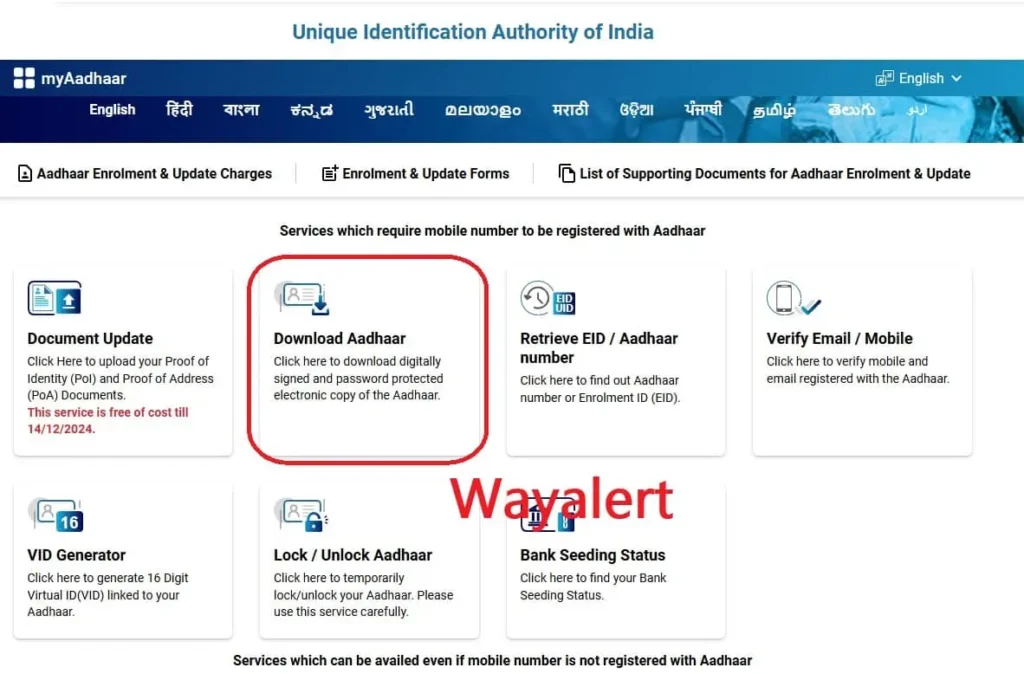Learn how to download Aadhaar online easily! Follow simple steps to check validity, track status, and open your Aadhaar PDF hassle-free.
How to Download Aadhaar Online and Everything Else You Need to Know About It
Aadhaar is more than just a piece of identification; it’s your golden ticket to various government services and benefits in India. The good news is, you don’t need to hunt for a physical copy every time. With a few clicks and a pinch of patience, you can easily download your Aadhaar card online.
Plus, we’ll cover a bunch of other useful tips, like checking your Aadhaar validity, tracking its status, and unlocking your downloaded Aadhaar PDF. Sounds easy, right? Let’s dive into it!
How to Download Aadhaar Online: The Quick and Easy Way
First things first, downloading your Aadhaar online is a breeze—no rocket science required! Whether you’ve misplaced your physical copy or just want a digital version for convenience, here’s how you can do it:
- Visit the official Aadhaar website: Head over to the UIDAI website at eaadhaar.uidai.gov.in. This is your one-stop shop for all things Aadhaar.
- Choose the “Download Aadhaar” option: Once you’re there, click on the option that says “Download Aadhaar.” This will take you to a form.
- Enter your details: You’ll need to provide your 12-digit Aadhaar number, your Enrolment ID (EID), or your Virtual ID (VID). Don’t worry, if you’re not sure what these IDs are, there are explanations right on the page!
- Complete the verification process: Here comes the fun part—solving the captcha and completing OTP authentication. The OTP will be sent to your registered mobile number, so keep your phone handy.
- Download and save: Once you’ve successfully verified yourself, your Aadhaar card PDF will be available for download. Save it somewhere safe—preferably a folder you’ll actually remember later!
And voilà! You’ve got your Aadhaar in digital form. Easy, wasn’t it?
How to Check Your Aadhaar Validity
Did you know you can check if your Aadhaar is still valid and up-to-date? This is super important because an inactive or invalid Aadhaar can throw a wrench in your plans, especially when you need it for official work. Here’s how you can check:
- Log in to UIDAI’s portal: Yup, it’s back to our trusty friend, eaadhaar.uidai.gov.in.
- Click on “Verify Aadhaar”: This option is usually right there on the homepage.
- Enter your Aadhaar number: Just type in your 12-digit number and hit submit.
- Complete the captcha verification: This part is quick—just squint at the letters (or numbers) and type them in.
- Get your status: If your Aadhaar is valid, you’ll get a confirmation message right on the screen. Otherwise, you’ll be prompted to take further steps.
Pro tip: Make it a habit to check the validity of your Aadhaar every few months, especially if you’ve moved houses or changed your mobile number. It’s better to be safe than sorry!
How to Check Your Aadhaar Status Like a Pro
Let’s say you’ve recently applied for a new Aadhaar or updated some details—what’s the next step? Checking its status, of course! The good news is you can do this without breaking a sweat. Here’s how:
- Go to the UIDAI website: We’re sticking with eaadhaar.uidai.gov.in because it’s the official and most reliable source.
- Click on “Check Aadhaar Status”: This option is usually front and center, so you won’t miss it.
- Enter your Enrolment ID: You’ll find this on the slip you got when you enrolled or updated your details.
- Verify with a captcha: Once again, captchas are your gateway to Aadhaar magic.
- View your status: After submitting your details, you’ll see whether your Aadhaar is being processed, generated, or already dispatched.
Bonus tip: Keep that enrolment slip safe until you receive your updated Aadhaar because you’ll need the EID to check its status.
What Is the Password to Open Aadhaar Card PDFs?
Okay, so you’ve downloaded your Aadhaar PDF, but here comes the plot twist—it’s password-protected. Before you panic, let me assure you, the password is straightforward and easy to remember. Here’s the lowdown:
The password is a combination of the first four letters of your name (in uppercase) followed by your birth year.
For example: If your name is Rajesh Kumar and you were born in 1990, your password will be RAJE1990.
That’s it! No complicated puzzles or secret codes. Just enter your password, and your Aadhaar PDF will open like a charm. Make sure you type it correctly, though—uppercase letters matter!
Final Thoughts: Why Keep Your Aadhaar Digital?
Let’s face it, keeping a physical copy of your Aadhaar card isn’t always convenient. It can get lost, damaged, or even misplaced during those frantic searches before an important event. Having a digital version not only saves you time but also ensures you always have it on hand, whether you’re applying for a loan, verifying your identity, or just showing off how tech-savvy you are.
By following these simple steps—downloading your Aadhaar, checking its validity, tracking its status, and opening it with the correct password—you’re setting yourself up for smooth sailing in the Aadhaar universe. And remember, the official UIDAI website, eaadhaar.uidai.gov.in, is your best buddy for all things Aadhaar-related.
Now, go ahead and give it a try! Who knew adulting could be this easy?