Organization : State bank of india
search for : SBI online account opening form fill up
official website : https://www.onlinesbi.com/
SBI Online account opening form fill up at onlinesbi.com
State Bank of India is India’s largest bank with a network of over 15000 branches and 5 associate banks located even in the remotest parts of India. OnlineSBI is the Internet banking portal for State Bank of India official. These OnlineSBI portal provides anywhere, anytime, online access to accounts for State Bank’s Retail and Corporate customers.
By using these OnlineSBI portal to sbi online account opening form fill up through online at any where. But now a days SBI account opening form difficulty their branches, because of fully crowded with customers, No one tell clear process of SBI Account opening. As that mind, SBI introduces these system.Easy way to customers get an account by using online or internet.
Here Sbi opening New accounts as Saving Account or Current Bank Account open for Individuals follow by the instructions at official, How to Create procedure given below:
Actual procedure at online:
Submit information at Online
Visit Branch with Documents
Your account opened expendi
Simple procedure of sbi online account opening form fill up Process :
Visit official website of state bank of India : https://www.onlinesbi.com/
Where option location on top bar “Apply SB Account”.
Going option Sub title will shows i.e., “For Resident Individuals” and “for NRE and NRO”.
If you are lives in india then select “For Resident Individuals” .
again oing option Sub title will shows i.e., “Regular SB Account” or “Small & Basic Savings Bank account”.
Small Basic SBI Savings Bank account means :
- Any resident Indian desirous of opening a Small & Basic Savings Bank Account with any branch of State Bank of India.
but you select “Regular SB Account”, here account information in
Part A: Type of Account and Services Required.
Part B: Nomination Form (optional but recommended).
You must fill Part A first. Once you fill Part A and save the form, a Temporary Customer Reference Number (TCRN) will be generated which may please be noted. You will need it later to edit the form, if you desire, and to link the customer in the Account Opening Form.Subsequent parts in this step can be filled only after you have successfully filled Part A.
After successful filling up of data in the account opening form, an SMS notification will be sent to 1st applicant’s mobile number along with the TARN.
Filling details of online sbi account opening:
Goto Customer information option :
Given info :
1. Customer Type: Select the option “Public / Staff / Senior Citizen / Minor”.
2. Name: “Mr / Mrs / Ms / Others” and “First Name, Middle Name and Last Name” of the Applicant.
3. Enter the Name of Father / Guardian.
4. Enter the Date of Birth, Gender, Nationality, Mothers Maiden name, Select Marital Status of the applicant, UID 5. and UID of Father / Mother is if applicant is minor (UID is Optional).
Correspondence Address (Current Residential / Office)
1. Enter the Applicant’s Door No / Flat No of Building / Society, Street / Road Name / Block.
2. Enter the Land Mark / Street, Select the District, State / UT, Pin Code and Select the City.
3. Enter your Telephone No with STD Code, Mobile Number and also renter the Mobile Number.
Permanent Address:
Enter the Same as Correspondence Address. Here Select the “Yes” option to continue.
Here you can find the Email Address to open the online SBI Account is recommended.
Finally Enter the image numbers / letters as shown on the screen bottom. Then press the proceed button.
Here you can find your TCRN Number .
Create SBI new Account Application 1
Additional Details Wherever Applicable:
Select Your “Religion, Educational Qualification, Category, Occupation, Enter your Organization and Designation” of the applicant.
Next Select Your Respective “Income Per Annually”, Assets (Approximate Value).
If you have a Vehicle.
Select the Life Insurance Value and Life Insurance, Existing loans, House, Mutual Funds and Credit Card.
Finally “Provide your IT Pan” or “Fill form 60 below”. Enter Your IT pan number or form 60 / 61. Click on Save and proceed for next step of online application.
Successfully submit after,
Print the Account Opening Form (AOF) on A4 size white papers.
Attach the required documents, such as photographs and proof of identity and address, as mentioned in the AOF.
A TCRN (Temporary Customer Reference Number) will be generated, which please note down. TCRN will also be sent on the registered mobile number of the applicant(s).
Account information Section :
1. Enter Your SBI Branch Code which you want to SBI New Account Opening. Click on “Get Branch Name” option.
2. You can See the Branch Name on your Screen. It will be correct then proceed to the next step.
3. Account Name as you want it to appear on passbook / account statement.
4. Here Enter the “Type of Account” here. Here select the check box for the required services you want “Domestic ATM CUM Debit Card”.
5. After you can select if you want Mobile Banking, SMS Alerts on Mobile Number and E-Statement by Email then select those options and last box you can enter your email address.
6. Mode of Operation for Single Account self only. If applicant are more than one either or survivor jointly others. Then Select Proceed Button.
7. Registering SBI New Account Application.
For opening an account, you need to provide the following information:
KYC (Know Your Customer) information: The acceptable KYC documents are available through drop down menu in the AOF.
Information about the Savings Bank account you wish to open and the facilities you would want in the account.
Form 60, if you do not have Permanent Account Number (PAN) of Income Tax.
Form DA-1 (optional), if you wish to make a nomination (recommended).
For each person who wishes to open the account, you will need to provide:
2 Recent passport-size colored photographs.
KYC documents as mentioned in the AOF.
For more details visit official website :
www.onlinesbi.com
https://oaa.onlinesbi.com/oao/onlineaccapp.htm
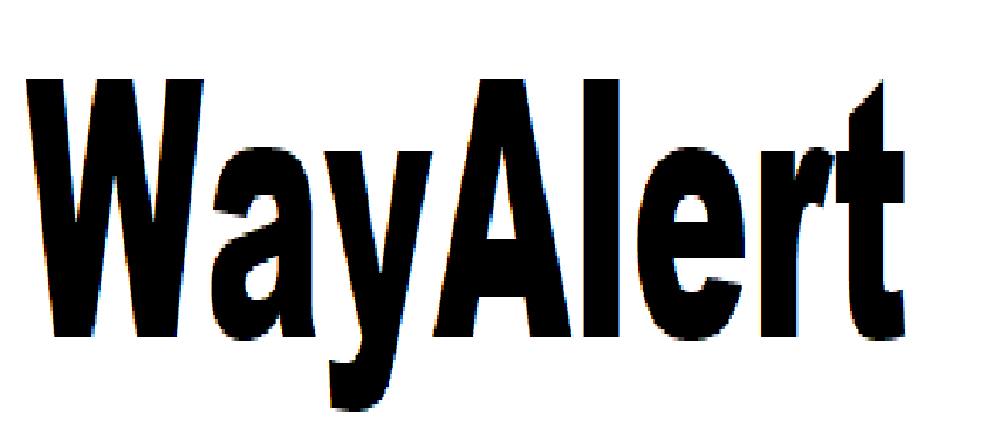
I did not get TCRN message on my mobile. then what is that meaning.. ?
i get TCRN and TARN Number next………!
This number and KYC documents submit in any branch ha!
PLE REPLAY………..
I didn’t get TCRN number in my mobile or email please replay