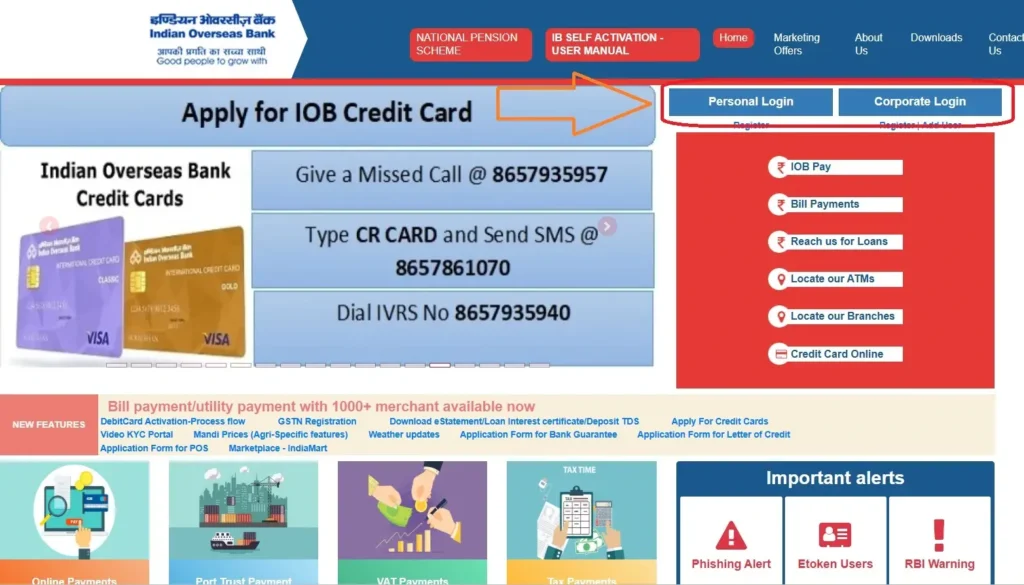Learn all about IOB Net Banking Login, registration, password reset, fund transfer, and mobile app in this easy-to-follow guide. Start banking smartly!
IOB Net Banking: Easy Steps to Manage Your Money Online
IOB means “Indian Overseas Bank“. When it comes to banking, convenience is key, and IOB Net Banking delivers just that. Whether you’re checking balances, transferring funds, or resetting a forgotten password, it’s all just a few clicks away.
Let’s walk through everything you need to know about getting started with IOB Net Banking Login, registration, and more—all in simple steps that won’t make your head spin.
IOB Net Banking Login: Easy Access to Your Account
Logging in to your IOB Net Banking account is your gateway to handling transactions and accessing your banking details. It’s like unlocking the door to your financial world, and trust me, it’s super simple.
All you need is your user ID, password, and a little patience to follow these steps:
- Open your browser and head to the official IOB Net Banking website: https://www.iobnet.co.in/ibanking/html/index1.html.
- Click on the “Login” option (personal or corporate, depending on your account type).
- Enter your user ID and password carefully to avoid typos—you don’t want to lock yourself out!
- If everything looks good, hit the “Submit” button, and voila, you’re in!
Pro tip: Bookmark the website to avoid phishing traps, and never share your login credentials with anyone, no matter how trustworthy they seem.
Registering for IOB Net Banking: Get Started with Ease
If you’re new to IOB Net Banking, don’t worry—it’s as straightforward as setting up an email account. You’ll need your account details and a registered mobile number handy to start.
Here’s how to get the ball rolling:
- Visit the IOB Net Banking website and click on the “Register” option.
- Fill in your account number, customer ID, and any additional details requested—accuracy is key here!
- Enter the OTP sent to your registered mobile number for verification.
- Create a strong password that’s easy for you to remember but hard for others to guess (think passphrases!).
- Once done, submit the form and wait for confirmation—usually, this takes just a few minutes.
And that’s it! Now you’re ready to explore the full potential of IOB Net Banking.
Resetting IOB Net Banking Password: No Need to Panic
Forgot your password? Happens to the best of us. The good news is resetting your IOB Net Banking password is a breeze.
Follow these steps to get back on track:
- Click the “Forgot Password” option on the IOB net banking login page.
- Enter your user ID and follow the instructions on the screen.
- You’ll receive an OTP on your registered mobile number—use it to verify your identity.
- Set a new password that’s secure yet easy for you to recall later (avoid predictable ones like “password123”).
Tip: Make a habit of updating your password regularly to keep your account extra secure.
IOB Net Banking Fund Transfer: Sending Money Made Simple
Transferring funds through IOB Net Banking is like writing a WhatsApp message—quick, simple, and super convenient. Whether you’re paying bills, sending money to a friend, or managing business payments, here’s how to do it:
- Log in to your IOB Net Banking account.
- Navigate to the “Fund Transfer” section—it’s right there on the dashboard.
- Choose the transfer type: within IOB, NEFT, RTGS, or IMPS, depending on your urgency.
- Add the recipient’s details if it’s your first time sending money to them.
- Enter the amount, double-check everything, and hit the “Submit” button.
And that’s it—the money is on its way! Just remember to keep your transaction limits in mind and always confirm the recipient’s account details to avoid errors.
IOB Net Banking Mobile App: Banking on the Go
Why be tied to your desk when you can carry your bank in your pocket? The IOB Net Banking mobile app makes banking as mobile as you are. Available on both Android and iOS, the app lets you do everything from checking balances to transferring funds, all from your smartphone.
Here’s how to get started with the app:
- Start by downloading the app from the Apple App Store or Google Play Store.
- Log in using your IOB Net Banking credentials.
- Explore features like mini-statements, transaction history, fund transfers, and even bill payments.
The app is designed with user-friendly menus and quick navigation, making it perfect for on-the-go banking. Plus, its security features, like fingerprint authentication, ensure your transactions are safe and sound.
Why Choose IOB Net Banking?
With IOB Net Banking, you’re not just managing money—you’re simplifying your life. It’s a secure, user-friendly platform designed to save you time and effort. Whether you’re paying bills, shopping online, or keeping tabs on your finances, it’s all just a few clicks away.
So, why wait? Get started today and make your banking experience stress-free and efficient!
Feel free to bookmark this guide for quick reference, and don’t hesitate to share it with anyone who might need a little help with IOB Net Banking Login or other features. After all, we’re all here to make life a tad bit easier, aren’t we?