Learn how to complete IRCTC Registration step by step. Create your IRCTC account easily for hassle-free train ticket booking and more!
IRCTC Registration – Create Your IRCTC Account:
Planning a train trip soon? Then you need an IRCTC account! Creating an account on the IRCTC website is the first step to booking your train tickets online. The process is simple, and I’m here to walk you through it, point by point. Let’s make sure you can start booking your tickets without any hiccups.
Why You Need an IRCTC Account
If you’ve ever stood in line for a train ticket, you know it’s not fun. With an IRCTC account, you can book your tickets from anywhere, anytime. This account gives you access to train schedules, seat availability, and ticket bookings, all at your fingertips. Plus, you can do so much more like ordering meals and checking your PNR status online!
Step 1: Visit the IRCTC Website
First things first – visit the official IRCTC website at irctc.co.in. This is where the magic happens! You’ll see an option to sign up right on the homepage. Tap the “Register” button to kick off the process.
Don’t worry; the registration form is pretty straightforward. You won’t get lost!
Step 2: Fill Out the Registration Form
Now that you’re on the registration page, you’ll need to enter your personal details. It’s mostly basic information like your name, date of birth, and contact details. Here’s what you need to fill in:
- Username: Pick a unique username, something easy to remember.
- Password: Create a strong password. For better security, combine numbers, letters, and special characters in your password.
- Name and Date of Birth: Make sure you input your full name and correct date of birth.
- Contact Information: Enter your mobile number and email address. You’ll need these for OTP verification later.
Remember, your username and password are your keys to the IRCTC account, so note them down somewhere safe!
Step 3: Provide Your Address
IRCTC requires your full address during registration. This includes your street, city, and postal code. If you’re a frequent traveler, this part is crucial for ensuring smooth ticket booking and delivery services (if applicable). Make sure everything is correct!
This step is a breeze, just ensure there are no typos.
Step 4: Select Security Questions
Next up, you’ll be asked to select a security question. This question will help you recover your account in case you forget your password. Choose a question that you’ll remember the answer to, like your mother’s maiden name or your first pet’s name.
It’s one of those things you won’t think about until you need it, so choose wisely!
Step 5: Choose Your Preferred Language and Country
IRCTC allows you to select your preferred language and country. If you’re an international traveler, this is particularly useful. Most users opt for English or Hindi, but you can select the one you’re most comfortable with.
After all, who wouldn’t want to browse the site in a language they’re fluent in?
Step 6: Verify Your Mobile Number and Email
This step is super important – the OTP verification. After entering your details, IRCTC will send a one-time password (OTP) to your registered mobile number and email.
You’ll need to enter the OTPs to verify your account. Once done, congratulations, you’re halfway there!
Step 7: Accept the Terms and Conditions
Before completing the registration, IRCTC will ask you to read through their terms and conditions. They may seem long, but it’s always a good idea to give them a glance. After that, check the box to agree.
Now, click on the “Submit” button, and voila! You’re almost done with your IRCTC registration.
Step 8: Log In to Your New IRCTC Account
Once you’ve completed all the steps above, it’s time to log in to your brand-new IRCTC account. Use your username and password to sign in. After logging in, you’ll be able to book tickets, check train schedules, and manage your bookings easily.
And there you have it – you’ve successfully signed up for IRCTC!
Step 9: Update Your Profile
Though your account is ready, you might want to fill out additional details in your profile, such as ID proofs. This can help speed up future bookings and avoid any last-minute hassles. You’ll find these options in the “My Profile” section of your account.
Why Having an IRCTC Account Makes Life Easier
An IRCTC account is a must for any regular train traveler. No more waiting in long queues, no more paper tickets to lose. Plus, you can take advantage of features like Tatkal bookings, meal bookings on trains, and notifications for train status updates. It’s like having your own personal travel assistant!
By keeping all your journeys organized in one place, you can manage cancellations, refunds, and even check your PNR status without stress. No more last-minute panic!
Common Problems and How to Solve Them
We get it – sometimes technology can throw a curveball. Here are a few common problems people face with IRCTC signup and how to fix them:
- Forgot Password: Use the “Forgot Password” link and answer your security question to reset it.
- Username Already Taken: Try adding numbers or different characters to your desired username.
- OTP Not Received: Ensure you’ve entered the correct mobile number and email. If it still doesn’t arrive, try the resend option.
Final Thoughts: Easy Peasy, Right?
With the IRCTC registration process explained step by step, you’re now all set to create your account and start booking your tickets. No more trips to the ticket counter! Just log in, book your seat, and enjoy your journey without any hassle.
Your next adventure is just a few clicks away with IRCTC. Happy travels!
FAQs related to IRCTC Registration:
1. What is IRCTC registration?
IRCTC registration is the process of creating an online account on the IRCTC website to book train tickets and access other services like checking train schedules, booking meals, and managing bookings.
2. Is IRCTC registration free?
Yes, creating an account on the IRCTC website is completely free.
3. What documents are needed for IRCTC registration?
You don’t need any documents for registration itself, but you will need a valid mobile number and email ID for OTP verification.
4. Can I use the same mobile number for multiple IRCTC accounts?
No, one mobile number can only be registered with one IRCTC account.
5. What do I do if I forget my IRCTC username or password?
You can reset your password or recover your username by using the “Forgot Password” option on the IRCTC login page. Follow the instructions provided to regain access.
6. Why am I not receiving the OTP for verification?
If you haven’t received your OTP, ensure you’ve entered the correct mobile number or email. You can also request to resend the OTP or check your spam folder.
7. Can I edit my IRCTC profile after registration?
Yes, you can update your profile, including your address, mobile number, and email, by logging into your account and accessing the “My Profile” section.
8. Is there any age restriction for IRCTC registration?
Yes, users must be at least 18 years old to create an IRCTC account.
9. Can I use my IRCTC account for booking international train tickets?
Currently, IRCTC is primarily for booking train tickets within India. International train bookings are not supported.
10. How can I delete my IRCTC account?
If you wish to delete your IRCTC account, you will need to contact IRCTC customer support for assistance.
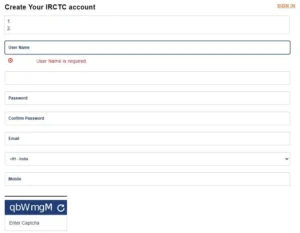
New make login id