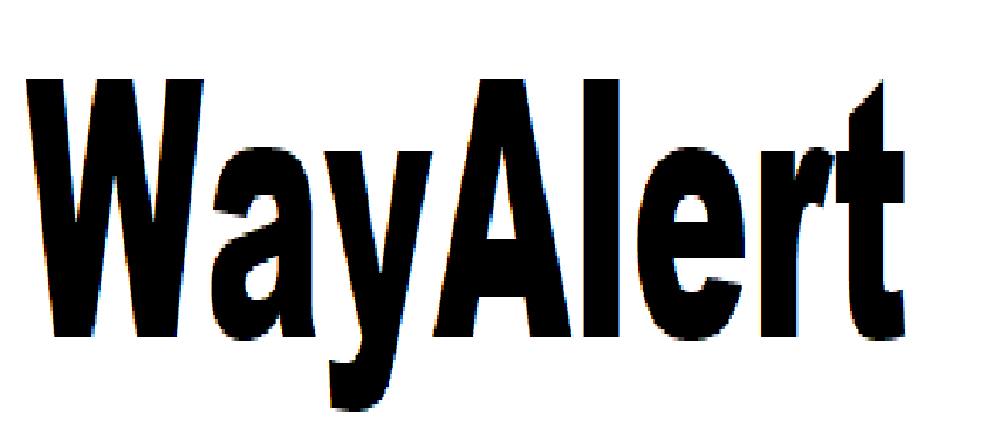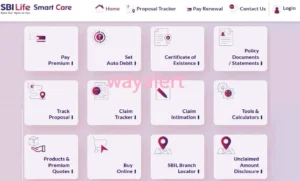Log in to SBI Life Customer Portal effortlessly! Access policy details, pay premiums, download documents, and manage your account online. Start now!
How to Login to the SBI Life Customer Portal: A Step-by-Step Guide
If you’ve recently invested in a policy with SBI Life Insurance, you’re in good hands. The best part? You don’t have to leave your home to manage your policy details.
Yes, that’s right—SBI Life offers an online portal that lets you access all your policy information, track payments, and even manage claims from the comfort of your couch. In this blog post, we’ll walk you through how to log in to the SBI Life Customer Portal.
We’ll make sure you feel like a pro, even if this is your first time using the platform. So, let’s get started!
What is the SBI Life Customer Portal?
Before we dive into the login process, let’s take a moment to understand what this portal is all about. The SBI Life Customer Portal is an online platform that allows SBI Life policyholders to manage their life insurance policies with ease.
Whether you’ve purchased a term insurance plan, a unit-linked plan (ULIP), or any other product offered by SBI Life, this portal lets you check your policy details, make payments, and even track your policy status in real-time.
But the best part is how simple the portal is to use. The interface is user-friendly, so you won’t have to worry about navigating through complicated menus. Whether you’re at home or on the go, you can quickly log in and get the information you need.
Now that we’ve covered the basics, let’s talk about how you can easily access your account on the SBI Life Customer Portal. It’s a simple process, and once you’ve done it once, it will be a breeze the next time!
Steps to Log in to SBI Life Customer Portal
Logging into your SBI Life Customer Portal account is simple and straightforward. Follow these easy steps to access all your policy details in no time.
Step 1: Visit the SBI Life Website
First, head over to the official SBI Life Insurance website: sbilife.co.in. This is the main portal where you can find all the information related to your policies, premium payments, and more. Make sure you’re visiting the official website to ensure security and avoid phishing scams.
Once you’re on the website’s homepage, you’ll find a ‘Login’ button at the top-right corner of the page. When you click on it, the login page will be displayed.
Step 2: Enter Your Login Credentials
On the login page, you’ll be asked to enter your login credentials. These include:
- User ID: This is a unique identifier that was provided to you when you registered with SBI Life. If you don’t remember your user ID, don’t worry. You can find it on your policy document or any official communication from SBI Life.
- Password: This is the password you created when you registered for the portal. If you can’t remember your password, the portal offers an option to reset it by answering security questions or using OTP verification.
Make sure you type both your User ID and Password correctly. If either of them is incorrect, you won’t be able to access your account.
Step 3: Use the ‘Forgot Password’ Option if Needed
Let’s be real—sometimes we forget things. If you’ve forgotten your password (it happens to the best of us), don’t panic! The SBI Life Customer Portal has a simple solution for you. Just click on the “Forgot Password” link, and you’ll be guided through the process of resetting your password.
You’ll typically need to provide details like your User ID, email address, or mobile number linked to your policy, and follow the prompts to reset your password. If you’ve set up security questions or linked your account to an email, you’ll receive instructions right there. It’s quick, easy, and will get you back in your account in no time.
Step 4: Logging in Successfully
After entering your correct User ID and Password, click the “Login” button. If your credentials are correct, you will be logged into your account instantly.
You’ll now have access to all the features of the SBI Life Customer Portal. You can check your policy details, view premium payment status, update your personal information, download policy documents, and much more—all from your computer or smartphone.
Troubleshooting Common Login Issues
While logging in to the SBI Life portal is usually a smooth process, there may be times when you encounter some issues. Don’t worry, though. The following are some typical login issues and solutions:
1. Incorrect User ID or Password
If you’ve entered the wrong User ID or Password, the portal will show an error message. Double-check that you’ve entered the credentials correctly, paying attention to case sensitivity. If you’re still unable to log in, use the “Forgot Password” option to reset your password and try again.
2. Account Locked
Sometimes, after several unsuccessful login attempts, your account may get locked for security reasons. In such cases, you’ll need to contact SBI Life customer support to unlock your account. They’ll help you get back in and walk you through the steps.
3. Technical Issues or Website Downtime
If you’re experiencing trouble logging in even though your credentials are correct, there could be a temporary technical issue on the SBI Life website. It might be undergoing maintenance or facing temporary downtime. In these situations, give it some time and try again later. You can also try accessing the portal from a different browser or device to see if that helps.
Additional Features of the SBI Life Customer Portal
Once you’ve successfully logged into your SBI Life account, you’ll notice that the portal offers much more than just viewing your policy details. Let’s take a quick look at some of the features that make the portal a valuable tool for policyholders.
1. Premium Payment
One of the best features of the SBI Life portal is the ability to pay your premiums online. You can make payments directly from your bank account or credit card, ensuring that your policy stays active without any hassle. The portal provides multiple payment options, so you can choose the one that works best for you.
2. Policy Document Download
Need to download your policy document? The portal makes it easy. With just a few clicks, you can download and print your policy document anytime. This feature is especially handy if you’ve lost your physical copy or need to review it for any reason.
3. View Policy Status and History
Wondering how your policy is performing? The portal allows you to track your policy status and view a detailed history of all your transactions. Whether you want to check premium payments or see the growth of your investment, everything is available at your fingertips.
4. Update Personal Details
Moved to a new address or changed your phone number? You can update your personal information directly on the SBI Life portal. This ensures that your contact details are always up-to-date, and you’ll never miss important updates related to your policy.
Final Thoughts on the SBI Life Login Portal
The SBI Life Customer Portal is an excellent resource for managing your life insurance policy. It’s user-friendly, secure, and packed with features that make life a lot easier.
By following the simple steps outlined above, you can quickly log in and access all your policy details without any hassle.
Whether you want to track your premium payments, download policy documents, or simply keep an eye on your policy status, the portal puts everything you need right at your fingertips.
And if you ever run into any issues, SBI Life’s customer support is always there to help you out.
So, don’t hesitate to log in today and take full advantage of the SBI Life Customer Portal. It’s one of the easiest ways to stay on top of your life insurance and ensure that your coverage is always up to date!