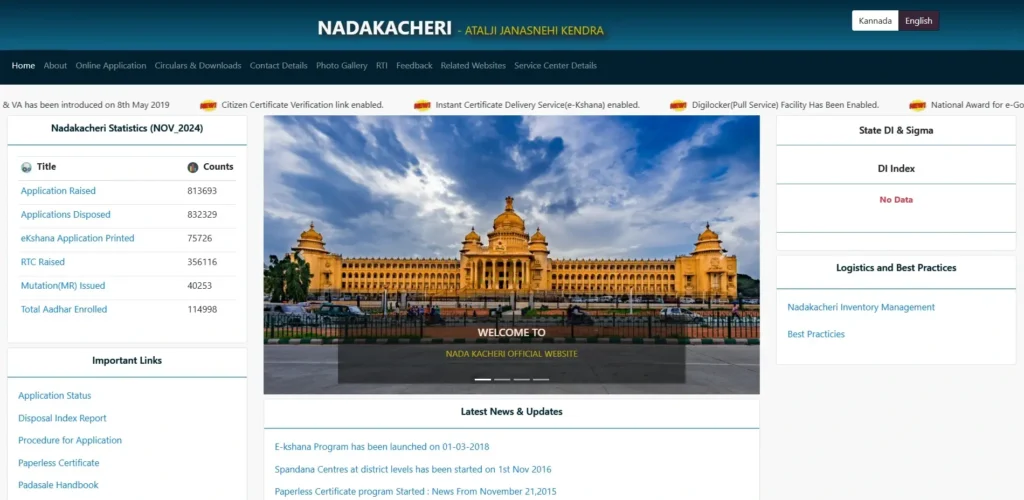Explore Nadakacheri Karnataka for easy online applications of certificates like caste, income, residence, and more. Check status, verify, & go paperless!
All About Nadakacheri Karnataka: Your Go-To Guide for Government Services
When you hear “Nadakacheri Karnataka,” it might sound like a mouthful, but let me tell you—this is where your life gets a little easier. If you’re in Karnataka and looking to apply for essential certificates without spending endless hours in government offices, Nadakacheri is your ultimate pit stop.
Let’s dive into what it is, what it offers, and how you can make the most of it. Ready? Let’s go!
What is Nadakacheri Karnataka?
Alright, so Nadakacheri Karnataka is basically the superhero of public services in the state. Managed by the Revenue Department of Karnataka, it’s a one-stop solution for people to access important government certificates and services. Think of it as your online buddy for all things bureaucratic, minus the endless queues.
Here, you can apply for a range of certificates, check application statuses, and even verify them online—all from the comfort of your home.
Sounds too good to be true? Trust me, it’s the real deal.
What Certificates Can You Apply for on Nadakacheri Karnataka?
This platform is a treasure trove of services, especially when you need to prove something official. Here are the key certificates you can apply for:
- Caste Certificate: Need proof of your caste for scholarships or jobs? Nadakacheri’s got you covered.
- Income Certificate: Whether it’s for college admissions or government schemes, this certificate is just a few clicks away.
- Residence Certificate: Moving somewhere new or need to prove your address? Apply here!
- Survivor Certificate: Essential for family pension or legal inheritance procedures.
- Agricultural Certificates: If you’re a farmer, these are critical for availing subsidies and loans.
And the list doesn’t stop there! You can also apply for widow certificates, unemployment certificates, and a lot more.
How to Apply Online for Certificates on Nadakacheri Karnataka
Gone are the days when you had to physically visit a government office just to submit an application. Thanks to Nadakacheri, you can now do everything online! Here’s how:
- Visit the Website
Start by heading to nadakacheri.karnataka.gov.in Portal. Bookmark it—you’ll thank me later. - Login/Register
If you’re a first-time user, sign up with your mobile number. Already registered? Just log in! - Select Your Certificate
Navigate through the user-friendly dashboard to select the certificate you want to apply for. - Fill in the Details
Enter all the required details carefully. Double-check everything because you don’t want to mess up! - Upload Required Documents
Scan and upload the documents they ask for. Don’t worry; we’ll talk about those in just a bit. - Make the Payment
Pay the nominal application fee online. Quick and simple! - Submit and Download Acknowledgment
Once everything is done, hit the submit button and download your acknowledgment slip.
Checking Your Application Status on Nadakacheri Karnataka
Applied for a certificate and can’t wait to know what’s happening? Checking your application status is super easy:
- Log in to the website.
- Click on the “Application Status” option.
- Enter your acknowledgment number or application ID.
- Hit submit, and voila! Your application status is right there.
No need to chase anyone or make a dozen phone calls. How cool is that?
Certificate Verification on Nadakacheri Karnataka
Imagine this—you’ve got your certificate, but someone questions its authenticity. No worries! Nadakacheri Karnataka also allows you to verify certificates online. Just follow these steps:
- Click the “Certificate Verification” option on the official website.
- Enter the certificate number and relevant details.
- Click verify, and the system will confirm its authenticity.
With this feature, you can avoid any shady practices or fake documents.
Documents You’ll Need for Online Applications
When applying for a certificate on Nadakacheri Karnataka, you’ll need to keep some documents handy. Here’s a general list:
- Aadhaar Card: Because no application in India is complete without it!
- Address Proof: This can be a utility bill, ration card, or rental agreement.
- Income Proof: For income certificates, you’ll need supporting documents like salary slips or an affidavit.
- Caste Proof: If you’re applying for a caste certificate, bring along relevant documents like a previous certificate or community proof.
- Passport-Sized Photo: Because what’s an application without a good ol’ photo?
Remember to scan these documents clearly so there are no hiccups during the upload process.
Step-by-Step Procedure for a Paperless Certificate
Nadakacheri Karnataka is all about making life easier, and their paperless certificate service is a prime example. Here’s how you can apply:
- Go to the official Nadakacheri website.
- Log in using your credentials.
- Choose the certificate you need and fill out the online form.
- Upload the required documents in digital format.
- Pay the application fee and submit your request.
- Once approved, download the digital certificate straight from the portal.
No papers, no fuss—just a seamless digital process!
Why Nadakacheri Karnataka is a Game-Changer
Let’s be honest—government paperwork can be a nightmare. Nadakacheri Karnataka not only simplifies these processes but also saves you time, money, and effort. Whether you need a certificate for school admissions, government schemes, or even a simple address proof, this platform ensures you get it done in the quickest way possible.
So, next time you hear someone complaining about bureaucratic hassles, tell them to check out Nadakacheri Karnataka. It might just be the solution they’ve been waiting for!