Register for Swachh Bharat Mission online with our simple guide. Create your SBM login and contribute to a cleaner, greener India today!
How to Register for Swachh Bharat Mission Online and Access Your SBM Login
Hey there! If you’re looking to contribute to a cleaner India or just need to sign up for the Swachh Bharat Mission (SBM) online, you’ve come to the right place. I’ve got you covered with an easy-to-follow guide that breaks down the process step by step.
Don’t worry, it’s not as complicated as it might seem, and I’ll walk you through it like we’re chatting over chai. Let’s dive right in!
Why Register for the Swachh Bharat Mission (SBM)?
Before we get into the technical stuff, let’s talk about why you should even bother registering for SBM. First off, it’s your chance to be part of something big—like national-level big. The Swachh Bharat Mission isn’t just about cleaning streets; it’s about transforming India into a cleaner, healthier, and more hygienic country.
By registering, you get access to government initiatives, funds (if eligible), and updates about cleanliness drives happening around your area.
Plus, if you’re applying for sanitation benefits or a toilet construction grant, this is the mandatory first step.
Step 1: Visit the SBM Registration Website
To get started, grab your phone or laptop and head over to the official Swachh Bharat Mission registration website. Here’s the URL to save you some time: https://sbm.gov.in/SBM_DBT/Secure/DBT/DBT_Registration.aspx. This is the go-to portal for all your SBM-related needs.
Pro tip: Verify that your internet connection is steady. Nothing’s more frustrating than getting halfway through a form and losing your progress, right?
Step 2: Fill in Your Details on the Registration Form
Locate the registration form once you’re on the website. It’ll ask for basic details like your name, contact information, and Aadhaar number. Take your time filling this out. You don’t want any typos messing up your application.
Here’s what you’ll need handy:
- Your full name (as per official records)
- Aadhaar number (double-check this one!)
- A working mobile number (you’ll need it for OTP verification)
- Email ID (optional but good to have for updates)
- Residential address
After filling everything in, hit the submit button and wait for the magic to happen. You’ll receive an OTP on your phone, so keep your mobile close.
Step 3: Verify Your Mobile Number
Got that OTP? Great! Enter it in the verification box on the website. This step is super important because it confirms that you’re, well, you. Without this, your registration won’t go through.
If you don’t receive the OTP right away, give it a minute or two. Still no luck? Click on the “Resend OTP” option, and you’ll get another one. Just don’t keep spamming the button, okay?
Step 4: Create Your SBM Login Credentials
Once your phone number is verified, you’ll be prompted to create a username and password. This will be your key to logging into the Swachh Bharat Mission portal in the future. Make sure you pick a password that’s both secure and easy for you to remember—maybe not “password123,” though.
Pro tip: Jot down your username and password somewhere safe, or save them in a password manager if you’re tech-savvy. You don’t want to go through the hassle of resetting your password later.
Step 5: Log in to the SBM Portal
You’ve made it this far, and now it’s time to test out your shiny new login credentials. Go back to the SBM portal’s homepage and click on the “Login” button. Enter your username and password, and boom—you’re in!
Once you’re logged in, you can:
- Check your application status
- Access government schemes and benefits
- Update your profile details
- Participate in cleanliness campaigns
It’s like your one-stop shop for everything Swachh Bharat Mission.
Common Issues and How to Fix Them
When things don’t go as planned, that’s okay. Here are a few common hiccups you might face and how to deal with them:
- OTP Not Received: Make sure your mobile number is active and has network coverage. If the issue persists, contact SBM support.
- Password Reset: Forgot your password? No worries. On the login screen, click the “Forgot Password” option, then follow the prompts.
- Website Not Loading: This could be due to heavy traffic or a slow internet connection. Try accessing the site during non-peak hours.
- Error Messages: If you’re seeing weird error codes, take a screenshot and report the issue via the portal’s helpline.
Why SBM Login Matters
The SBM login isn’t just a formality; it’s your gateway to accessing all the perks and programs under the Swachh Bharat Mission. Whether you’re a beneficiary, a volunteer, or someone who wants to stay informed, this login keeps you connected to the mission.
You can track your application status, get updates on local cleanliness drives, and even find out how your area is performing in terms of cleanliness. Plus, it’s a great way to stay motivated and contribute more actively to the cause.
Final Thoughts
Registering for the Swachh Bharat Mission online and setting up your SBM login is simpler than you think. With just a few clicks and a bit of patience, you can be part of this amazing initiative. Remember, every small step counts when it comes to making India cleaner and greener.
So, what are you waiting for? Go ahead and register on https://sbm.gov.in/SBM_DBT/Secure/DBT/DBT_Registration.aspx today. And hey, if you found this guide helpful, share it with someone who might need it. Together, let’s spread the word and change things!
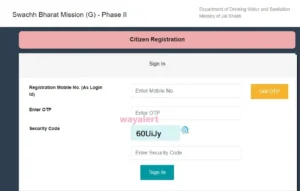
Swachhbhara abhiyan
MODI JI COME ON
modi ji you can do it
I will spend ,my one hour for this novel work.
thanks modi gi