Learn how to use My SBI Net Banking for easy money transfers, bill payments, & more. Step-by-step login guide & tips for secure banking.
Everything You Need to Know About SBI Online: Net Banking Simplified
Are you still confused about what SBI Online is and why you need it? Well, don’t worry! Let’s break it down into simple terms.
Whether you’re new to the whole online banking world or just need a refresher, this guide will help you understand how SBI Net Banking works, its benefits, and how you can start using it. Spoiler alert: it’s super easy and can save you a ton of time!
What is SBI Online and Why Should You Care?
SBI Online, also known as SBI Net Banking, is the digital banking service offered by the State Bank of India. It lets you access and manage your bank account from the comfort of your home—or wherever you are, really. Think of it as your personal banking assistant that works 24/7, no matter what time of day you need it.
With SBI Net Banking, you can do pretty much everything you would at a branch, but without the long lines or the awkward small talk.
From checking your account balance to transferring money, paying bills, or even applying for loans—SBI Online makes your life easier.
And the best part? It’s completely free to use! All you need is an SBI account, internet access, and you’re good to go.
How to Log in to SBI Net Banking: A Step-by-Step Guide
In the event that you’re thinking, “How can I access my SBI Net Banking account?” you’re in the right place. The process is super straightforward. Here’s what you need to do:
- Visit the Official SBI Website
Head to onlinesbi.sbi. This is the official SBI Online portal, so make sure you’re on the right site. - Click on ‘Login’
You’ll see two options: ‘Personal Banking’ and ‘Corporate Banking.’ Click on the one that applies to you. - Enter Your Credentials
Type in your username and password. If you’re logging in for the first time, you’ll need the temporary username and password provided by your branch. - Set Up a New Password
First-time users will be prompted to set a new password. Make it strong but easy for you to remember. - Start Exploring
Once you’re in, you’ll find a dashboard that shows your account details and other features. It’s intuitive and user-friendly, so just click around to discover everything it can do!
Pro Tip: Bookmark the SBI Online website for easy access in the future. Trust me, it’ll save you time when you’re in a hurry.
What Can You Do with SBI Net Banking?
SBI Net Banking is like having a magic wand for your finances. Here are a few incredible things you can do with it:
- Check Your Account Balance:
Want to know how much money you have without heading to an ATM? Just log in and check! - Transfer Money Instantly:
Send money to anyone, anywhere, at any time. Use NEFT, RTGS, or IMPS, depending on your needs. - Pay Your Bills:
Forget about standing in long queues to pay electricity, water, or credit card bills. Do it online in minutes. - Recharge Your Phone or DTH:
Out of talk time or TV subscription? Recharge instantly through SBI Online. - Apply for Loans and Cards:
You can apply for personal loans, home loans, and credit cards directly from the net banking portal. - Open Fixed Deposits:
Thinking of saving for the future? Open an FD online without any paperwork. - Track Your Transactions:
Need to double-check where your money went? Access detailed statements and transaction history anytime.
You name it, and SBI Online has probably got it. It’s a game-changer for anyone who values convenience.
Why Should You Use SBI Net Banking?
If you’re still not convinced about trying SBI Online, let’s talk about its advantages. First off, it’s all about convenience.
No more rushing to the bank during your lunch break or waiting for business hours. SBI Net Banking is available round the clock.
Secondly, it’s incredibly secure. SBI uses advanced encryption and security protocols to keep your information safe. You just need to do your part by keeping your login credentials private.
Finally, it’s perfect for time management. Imagine completing all your banking tasks in minutes without stepping out of your house.
Plus, the platform is designed to be user-friendly, so even if you’re not super tech-savvy, you’ll get the hang of it in no time.
Common Issues and How to Solve Them
Here are some common problems users face with SBI Net Banking and how to fix them:
- Forgot Password?
Don’t panic. To reset it, simply select the “Forgot Password” link on the login page and adhere to the prompts. - Account Locked?
This usually happens after multiple incorrect login attempts. You’ll need to contact customer support to unlock it. - Website Not Loading?
Make sure your internet connection is stable. You can also try clearing your browser cache or switching browsers.
If all else fails, SBI’s customer support team is always there to help. Just give them a call or visit your nearest branch.
How to Stay Safe While Using SBI Online
Online banking is super convenient, but you should always prioritize security. The following advice will help you protect your account:
- Never Share Your Credentials:
This one’s a no-brainer. Keep your username, password, and OTPs private. - Use a Secure Connection:
Avoid logging in from public Wi-Fi or shared computers. Use your own device on a trusted network. - Enable Two-Factor Authentication:
SBI offers OTP-based verification for most transactions. Make sure it’s enabled on your account. - Keep Your Password Updated:
You can lower the risk of unwanted access by changing your password every few months. - Monitor Your Transactions:
Regularly check your transaction history to spot any unauthorized activity.
By following these simple steps, you can enjoy the benefits of SBI Net Banking without worrying about security risks.
Final Thoughts
SBI Online is a game-changer for anyone who wants to make banking faster, easier, and more convenient. Whether you’re transferring money, paying bills, or just keeping an eye on your account balance, SBI Net Banking has you covered.
So, what are you waiting for? If you haven’t registered for SBI Online yet, head over to onlinesbi.sbi and get started today. Trust me, once you start using it, you’ll wonder how you ever lived without it!
That’s it for now, folks. If you found this helpful, let me know in the comments or share this with someone who could use a crash course on SBI Net Banking. Happy banking! 😊
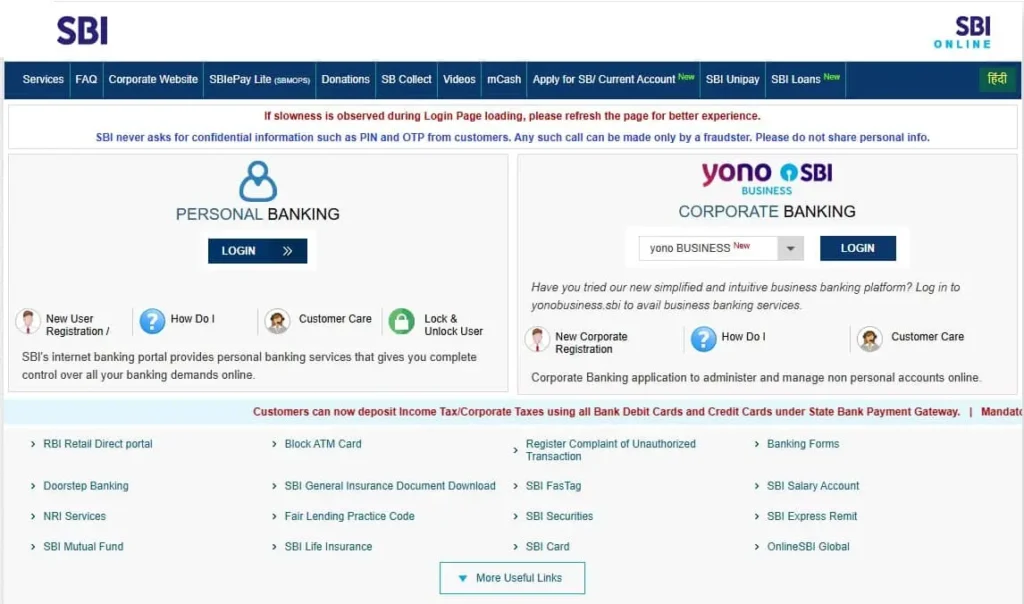
Net bankig
Plz not open pens selip potral